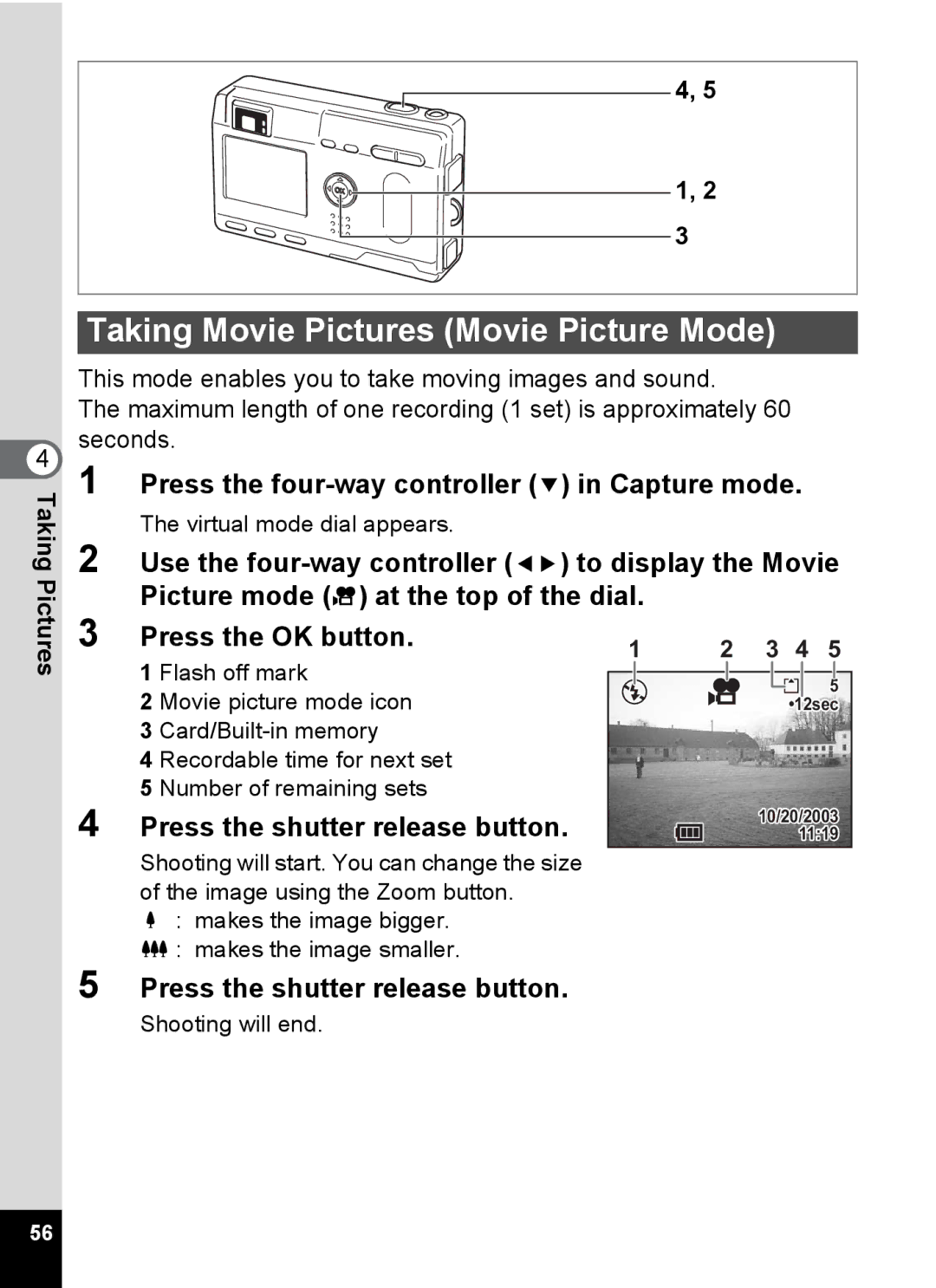4 TakingPictures
4, 5
1, 2 3
Taking Movie Pictures (Movie Picture Mode)
This mode enables you to take moving images and sound.
The maximum length of one recording (1 set) is approximately 60 seconds.
1 | Press the | ||||||||
2 | The virtual mode dial appears. |
|
|
|
|
|
|
|
|
Use the | |||||||||
3 | Picture mode (C) at the top of the dial. |
|
|
|
|
|
| ||
Press the OK button. | 1 | 2 3 4 5 | |||||||
| 1 Flash off mark |
|
|
|
|
|
|
|
|
|
|
|
|
|
|
|
|
| |
| 2 Movie picture mode icon |
|
|
|
|
|
| 5 | |
|
|
|
|
|
| •12sec | |||
3
4Recordable time for next set
5Number of remaining sets
4 Press the shutter release button. | 10/20/2003 |
11:19 |
Shooting will start. You can change the size of the image using the Zoom button.
x: makes the image bigger. w : makes the image smaller.
5 Press the shutter release button.
Shooting will end.
56