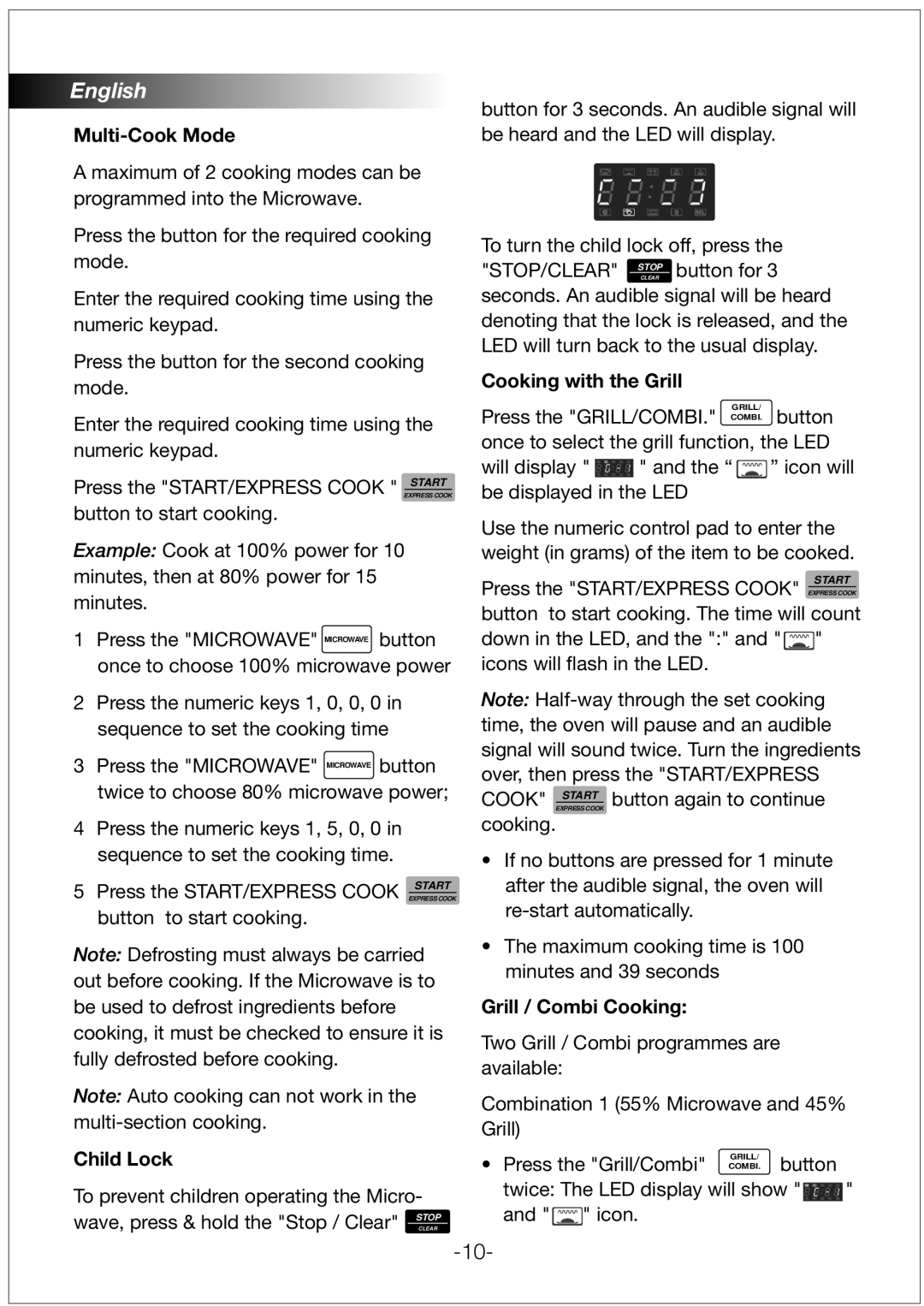MZ3000PGSA, MZ3000PG specifications
The Black & Decker MZ3000PG and MZ3000PGSA are innovative electric lawn mowers that cater to the needs of homeowners seeking efficiency, convenience, and powerful performance in their lawn care. Both models incorporate cutting-edge technologies and design features that enable users to maintain their gardens with minimal effort.One of the standout features of the MZ3000PG and MZ3000PGSA is their robust electric motor, providing consistent and powerful performance while being more environmentally friendly than traditional gas-powered mowers. This ensures quieter operation and reduced emissions, making these mowers ideal for residential areas where noise pollution is a concern.
The cutting deck size is another excellent characteristic, with a generous width that allows users to cover more ground in fewer passes. The models are designed for precision cutting, featuring adjustable cutting heights that provide versatility for different types of grass and landscapes. Homeowners can effortlessly tailor the mowing height to achieve the desired lawn appearance.
Both models are equipped with a user-friendly push-button start feature, eliminating the hassle of pull cords that are often found in gas mowers. This adds to the overall ease of use, especially for those who might struggle with traditional starting methods.
The MZ3000PGSA variant introduces advanced smart technology that enhances the mowing experience. With its integrated smartphone connectivity, users can monitor their mowing schedules, battery life, and performance metrics from their mobile devices. This smart capability allows for better planning and management of lawn care tasks.
Additionally, the design ensures enhanced maneuverability, with lightweight construction and easy-to-grip handles. The mowers feature a compact design for convenient storage and portability, which is perfect for homeowners with limited garage space.
Safety is another priority in the design of the MZ3000PG and MZ3000PGSA. These mowers include features such as automatic shut-off mechanisms and safety blade brakes that help prevent accidents, making them suitable for households with children or pets.
With a combination of power, convenience, and advanced technology, the Black & Decker MZ3000PG and MZ3000PGSA stand out in the electric mower market. They represent a commitment to quality and innovation, ensuring homeowners achieve a beautiful lawn with minimal effort, all while being environmentally conscious.