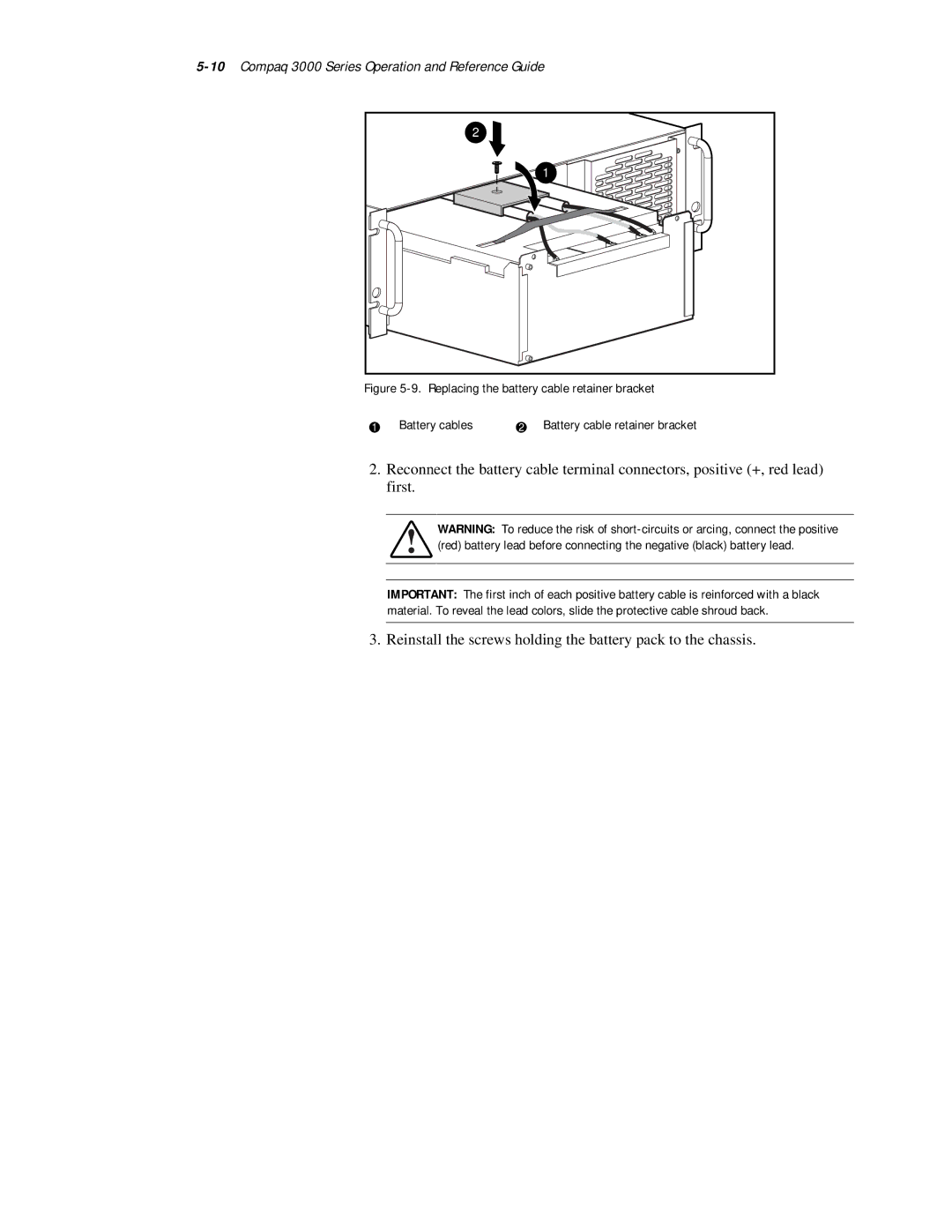5-10 Compaq 3000 Series Operation and Reference Guide
2 |
1 |
Figure15-9. Replacing the battery cable retainer bracket
Battery cables | 2Battery cable retainer bracket |
2.Reconnect the battery cable terminal connectors, positive (+, red lead) first.
WARNING: To reduce the risk of
IMPORTANT: The first inch of each positive battery cable is reinforced with a black material. To reveal the lead colors, slide the protective cable shroud back.
3. Reinstall the screws holding the battery pack to the chassis.