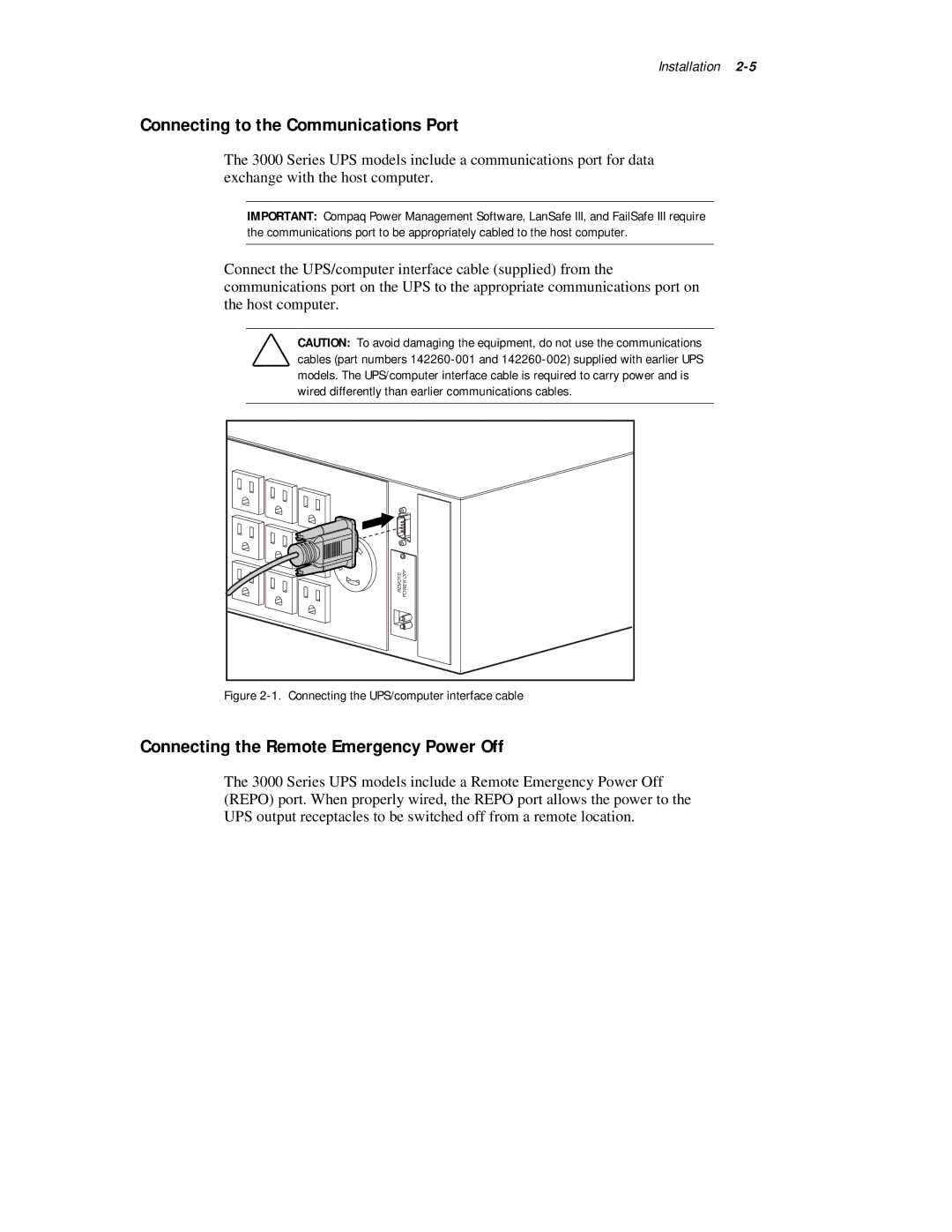Installation 2-5
Connecting to the Communications Port
The 3000 Series UPS models include a communications port for data exchange with the host computer.
IMPORTANT: Compaq Power Management Software, LanSafe III, and FailSafe III require the communications port to be appropriately cabled to the host computer.
Connect the UPS/computer interface cable (supplied) from the communications port on the UPS to the appropriate communications port on the host computer.
CAUTION: To avoid damaging the equipment, do not use the communications cables (part numbers
REMOTE | POWER OFF |
Figure 2-1. Connecting the UPS/computer interface cable
Connecting the Remote Emergency Power Off
The 3000 Series UPS models include a Remote Emergency Power Off (REPO) port. When properly wired, the REPO port allows the power to the UPS output receptacles to be switched off from a remote location.