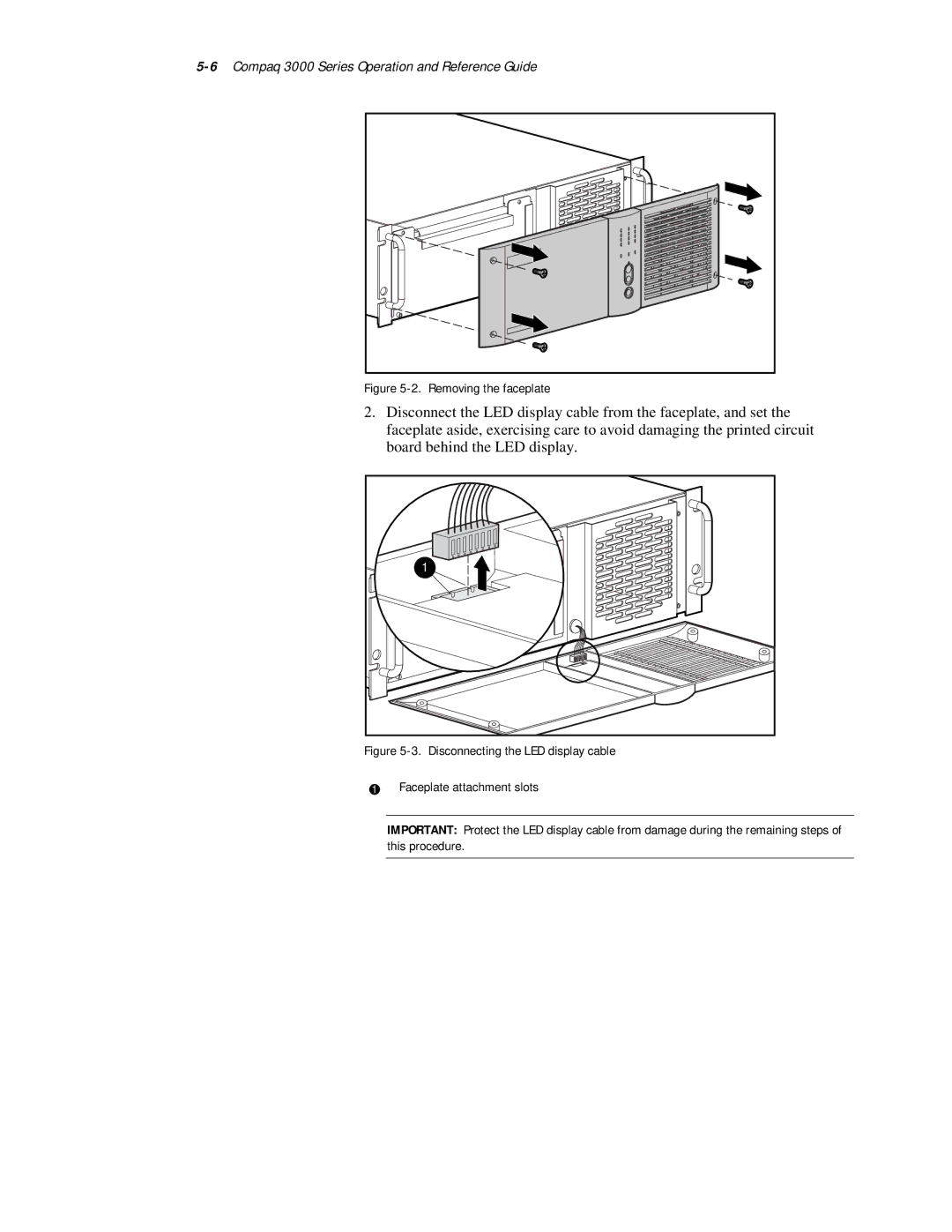5-6 Compaq 3000 Series Operation and Reference Guide
Figure 5-2. Removing the faceplate
2.Disconnect the LED display cable from the faceplate, and set the faceplate aside, exercising care to avoid damaging the printed circuit board behind the LED display.
1 |