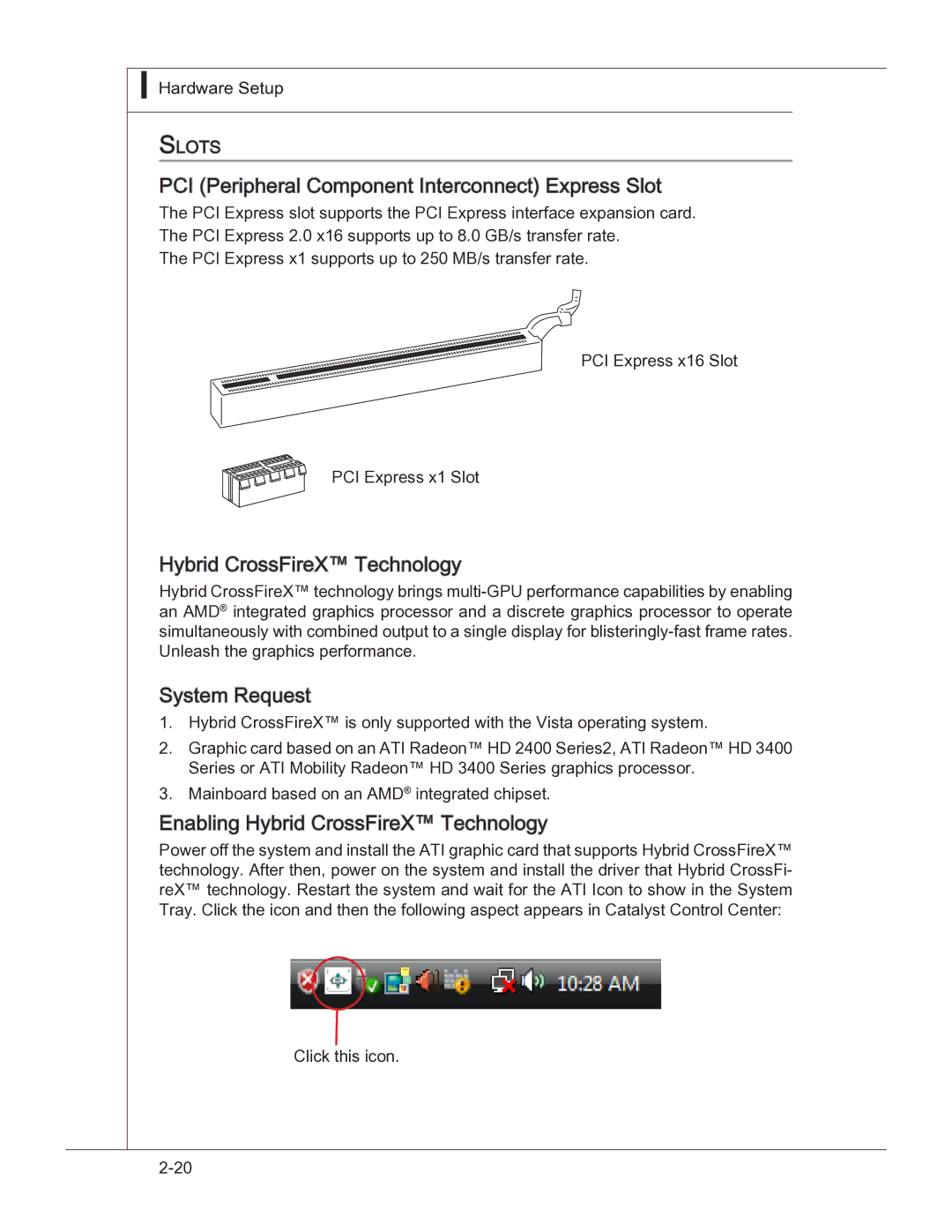▍Hardware Setup
Slots
PCI (Peripheral Component Interconnect) Express Slot
Component Interconnect) Express Slot
The PCI Express slot supports the PCI Express interface expansion card. The PCI Express 2.0 x16 supports up to 8.0 GB/s transfer rate.
The PCI Express x1 supports up to 250 MB/s transfer rate.
PCI Express x16 Slot
PCI Express x1 Slot
Hybrid CrossFireX™ Technology
Hybrid CrossFireX™ technology brings
System Request
1.Hybrid CrossFireX™ is only supported with the Vista operating system.
2.Graphic card based on an ATI Radeon™ HD 2400 Series2, ATI Radeon™ HD 3400 Series or ATI Mobility Radeon™ HD 3400 Series graphics processor.
3.Mainboard based on an AMD® integrated chipset.
Enabling Hybrid CrossFireX™ Technology
Power off the system and install the ATI graphic card that supports Hybrid CrossFireX™ technology. After then, power on the system and install the driver that Hybrid CrossFi- reX™ technology. Restart the system and wait for the ATI Icon to show in the System Tray. Click the icon and then the following aspect appears in Catalyst Control Center:
Click this icon.