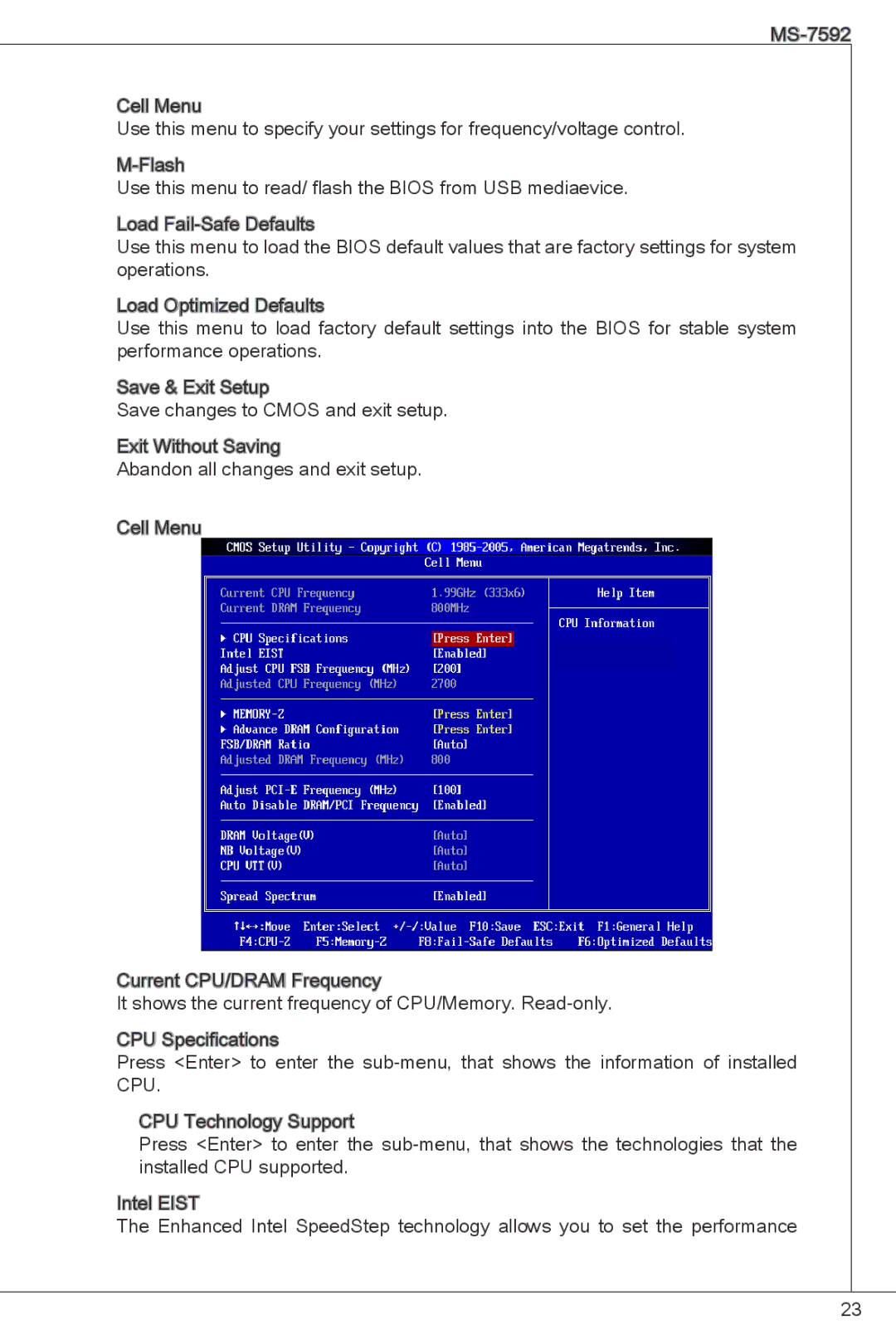Cell![]() Menu
Menu
Use this menu to specify your settings for frequency/voltage control.
Use this menu to read/ flash the BIOS from USB mediaevice.
Load ![]()
![]()
![]() -Safe
-Safe
Use this menu to load the BIOS default values that are factory settings for system operations.
Load Optimized Defaults
Use this menu to load factory default settings into the BIOS for stable system performance operations.
Save & Exit Setup
Save changes to CMOS and exit setup.
Exit Without Saving
Abandon all changes and exit setup.
Cell![]() Menu
Menu
Current CPU/DRAM Frequency
It shows the current frequency of CPU/Memory.
CPU Specifications
Press <Enter> to enter the
CPU Technology Support
Press <Enter> to enter the
Intel![]()
![]() EIST
EIST![]()
![]()
The Enhanced Intel SpeedStep technology allows you to set the performance
23