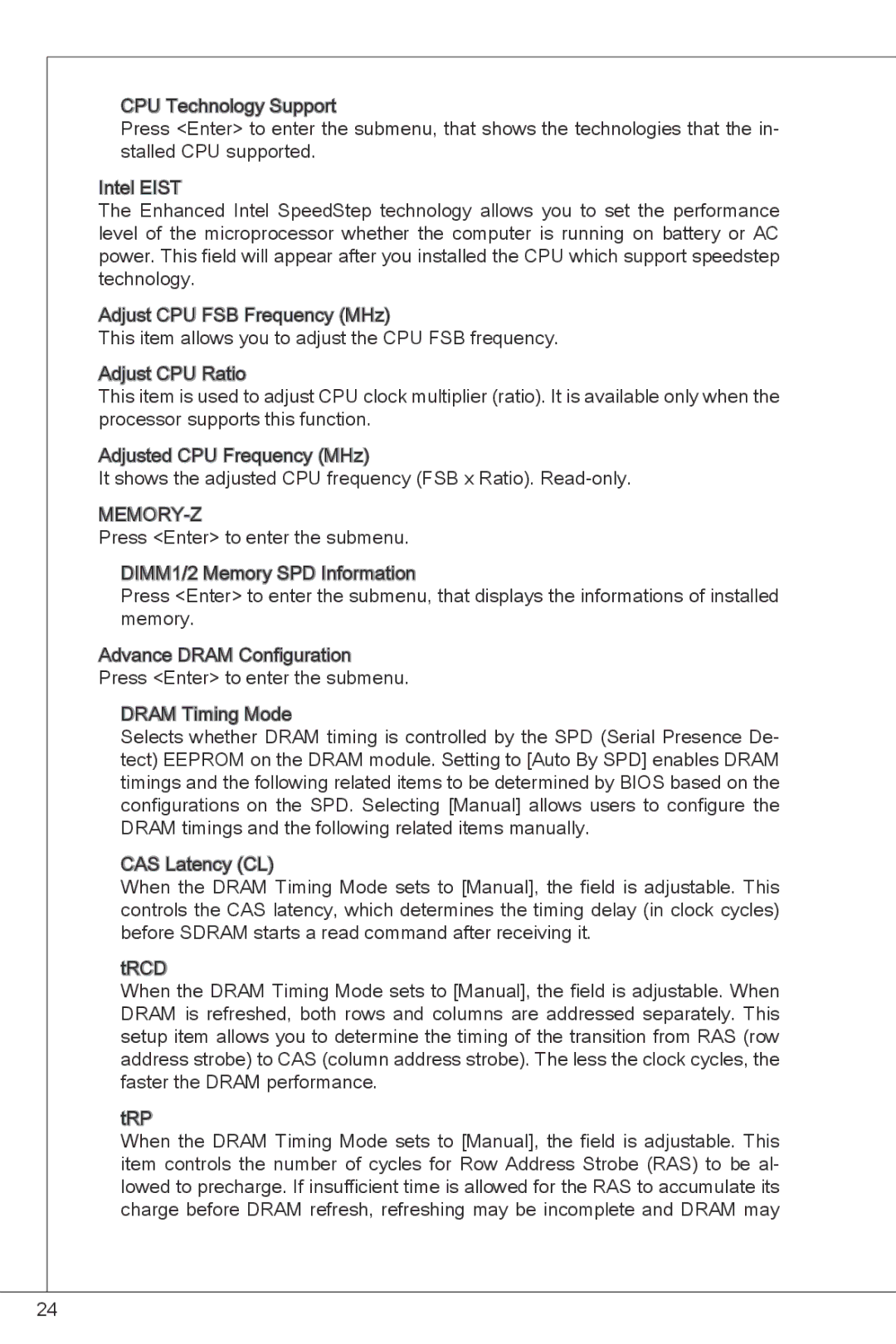G41M-P23 specifications
The MSI G41M-P23 is a micro-ATX motherboard designed to cater to budget-conscious users looking for a reliable and efficient solution for their computing needs. With support for Intel’s Core 2 Quad and Intel’s LGA 775 processors, this motherboard is a solid choice for those seeking to build a system for everyday tasks, light gaming, or general multimedia use.One of the key features of the MSI G41M-P23 is its compatibility with dual-channel DDR2 memory. It supports up to 8GB of RAM, allowing users to take advantage of improved system performance and multitasking capabilities. The motherboard includes two DIMM slots, facilitating easy upgrades and expansions as user requirements grow. The G41M-P23 also features an Intel G41 chipset, which offers integrated graphics that supports DirectX 10, making it a suitable option for casual gaming and media consumption without the need for a dedicated graphics card.
Storage options on the G41M-P23 are ample, as the motherboard is equipped with four SATA II connectors, supporting RAID 0, RAID 1, and RAID 0+1 configurations. This flexibility ensures that users can tailor their storage solutions according to their specific needs, whether for enhanced performance or data redundancy. Additionally, the board offers an IDE connector for legacy drives, which increases its compatibility with older hardware.
Furthermore, the MSI G41M-P23 boasts several connectivity options, including six USB 2.0 ports, audio jacks, and a LAN port, allowing seamless interaction with peripherals and network connections. The motherboard also features a PCI Express x16 slot for those who desire the option of adding a dedicated graphics card, providing a pathway for improved gaming and graphical performance down the line.
Built with stability and durability in mind, the motherboard incorporates “Solid Capacitor” technology which enhances longevity and reliability. The design ensures efficient power delivery, reducing the overall heat generation during operation.
In conclusion, the MSI G41M-P23 stands out as a budget-friendly motherboard that does not compromise on essential features and capabilities. It strikes a balance between performance, expandability, and cost-effectiveness, making it an excellent choice for users aiming to build an efficient mid-range system without overspending. Whether for office tasks, media playback, or light gaming, the G41M-P23 provides a sturdy foundation for a range of computing activities.