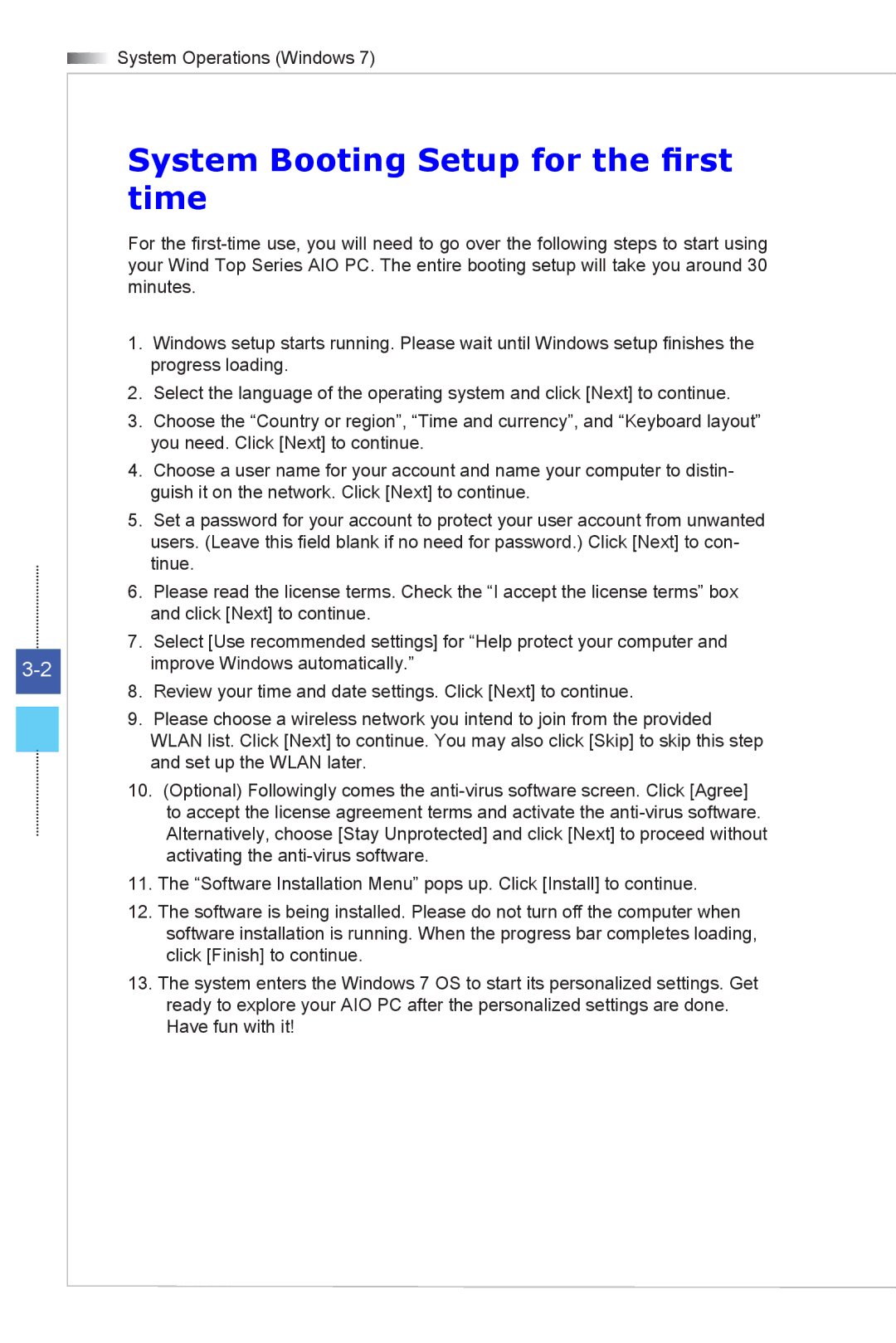![]() System Operations (Windows 7)
System Operations (Windows 7)
System Booting Setup for the first time
For the
1.Windows setup starts running. Please wait until Windows setup finishes the progress loading.
2.Select the language of the operating system and click [Next] to continue.
3.Choose the “Country or region”, “Time and currency”, and “Keyboard layout” you need. Click [Next] to continue.
4.Choose a user name for your account and name your computer to distin- guish it on the network. Click [Next] to continue.
5.Set a password for your account to protect your user account from unwanted users. (Leave this field blank if no need for password.) Click [Next] to con- tinue.
6.Please read the license terms. Check the “I accept the license terms” box and click [Next] to continue.
7.Select [Use recommended settings] for “Help protect your computer and
improve Windows automatically.” |
8.Review your time and date settings. Click [Next] to continue.
9.Please choose a wireless network you intend to join from the provided WLAN list. Click [Next] to continue. You may also click [Skip] to skip this step and set up the WLAN later.
10.(Optional) Followingly comes the
11.The “Software Installation Menu” pops up. Click [Install] to continue.
12.The software is being installed. Please do not turn off the computer when software installation is running. When the progress bar completes loading, click [Finish] to continue.
13.The system enters the Windows 7 OS to start its personalized settings. Get ready to explore your AIO PC after the personalized settings are done. Have fun with it!