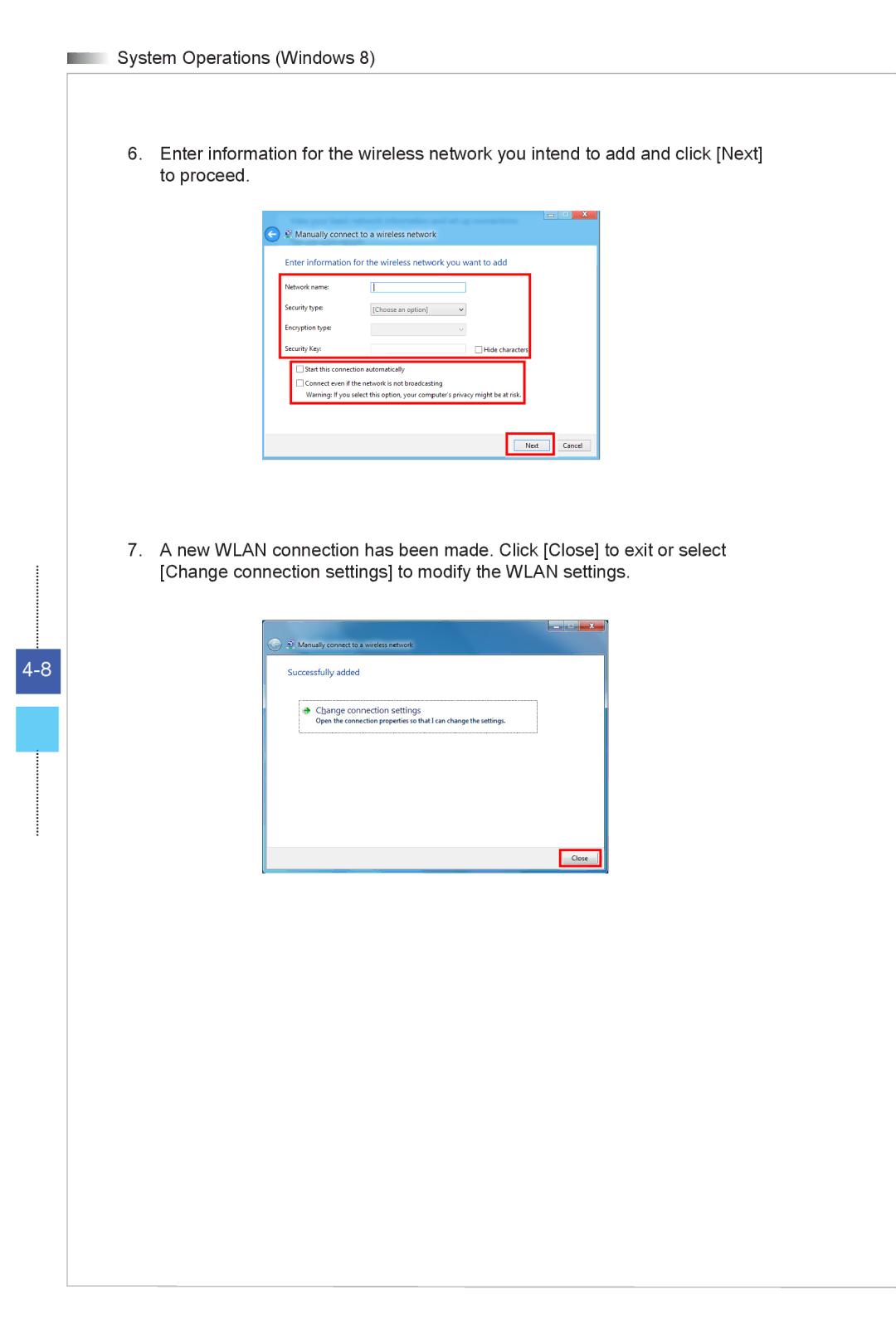![]() System Operations (Windows 8)
System Operations (Windows 8)
6� Enter information for the wireless network you intend to add and click [Next] to proceed.
7� A new WLAN connection has been made. Click [Close] to exit or select [Change connection settings] to modify the WLAN settings.