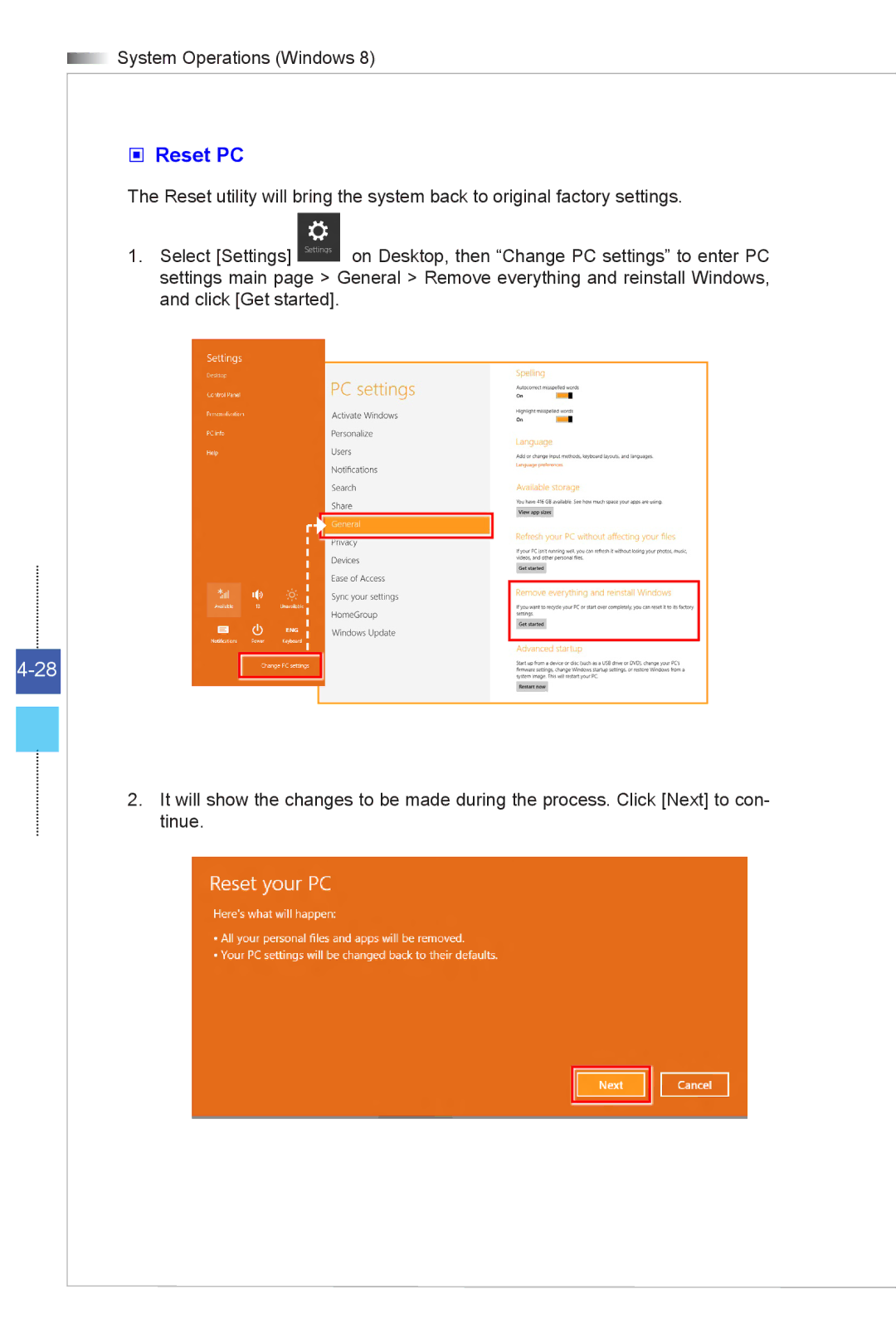![]() System Operations (Windows 8)
System Operations (Windows 8)
Reset PC
The Reset utility will bring the system back to original factory settings.
1� Select [Settings] ![]() on Desktop, then “Change PC settings” to enter PC settings main page > General > Remove everything and reinstall Windows, and click [Get started].
on Desktop, then “Change PC settings” to enter PC settings main page > General > Remove everything and reinstall Windows, and click [Get started].
2� It will show the changes to be made during the process. Click [Next] to con- tinue.