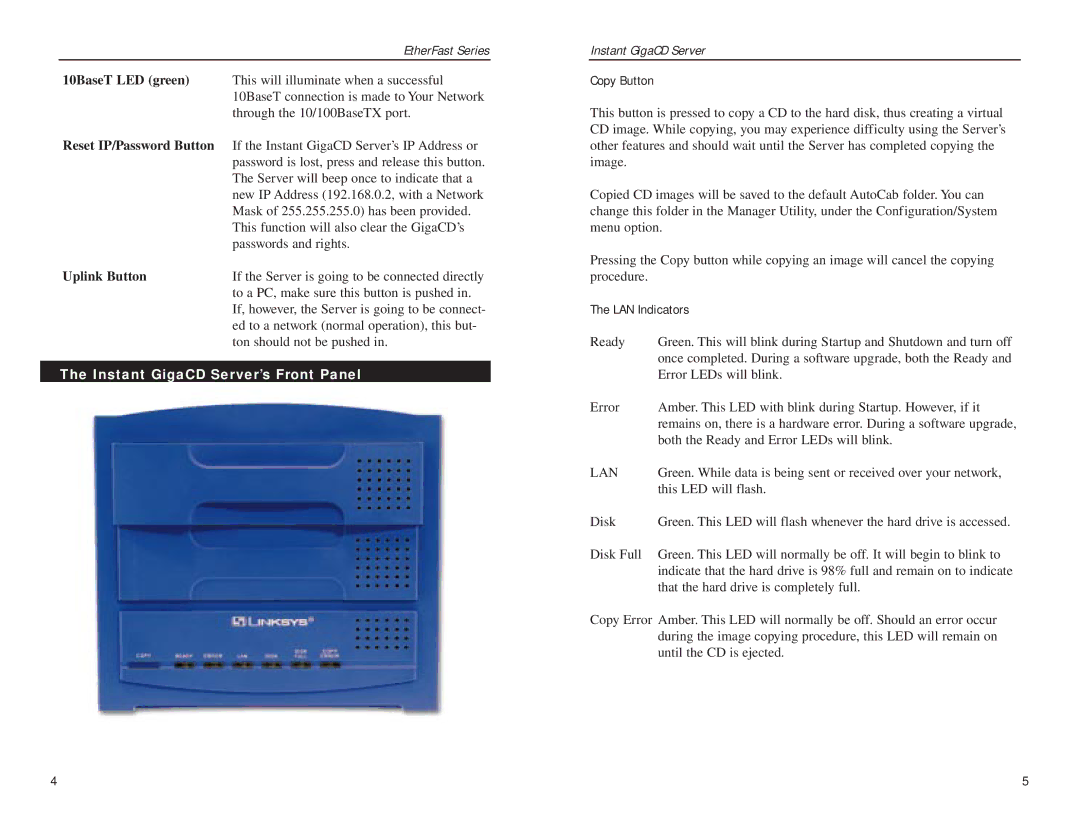| EtherFast Series |
10BaseT LED (green) | This will illuminate when a successful |
| 10BaseT connection is made to Your Network |
| through the 10/100BaseTX port. |
Reset IP/Password Button | If the Instant GigaCD Server’s IP Address or |
| password is lost, press and release this button. |
| The Server will beep once to indicate that a |
| new IP Address (192.168.0.2, with a Network |
| Mask of 255.255.255.0) has been provided. |
| This function will also clear the GigaCD’s |
| passwords and rights. |
Uplink Button | If the Server is going to be connected directly |
| to a PC, make sure this button is pushed in. |
| If, however, the Server is going to be connect- |
| ed to a network (normal operation), this but- |
| ton should not be pushed in. |
The Instant GigaCD Server’s Front Panel
el
Instant GigaCD Server
Copy Button
This button is pressed to copy a CD to the hard disk, thus creating a virtual CD image. While copying, you may experience difficulty using the Server’s other features and should wait until the Server has completed copying the image.
Copied CD images will be saved to the default AutoCab folder. You can change this folder in the Manager Utility, under the Configuration/System menu option.
Pressing the Copy button while copying an image will cancel the copying procedure.
The LAN Indicators
Ready | Green. This will blink during Startup and Shutdown and turn off |
| once completed. During a software upgrade, both the Ready and |
| Error LEDs will blink. |
Error | Amber. This LED with blink during Startup. However, if it |
| remains on, there is a hardware error. During a software upgrade, |
| both the Ready and Error LEDs will blink. |
LAN | Green. While data is being sent or received over your network, |
| this LED will flash. |
Disk | Green. This LED will flash whenever the hard drive is accessed. |
Disk Full | Green. This LED will normally be off. It will begin to blink to |
| indicate that the hard drive is 98% full and remain on to indicate |
| that the hard drive is completely full. |
Copy Error Amber. This LED will normally be off. Should an error occur during the image copying procedure, this LED will remain on until the CD is ejected.
4 | 5 |