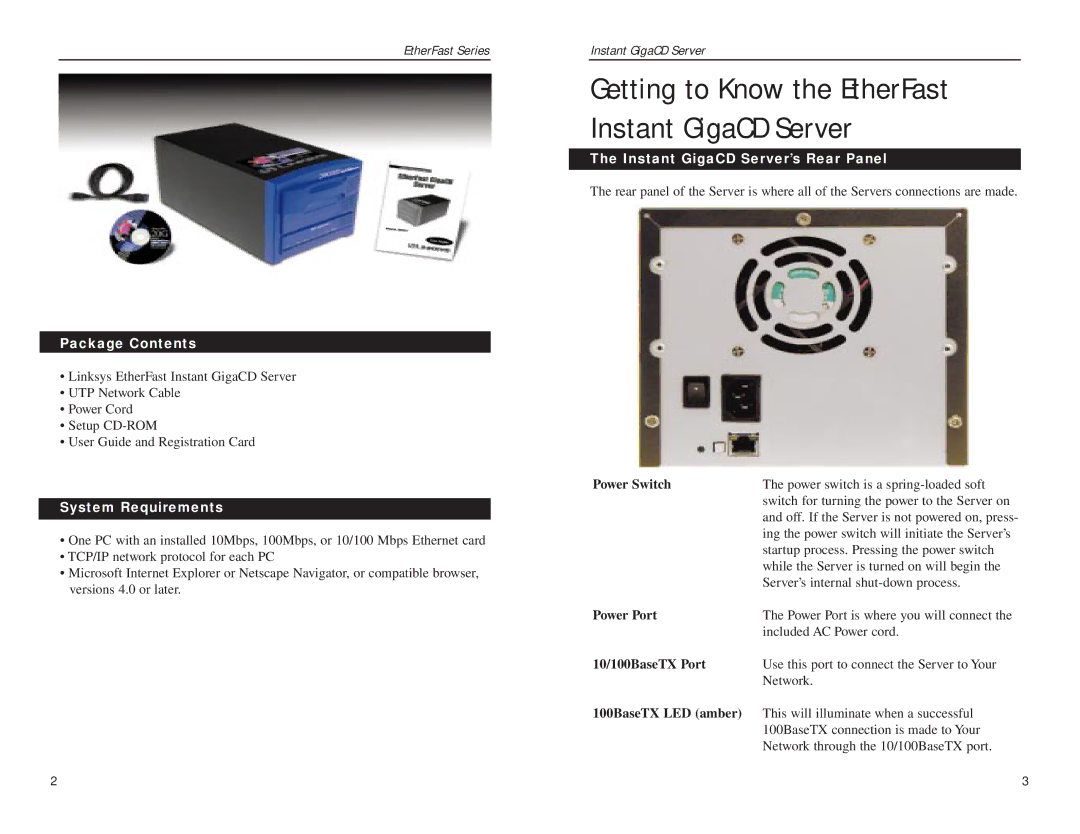EtherFast Series
Package Contents
•Linksys EtherFast Instant GigaCD Server
•UTP Network Cable
•Power Cord
•Setup
•User Guide and Registration Card
System Requirements
•One PC with an installed 10Mbps, 100Mbps, or 10/100 Mbps Ethernet card
•TCP/IP network protocol for each PC
•Microsoft Internet Explorer or Netscape Navigator, or compatible browser, versions 4.0 or later.
Instant GigaCD Server
Getting to Know the EtherFast Instant GigaCD Server
The Instant GigaCD Server’s Rear Panel
The rear panel of the Server is where all of the Servers connections are made.
Power Switch | The power switch is a |
| switch for turning the power to the Server on |
| and off. If the Server is not powered on, press- |
| ing the power switch will initiate the Server’s |
| startup process. Pressing the power switch |
| while the Server is turned on will begin the |
| Server’s internal |
Power Port | The Power Port is where you will connect the |
| included AC Power cord. |
10/100BaseTX Port | Use this port to connect the Server to Your |
| Network. |
100BaseTX LED (amber) | This will illuminate when a successful |
| 100BaseTX connection is made to Your |
| Network through the 10/100BaseTX port. |
2 | 3 |