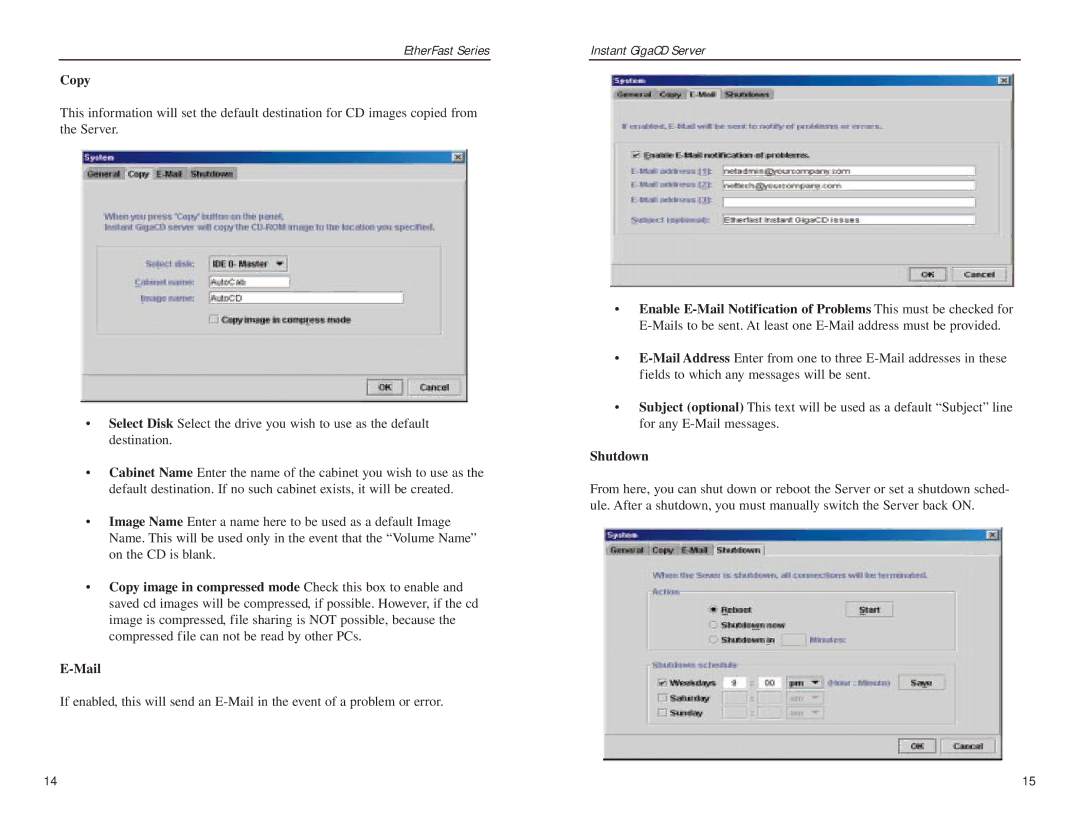EtherFast Series |
| Instant GigaCD Server |
Copy
This information will set the default destination for CD images copied from the Server.
•Select Disk Select the drive you wish to use as the default destination.
•Cabinet Name Enter the name of the cabinet you wish to use as the default destination. If no such cabinet exists, it will be created.
•Image Name Enter a name here to be used as a default Image Name. This will be used only in the event that the “Volume Name” on the CD is blank.
•Copy image in compressed mode Check this box to enable and saved cd images will be compressed, if possible. However, if the cd image is compressed, file sharing is NOT possible, because the compressed file can not be read by other PCs.
If enabled, this will send an
•Enable
•
•Subject (optional) This text will be used as a default “Subject” line for any
Shutdown
From here, you can shut down or reboot the Server or set a shutdown sched- ule. After a shutdown, you must manually switch the Server back ON.
14 | 15 |