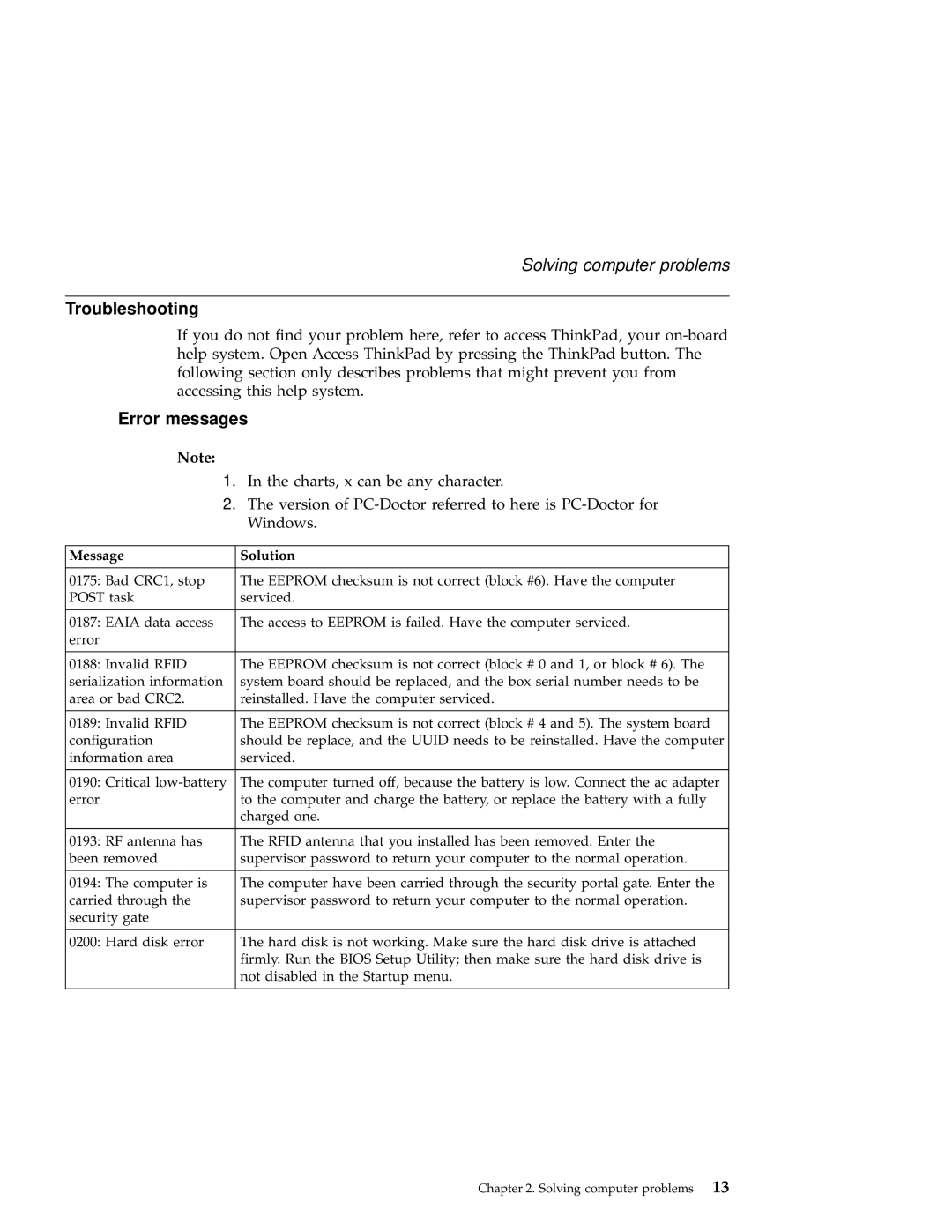Solving computer problems
Troubleshooting
If you do not find your problem here, refer to access ThinkPad, your
Error messages
Note:
1.In the charts, x can be any character.
2.The version of
Message | Solution |
|
|
0175: Bad CRC1, stop | The EEPROM checksum is not correct (block #6). Have the computer |
POST task | serviced. |
|
|
0187: EAIA data access | The access to EEPROM is failed. Have the computer serviced. |
error |
|
|
|
0188: Invalid RFID | The EEPROM checksum is not correct (block # 0 and 1, or block # 6). The |
serialization information | system board should be replaced, and the box serial number needs to be |
area or bad CRC2. | reinstalled. Have the computer serviced. |
|
|
0189: Invalid RFID | The EEPROM checksum is not correct (block # 4 and 5). The system board |
configuration | should be replace, and the UUID needs to be reinstalled. Have the computer |
information area | serviced. |
|
|
0190: Critical | The computer turned off, because the battery is low. Connect the ac adapter |
error | to the computer and charge the battery, or replace the battery with a fully |
| charged one. |
|
|
0193: RF antenna has | The RFID antenna that you installed has been removed. Enter the |
been removed | supervisor password to return your computer to the normal operation. |
|
|
0194: The computer is | The computer have been carried through the security portal gate. Enter the |
carried through the | supervisor password to return your computer to the normal operation. |
security gate |
|
|
|
0200: Hard disk error | The hard disk is not working. Make sure the hard disk drive is attached |
| firmly. Run the BIOS Setup Utility; then make sure the hard disk drive is |
| not disabled in the Startup menu. |
|
|
Chapter 2. Solving computer problems 13