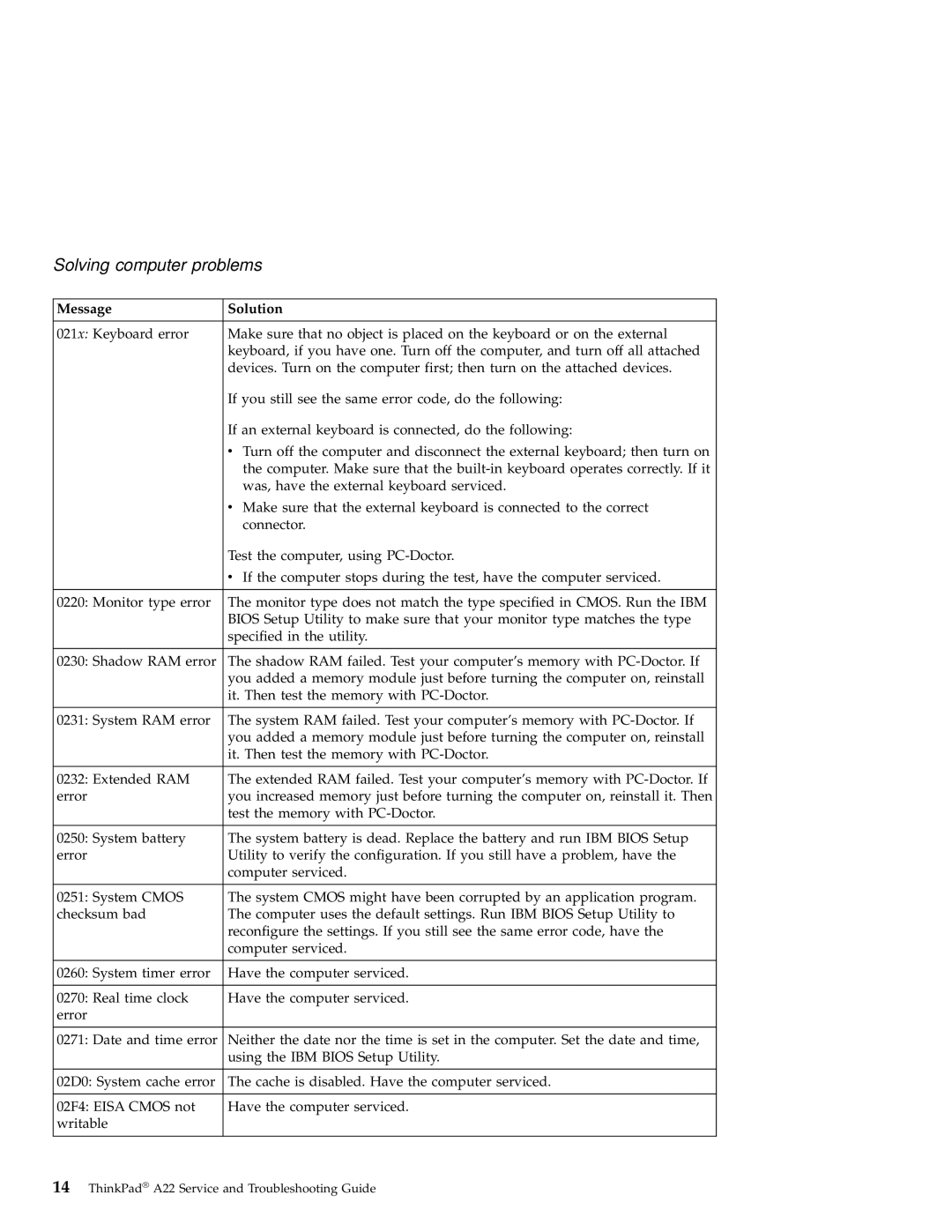Solving computer problems
Message | Solution |
|
|
021x: Keyboard error | Make sure that no object is placed on the keyboard or on the external |
| keyboard, if you have one. Turn off the computer, and turn off all attached |
| devices. Turn on the computer first; then turn on the attached devices. |
| If you still see the same error code, do the following: |
| If an external keyboard is connected, do the following: |
| v Turn off the computer and disconnect the external keyboard; then turn on |
| the computer. Make sure that the |
| was, have the external keyboard serviced. |
| v Make sure that the external keyboard is connected to the correct |
| connector. |
| Test the computer, using |
| v If the computer stops during the test, have the computer serviced. |
0220: Monitor type error | The monitor type does not match the type specified in CMOS. Run the IBM |
| BIOS Setup Utility to make sure that your monitor type matches the type |
| specified in the utility. |
|
|
0230: Shadow RAM error | The shadow RAM failed. Test your computer’s memory with |
| you added a memory module just before turning the computer on, reinstall |
| it. Then test the memory with |
|
|
0231: System RAM error | The system RAM failed. Test your computer’s memory with |
| you added a memory module just before turning the computer on, reinstall |
| it. Then test the memory with |
|
|
0232: Extended RAM | The extended RAM failed. Test your computer’s memory with |
error | you increased memory just before turning the computer on, reinstall it. Then |
| test the memory with |
|
|
0250: System battery | The system battery is dead. Replace the battery and run IBM BIOS Setup |
error | Utility to verify the configuration. If you still have a problem, have the |
| computer serviced. |
|
|
0251: System CMOS | The system CMOS might have been corrupted by an application program. |
checksum bad | The computer uses the default settings. Run IBM BIOS Setup Utility to |
| reconfigure the settings. If you still see the same error code, have the |
| computer serviced. |
|
|
0260: System timer error | Have the computer serviced. |
|
|
0270: Real time clock | Have the computer serviced. |
error |
|
|
|
0271: Date and time error | Neither the date nor the time is set in the computer. Set the date and time, |
| using the IBM BIOS Setup Utility. |
|
|
02D0: System cache error | The cache is disabled. Have the computer serviced. |
|
|
02F4: EISA CMOS not | Have the computer serviced. |
writable |
|
|
|
14ThinkPad® A22 Service and Troubleshooting Guide