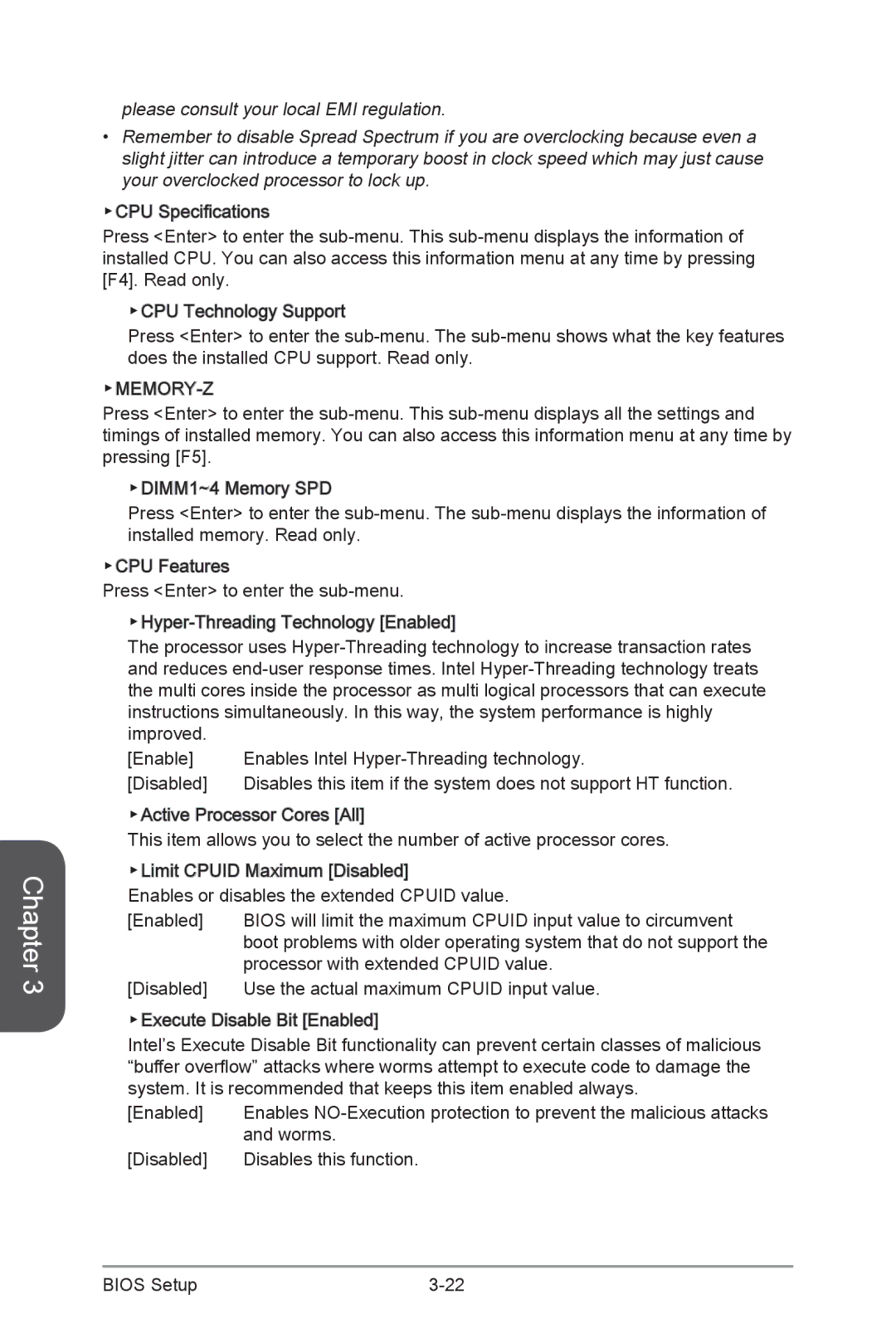Chapter 3
please consult your local EMI regulation.
•Remember to disable Spread Spectrum if you are overclocking because even a slight jitter can introduce a temporary boost in clock speed which may just cause your overclocked processor to lock up.
▶CPU Specifications
Press <Enter> to enter the
▶CPU Technology Support
Press <Enter> to enter the
▶MEMORY-Z
Press <Enter> to enter the
▶DIMM1~4 Memory SPD
Press <Enter> to enter the
▶CPU Features
Press <Enter> to enter the
![]()
![]()
![]() Threading
Threading![]()
![]()
![]()
![]()
The processor uses
[Enable] | Enables Intel |
[Disabled] | Disables this item if the system does not support HT function. |
▶Active Processor Cores [All]![]()
![]()
![]()
![]()
This item allows you to select the number of active processor cores.
▶Limit CPUID Maximum [Disabled]![]()
![]()
![]()
![]()
Enables or disables the extended CPUID value.
[Enabled] | BIOS will limit the maximum CPUID input value to circumvent |
| boot problems with older operating system that do not support the |
| processor with extended CPUID value. |
[Disabled] | Use the actual maximum CPUID input value. |
▶Execute Disable Bit [Enabled]![]()
![]()
![]()
![]()
Intel’s Execute Disable Bit functionality can prevent certain classes of malicious “buffer overflow” attacks where worms attempt to execute code to damage the system. It is recommended that keeps this item enabled always.
[Enabled] | Enables |
| and worms. |
[Disabled] | Disables this function. |
BIOS Setup |