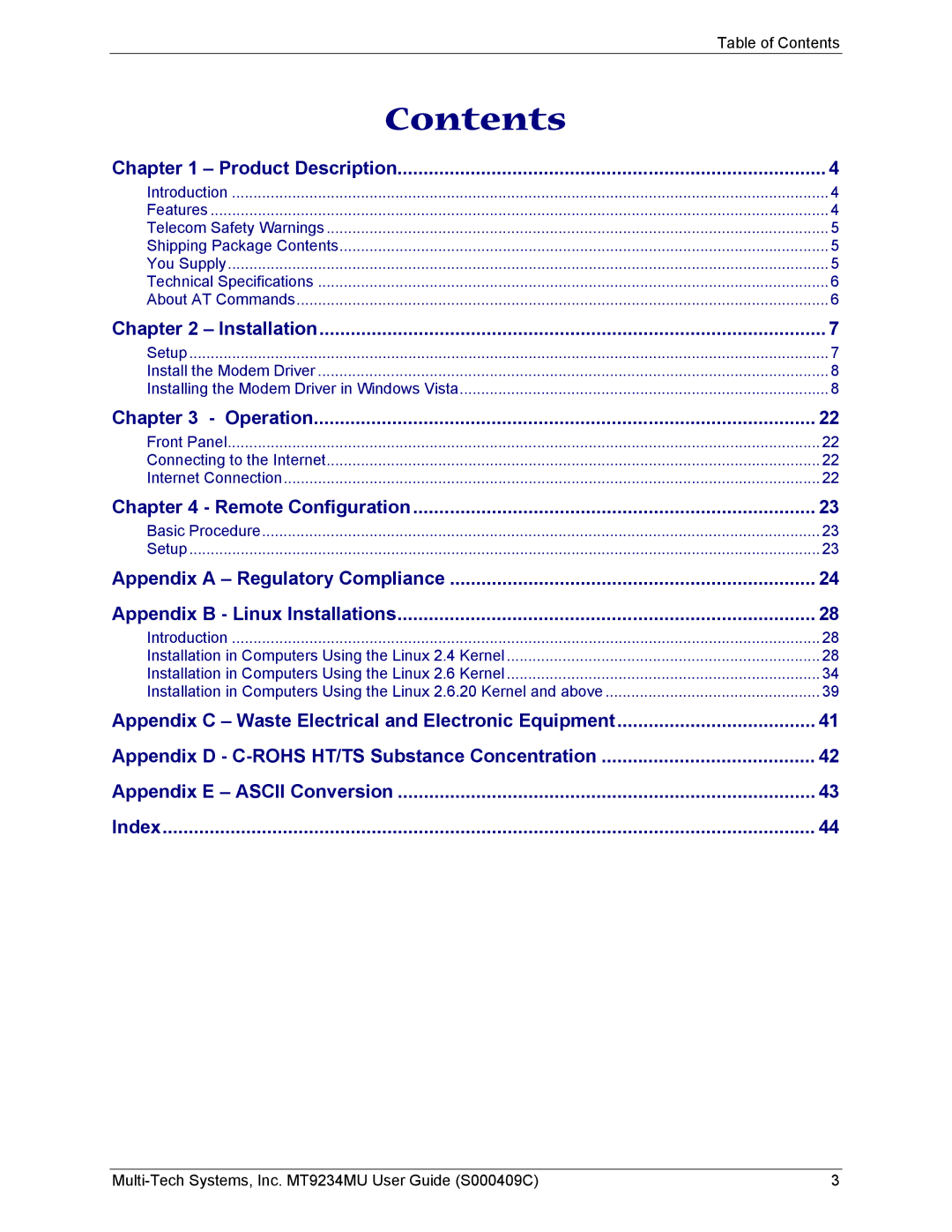| Table of Contents |
Contents |
|
Chapter 1 – Product Description | 4 |
Introduction | 4 |
Features | 4 |
Telecom Safety Warnings | 5 |
Shipping Package Contents | 5 |
You Supply | 5 |
Technical Specifications | 6 |
About AT Commands | 6 |
Chapter 2 – Installation | 7 |
Setup | 7 |
Install the Modem Driver | 8 |
Installing the Modem Driver in Windows Vista | 8 |
Chapter 3 - Operation | 22 |
Front Panel | 22 |
Connecting to the Internet | 22 |
Internet Connection | 22 |
Chapter 4 - Remote Configuration | 23 |
Basic Procedure | 23 |
Setup | 23 |
Appendix A – Regulatory Compliance | 24 |
Appendix B - Linux Installations | 28 |
Introduction | 28 |
Installation in Computers Using the Linux 2.4 Kernel | 28 |
Installation in Computers Using the Linux 2.6 Kernel | 34 |
Installation in Computers Using the Linux 2.6.20 Kernel and above | 39 |
Appendix C – Waste Electrical and Electronic Equipment | 41 |
Appendix D - | 42 |
Appendix E – ASCII Conversion | 43 |
Index | 44 |
3 |