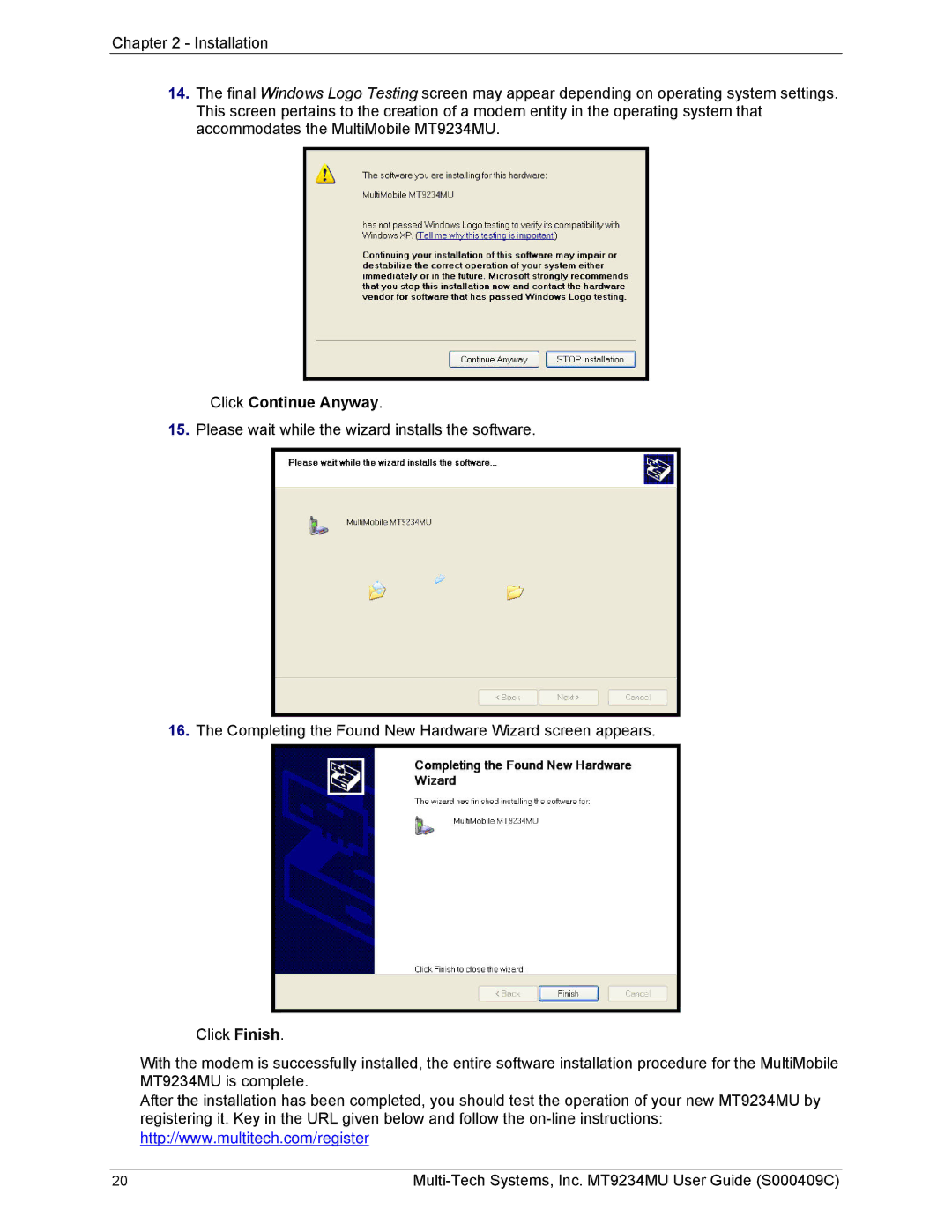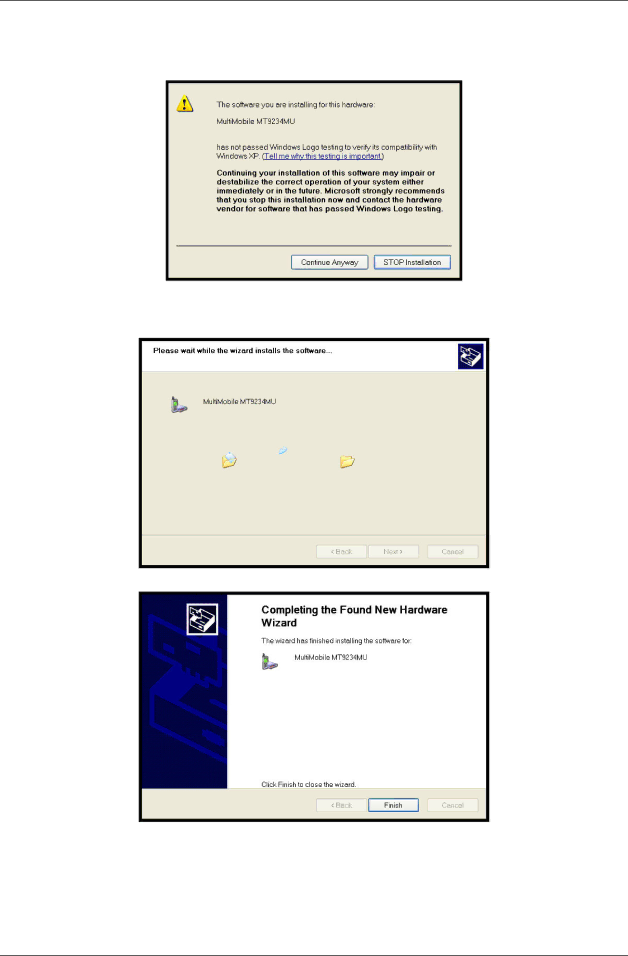
Chapter 2 - Installation
14.The final Windows Logo Testing screen may appear depending on operating system settings. This screen pertains to the creation of a modem entity in the operating system that accommodates the MultiMobile MT9234MU.
Click Continue Anyway.
15.Please wait while the wizard installs the software.
16.The Completing the Found New Hardware Wizard screen appears.
Click Finish.
With the modem is successfully installed, the entire software installation procedure for the MultiMobile MT9234MU is complete.
After the installation has been completed, you should test the operation of your new MT9234MU by registering it. Key in the URL given below and follow the
http://www.multitech.com/register
20 |
|