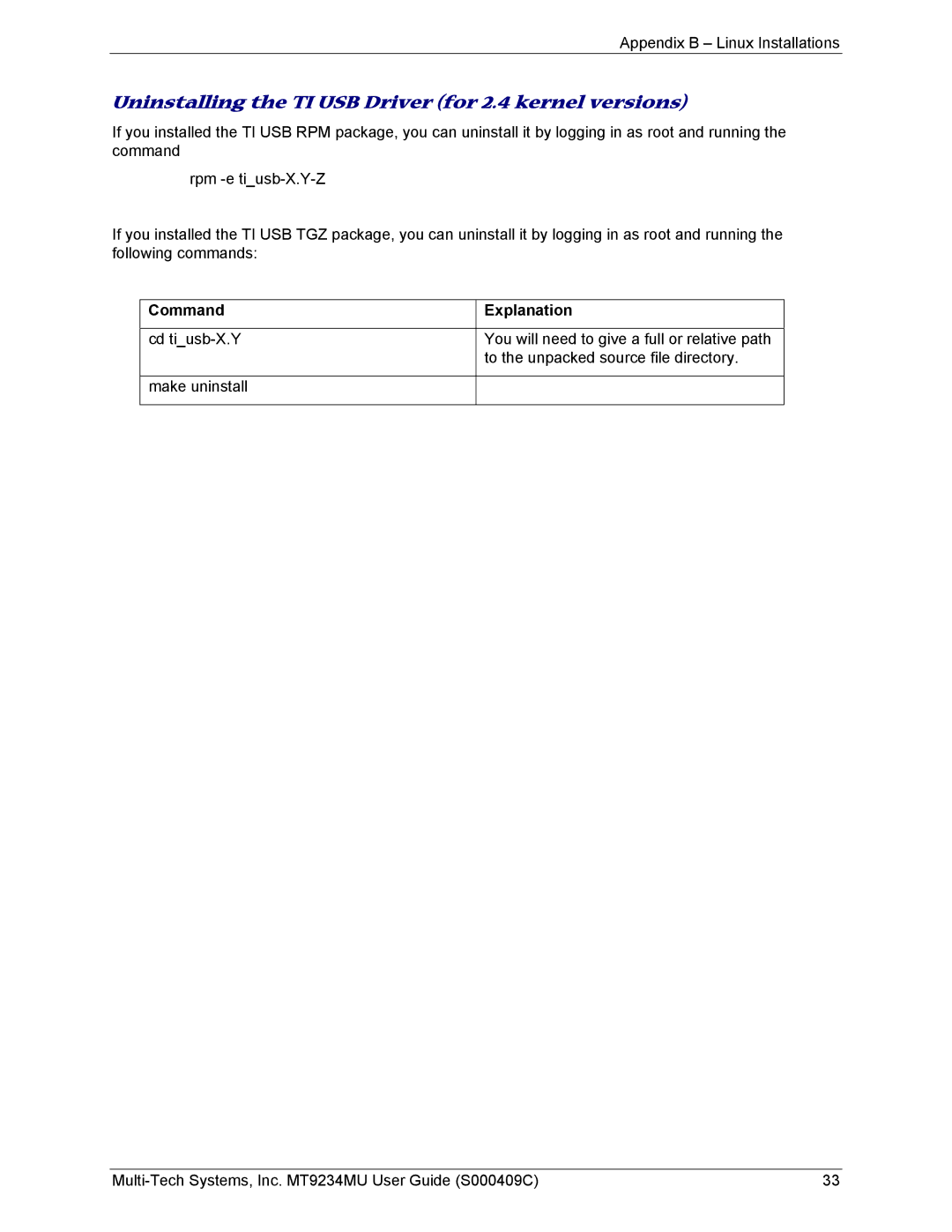Appendix B – Linux Installations
Uninstalling the TI USB Driver (for 2.4 kernel versions)
If you installed the TI USB RPM package, you can uninstall it by logging in as root and running the command
rpm
If you installed the TI USB TGZ package, you can uninstall it by logging in as root and running the following commands:
Command
cd
make uninstall
Explanation
You will need to give a full or relative path to the unpacked source file directory.
| 33 |