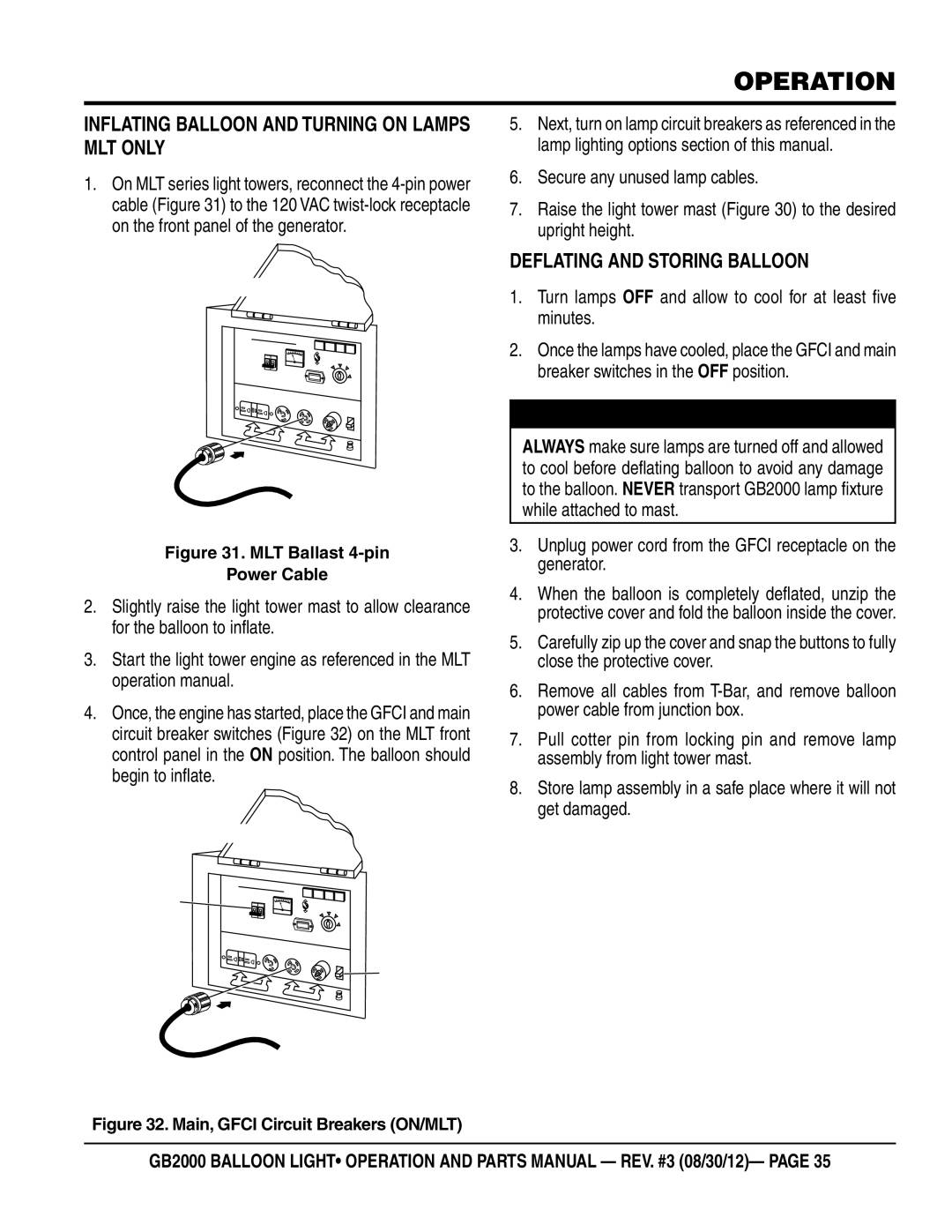GB2000 specifications
The Multiquip GB2000 is a cutting-edge generator designed to meet the needs of a variety of industries, offering reliable and efficient power solutions. Built with advanced technology and user-friendly features, the GB2000 is tailored for both professionals and contractors who require consistent performance in demanding environments.One of the standout characteristics of the GB2000 is its robust engine, which is engineered for high efficiency and low emissions. This generator is powered by a high-performance engine that provides a substantial power output, ensuring that it can support a wide range of devices and tools. The emphasis on performance makes it suitable for construction sites, events, and emergency backup applications.
The GB2000 also boasts a compact and durable design, making it easy to transport and store. Its lightweight frame does not compromise on durability, as it is built from high-quality materials that can withstand the rigors of daily use. This portability is enhanced by built-in handles and a well-balanced structure, allowing users to maneuver it effortlessly in various settings.
Another significant feature of the GB2000 is its digital control panel, which provides real-time information about power output, fuel levels, and operational status. This intuitive control interface simplifies operation and enhances user experience, allowing users to monitor their power needs effectively and make quick adjustments as necessary.
In terms of safety, the Multiquip GB2000 incorporates several protective measures. This includes automatic low oil shutdown, circuit breaker protection, and a robust frame that protects the engine from external impacts. These features ensure the longevity of the generator while also providing peace of mind to users in high-demand situations.
Technologically, the GB2000 utilizes an advanced inverter system that delivers clean and stable power, crucial for sensitive electronic devices. This inverter technology not only improves fuel efficiency but also minimizes noise production, making it ideal for use in environments where sound levels are a concern.
Overall, the Multiquip GB2000 combines power, portability, and advanced technology, making it a top contender in the portable generator market. Its user-friendly design, safety features, and robust performance ensure it meets the diverse requirements of modern power users, establishing it as a reliable choice for both everyday and emergency power needs.