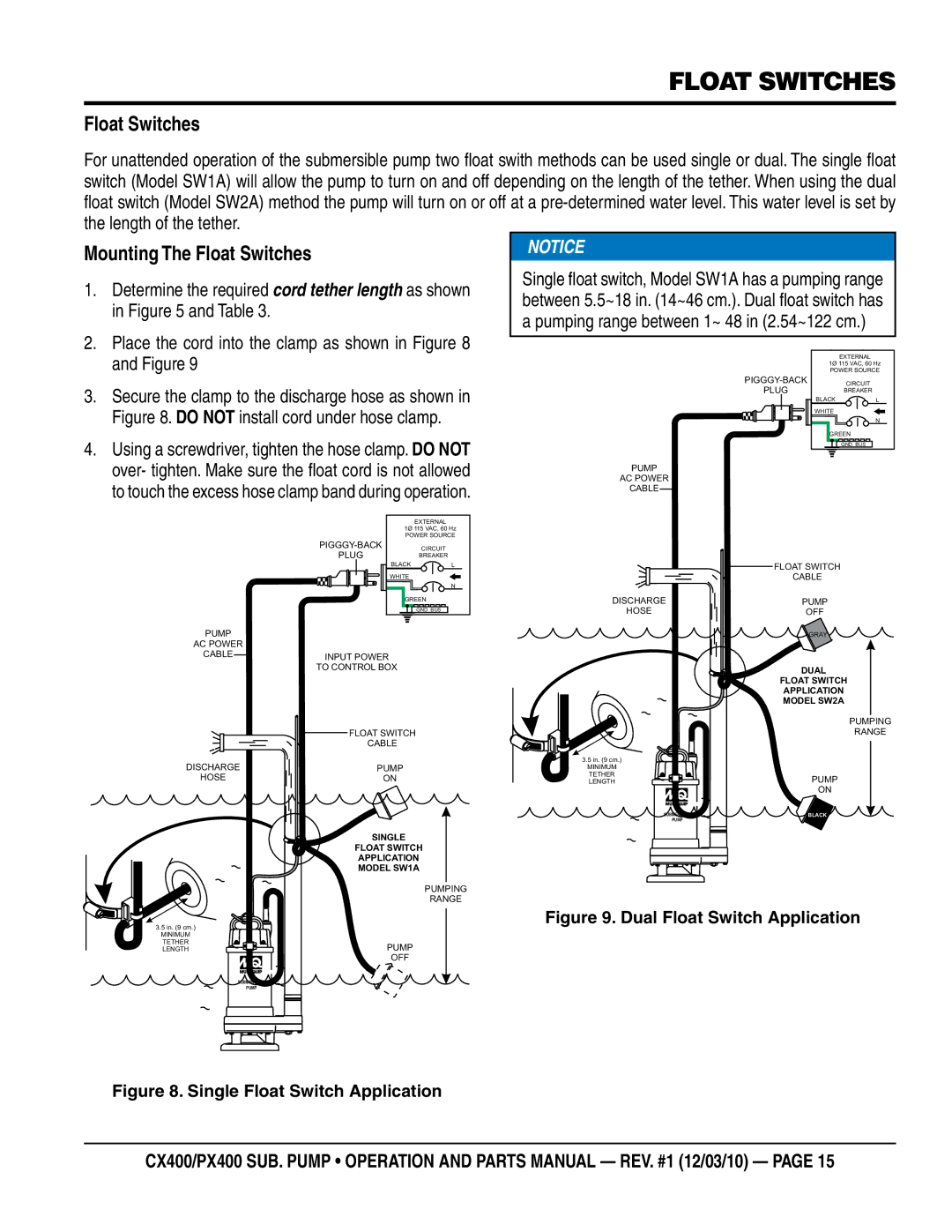px400, cx400 specifications
The Multiquip CX400 and PX400 are cutting-edge equipment designed to make tasks in construction and landscaping more efficient and effective. These models are well-regarded for their reliability, durability, and advanced features, making them suitable for a wide range of applications.The CX400 is known for its robust construction and powerful performance. It features a heavy-duty frame, which provides excellent stability during operation. The model is equipped with a reliable engine that ensures high torque and performance, allowing it to tackle various tasks with ease. Additionally, the CX400 boasts advanced hydraulic systems that enhance its lifting capacity and operational efficiency, making it ideal for heavy lifting and material handling in various environments.
On the other hand, the PX400 is designed for versatility and efficiency. This model is particularly well-suited for urban applications and tighter spaces due to its compact design. Despite its smaller size, the PX400 doesn't compromise on power. It offers an impressive lifting capacity and is equipped with a smooth-operating hydraulic system that allows for precise control during operation.
Both models come with user-friendly controls that simplify operation and increase productivity. The ergonomic design of the operator’s platform ensures comfort during extended use. Additionally, these machines feature enhanced safety features, including a robust guarding system and emergency stop functions, ensuring the safety of operators and personnel on job sites.
Another notable characteristic of the CX400 and PX400 is their fuel efficiency. Designed with modern engines that minimize fuel consumption while maximizing output, these models can significantly reduce operational costs over time. They are also engineered for easy maintenance, featuring accessible components that make routine checks and servicing straightforward.
Moreover, the Multiquip CX400 and PX400 are compatible with various attachments, allowing users to customize their machines for specific tasks. This adaptability makes them an invaluable asset to contractors and equipment rental companies alike.
In conclusion, the Multiquip CX400 and PX400 stand out in the construction and landscaping industry due to their powerful performance, advanced technologies, user-friendly features, and versatility. They are engineered to meet the demands of modern job sites while ensuring safety, efficiency, and reliability. Whether for heavy lifting or operating in confined spaces, these machines are equipped to handle a range of tasks effectively.