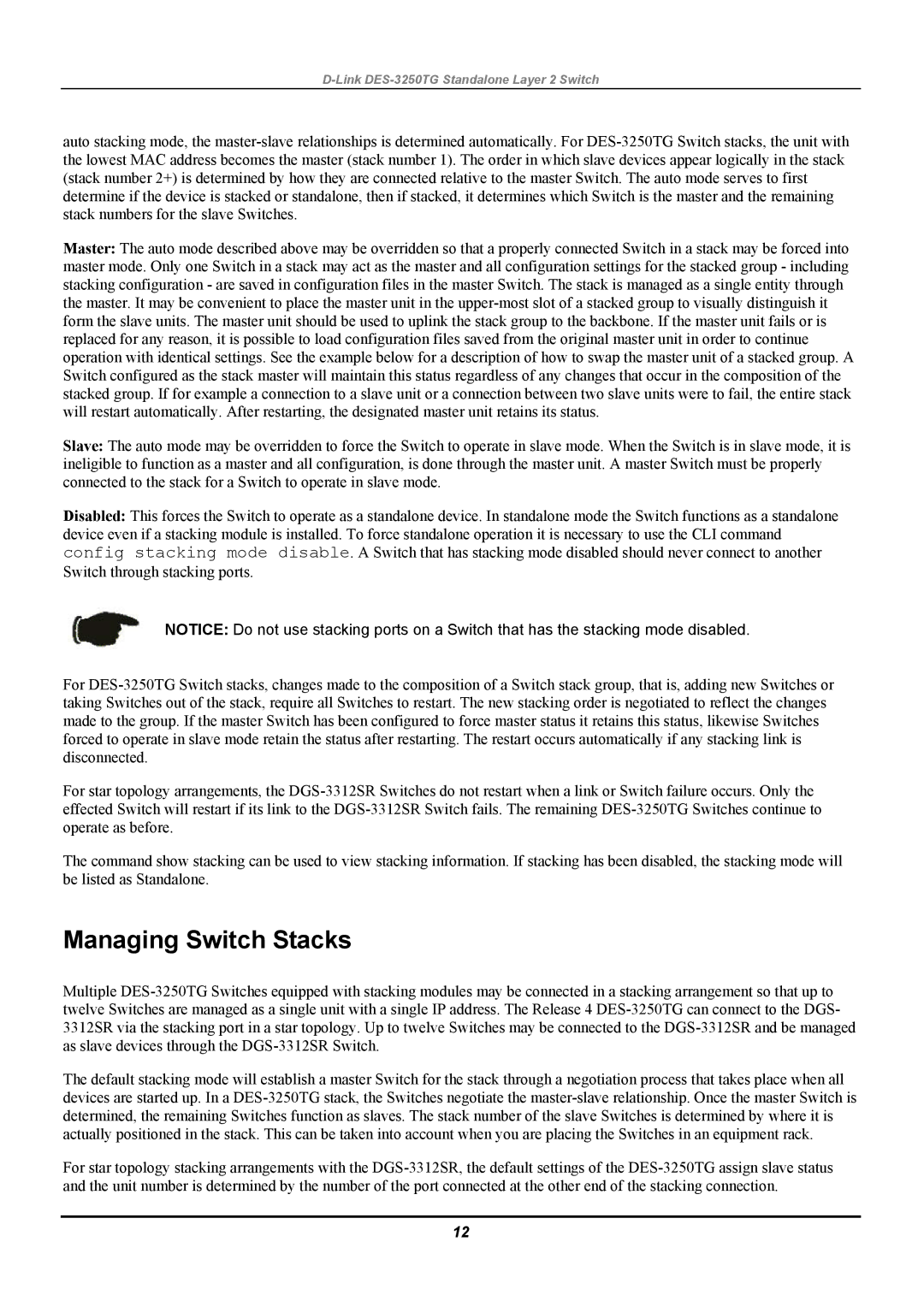auto stacking mode, the master-slave relationships is determined automatically. For DES-3250TG Switch stacks, the unit with the lowest MAC address becomes the master (stack number 1). The order in which slave devices appear logically in the stack (stack number 2+) is determined by how they are connected relative to the master Switch. The auto mode serves to first determine if the device is stacked or standalone, then if stacked, it determines which Switch is the master and the remaining stack numbers for the slave Switches.
Master: The auto mode described above may be overridden so that a properly connected Switch in a stack may be forced into master mode. Only one Switch in a stack may act as the master and all configuration settings for the stacked group - including stacking configuration - are saved in configuration files in the master Switch. The stack is managed as a single entity through the master. It may be convenient to place the master unit in the upper-most slot of a stacked group to visually distinguish it form the slave units. The master unit should be used to uplink the stack group to the backbone. If the master unit fails or is replaced for any reason, it is possible to load configuration files saved from the original master unit in order to continue operation with identical settings. See the example below for a description of how to swap the master unit of a stacked group. A Switch configured as the stack master will maintain this status regardless of any changes that occur in the composition of the stacked group. If for example a connection to a slave unit or a connection between two slave units were to fail, the entire stack will restart automatically. After restarting, the designated master unit retains its status.
Slave: The auto mode may be overridden to force the Switch to operate in slave mode. When the Switch is in slave mode, it is ineligible to function as a master and all configuration, is done through the master unit. A master Switch must be properly connected to the stack for a Switch to operate in slave mode.
Disabled: This forces the Switch to operate as a standalone device. In standalone mode the Switch functions as a standalone device even if a stacking module is installed. To force standalone operation it is necessary to use the CLI command config stacking mode disable. A Switch that has stacking mode disabled should never connect to another Switch through stacking ports.
NOTICE: Do not use stacking ports on a Switch that has the stacking mode disabled.
For DES-3250TG Switch stacks, changes made to the composition of a Switch stack group, that is, adding new Switches or taking Switches out of the stack, require all Switches to restart. The new stacking order is negotiated to reflect the changes made to the group. If the master Switch has been configured to force master status it retains this status, likewise Switches forced to operate in slave mode retain the status after restarting. The restart occurs automatically if any stacking link is disconnected.
For star topology arrangements, the DGS-3312SR Switches do not restart when a link or Switch failure occurs. Only the effected Switch will restart if its link to the DGS-3312SR Switch fails. The remaining DES-3250TG Switches continue to operate as before.
The command show stacking can be used to view stacking information. If stacking has been disabled, the stacking mode will be listed as Standalone.
Managing Switch Stacks
Multiple DES-3250TG Switches equipped with stacking modules may be connected in a stacking arrangement so that up to twelve Switches are managed as a single unit with a single IP address. The Release 4 DES-3250TG can connect to the DGS- 3312SR via the stacking port in a star topology. Up to twelve Switches may be connected to the DGS-3312SR and be managed as slave devices through the DGS-3312SR Switch.
The default stacking mode will establish a master Switch for the stack through a negotiation process that takes place when all devices are started up. In a DES-3250TG stack, the Switches negotiate the master-slave relationship. Once the master Switch is determined, the remaining Switches function as slaves. The stack number of the slave Switches is determined by where it is actually positioned in the stack. This can be taken into account when you are placing the Switches in an equipment rack.
For star topology stacking arrangements with the DGS-3312SR, the default settings of the DES-3250TG assign slave status and the unit number is determined by the number of the port connected at the other end of the stacking connection.