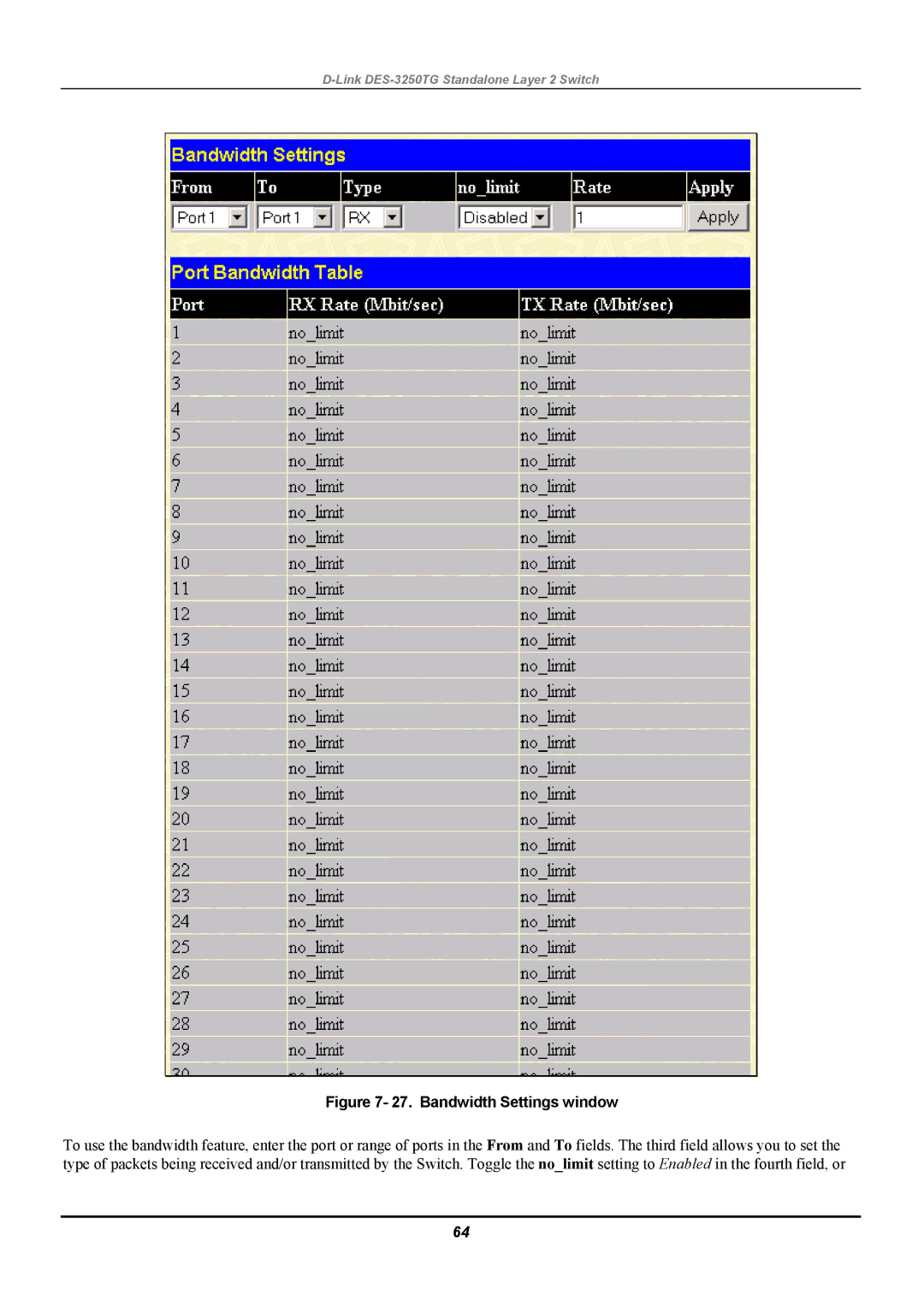D-Link DES-3250TG Standalone Layer 2 Switch
Figure 7- 27. Bandwidth Settings window
To use the bandwidth feature, enter the port or range of ports in the From and To fields. The third field allows you to set the type of packets being received and/or transmitted by the Switch. Toggle the no_limit setting to Enabled in the fourth field, or
64