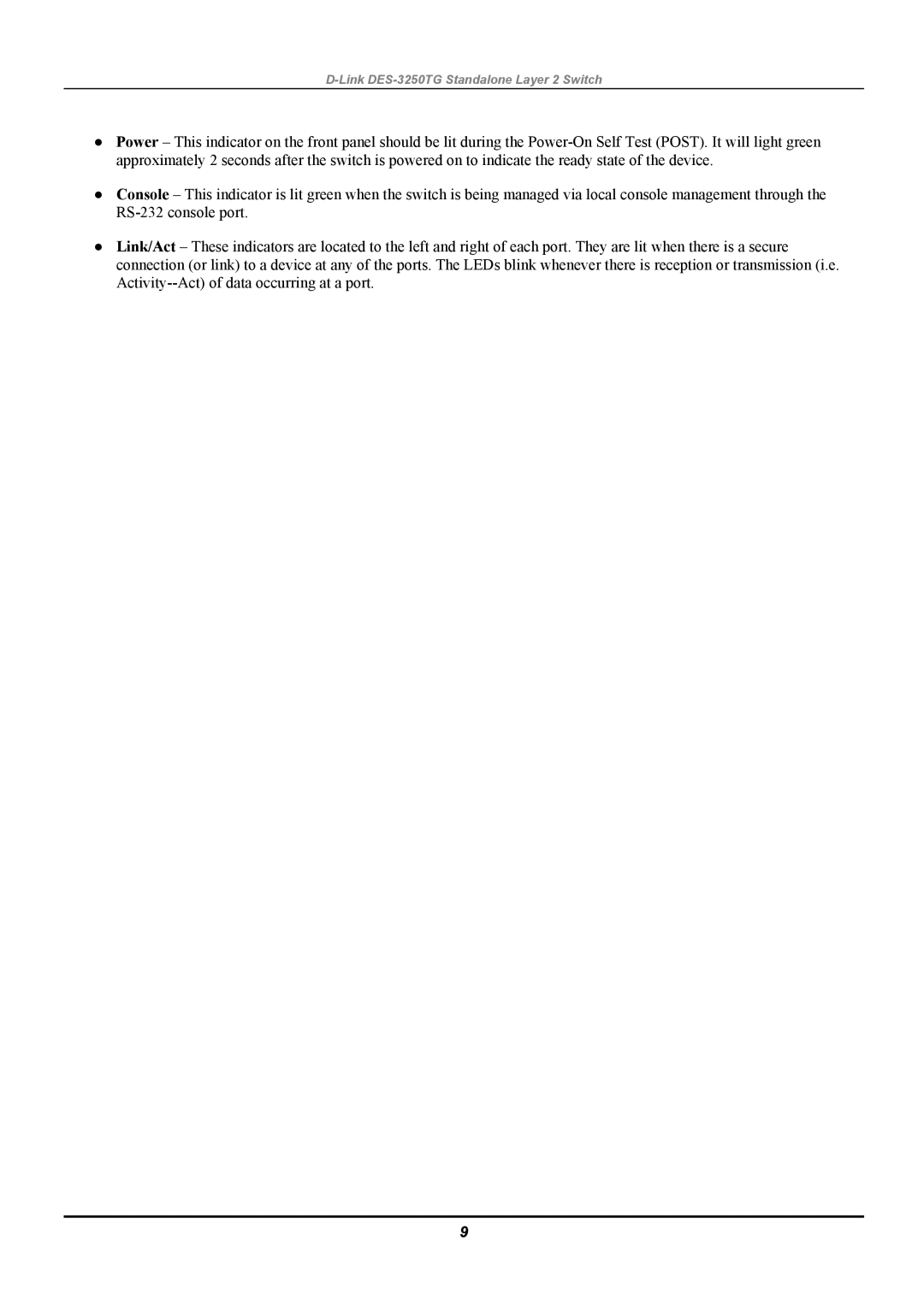D-Link DES-3250TG Standalone Layer 2 Switch
●Power – This indicator on the front panel should be lit during the
●Console – This indicator is lit green when the switch is being managed via local console management through the
●Link/Act – These indicators are located to the left and right of each port. They are lit when there is a secure connection (or link) to a device at any of the ports. The LEDs blink whenever there is reception or transmission (i.e.
9