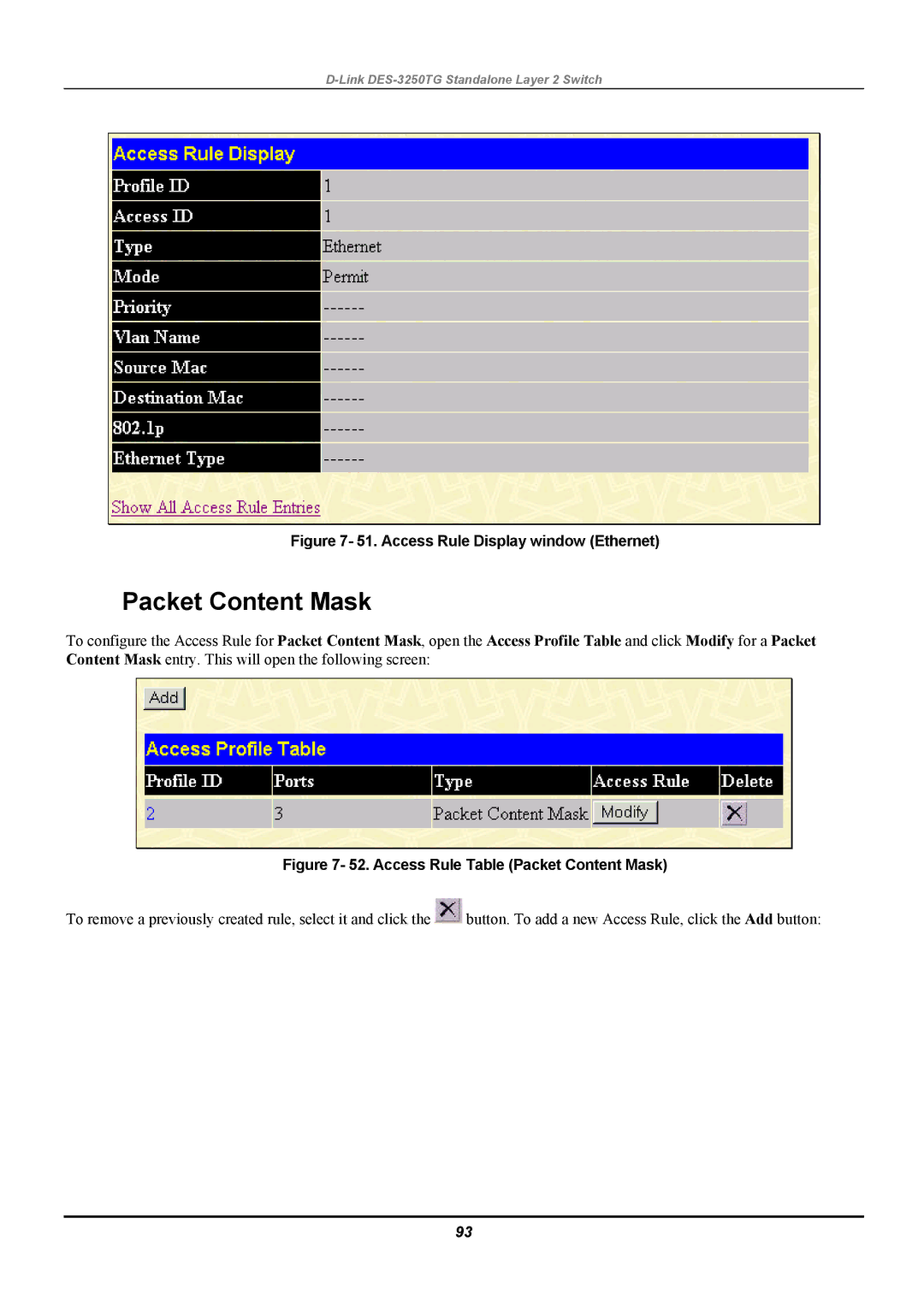D-Link DES-3250TG Standalone Layer 2 Switch
Figure 7- 51. Access Rule Display window (Ethernet)
Packet Content Mask
To configure the Access Rule for Packet Content Mask, open the Access Profile Table and click Modify for a Packet Content Mask entry. This will open the following screen:
Figure 7- 52. Access Rule Table (Packet Content Mask)
To remove a previously created rule, select it and click the ![]() button. To add a new Access Rule, click the Add button:
button. To add a new Access Rule, click the Add button:
93