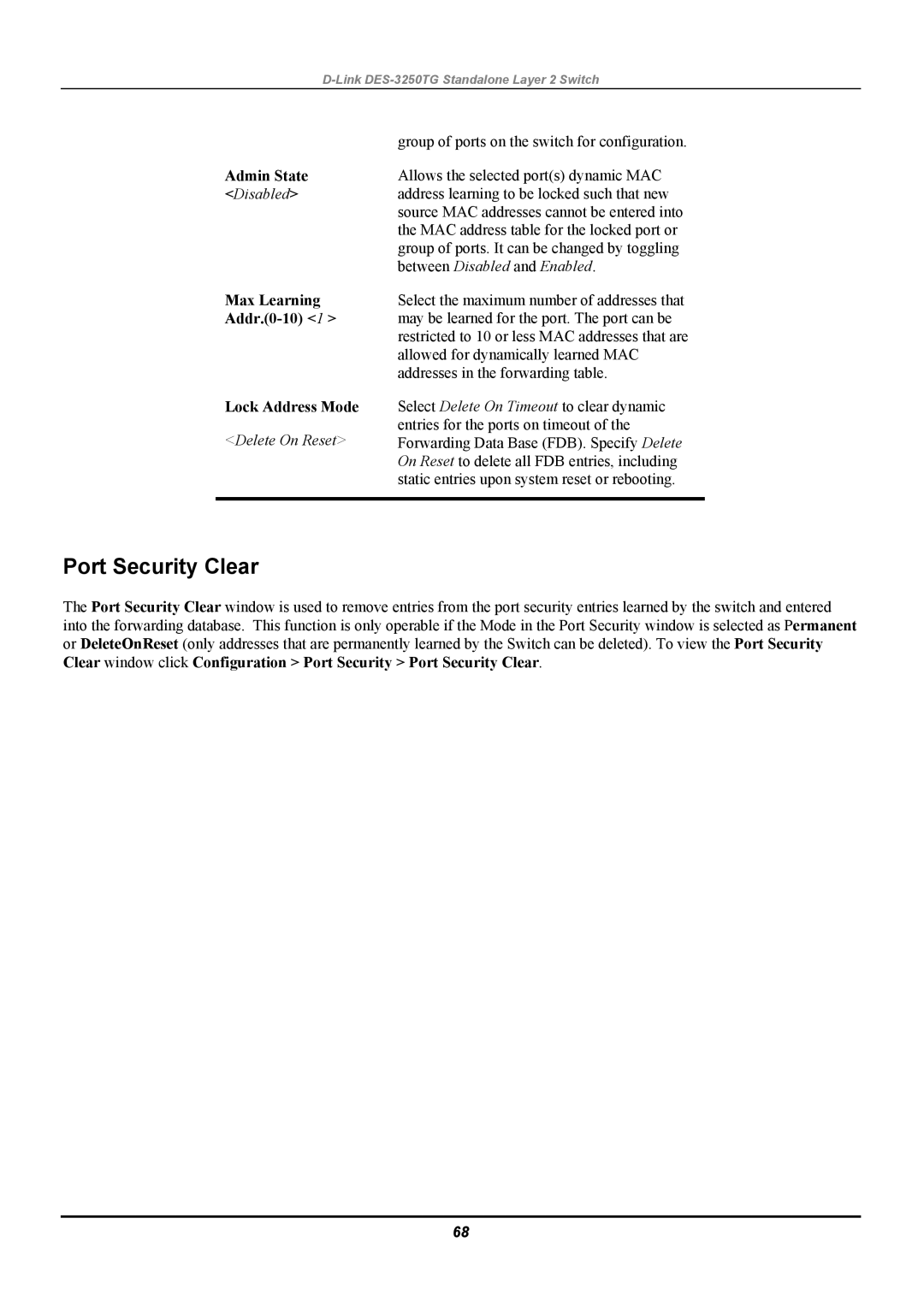D-Link DES-3250TG Standalone Layer 2 Switch
| group of ports on the switch for configuration. |
Admin State | Allows the selected port(s) dynamic MAC |
<Disabled> | address learning to be locked such that new |
| source MAC addresses cannot be entered into |
| the MAC address table for the locked port or |
| group of ports. It can be changed by toggling |
| between Disabled and Enabled. |
Max Learning Addr.(0-10) <1 >
Lock Address Mode
<Delete On Reset>
Select the maximum number of addresses that may be learned for the port. The port can be restricted to 10 or less MAC addresses that are allowed for dynamically learned MAC addresses in the forwarding table.
Select Delete On Timeout to clear dynamic entries for the ports on timeout of the Forwarding Data Base (FDB). Specify Delete On Reset to delete all FDB entries, including static entries upon system reset or rebooting.
Port Security Clear
The Port Security Clear window is used to remove entries from the port security entries learned by the switch and entered into the forwarding database. This function is only operable if the Mode in the Port Security window is selected as Permanent or DeleteOnReset (only addresses that are permanently learned by the Switch can be deleted). To view the Port Security Clear window click Configuration > Port Security > Port Security Clear.
68