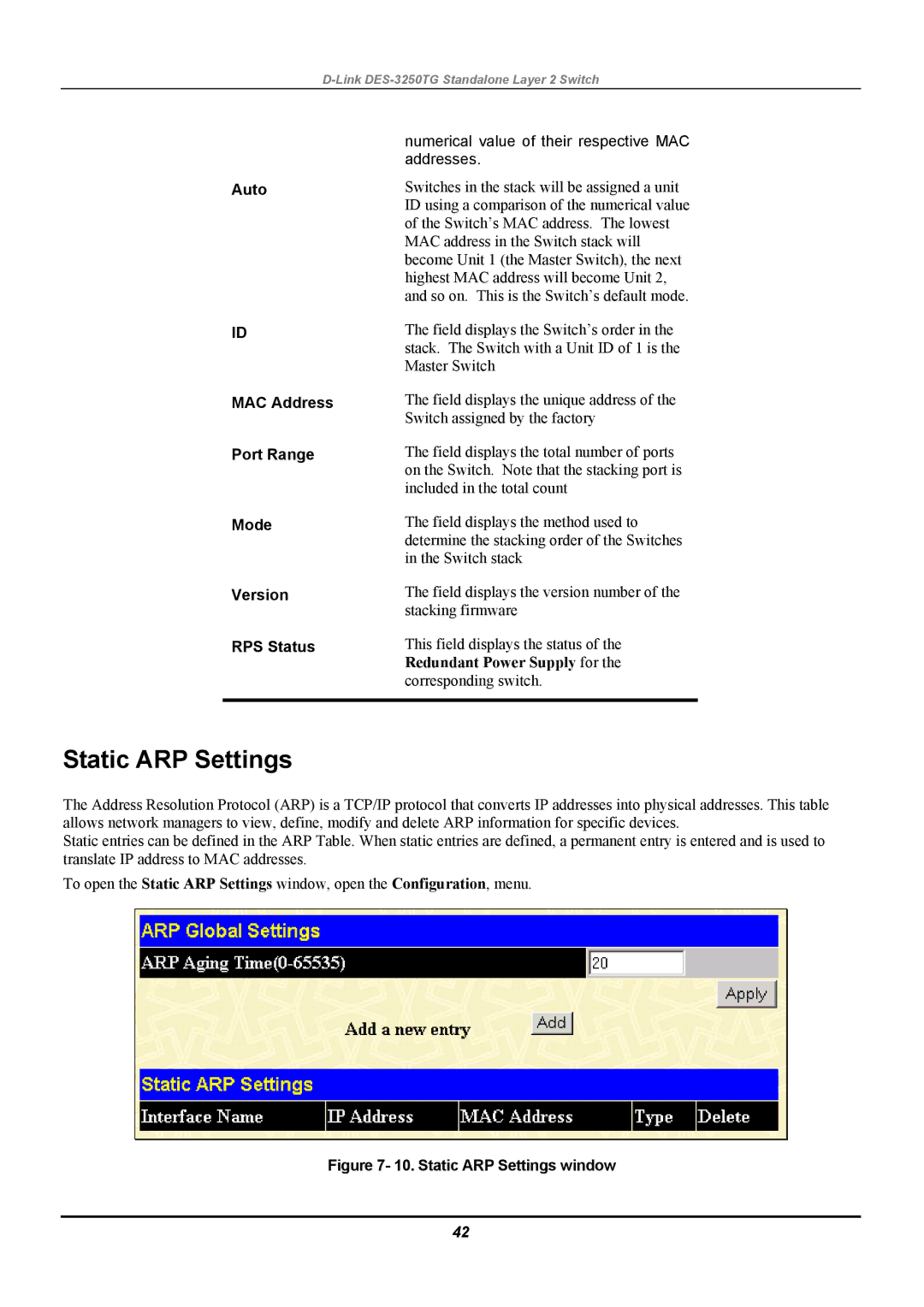D-Link DES-3250TG Standalone Layer 2 Switch
Auto
ID
MAC Address
Port Range
Mode
Version
RPS Status
numerical value of their respective MAC addresses.
Switches in the stack will be assigned a unit ID using a comparison of the numerical value of the Switch’s MAC address. The lowest MAC address in the Switch stack will become Unit 1 (the Master Switch), the next highest MAC address will become Unit 2, and so on. This is the Switch’s default mode.
The field displays the Switch’s order in the stack. The Switch with a Unit ID of 1 is the Master Switch
The field displays the unique address of the Switch assigned by the factory
The field displays the total number of ports on the Switch. Note that the stacking port is included in the total count
The field displays the method used to determine the stacking order of the Switches in the Switch stack
The field displays the version number of the stacking firmware
This field displays the status of the Redundant Power Supply for the corresponding switch.
Static ARP Settings
The Address Resolution Protocol (ARP) is a TCP/IP protocol that converts IP addresses into physical addresses. This table allows network managers to view, define, modify and delete ARP information for specific devices.
Static entries can be defined in the ARP Table. When static entries are defined, a permanent entry is entered and is used to translate IP address to MAC addresses.
To open the Static ARP Settings window, open the Configuration, menu.
Figure 7- 10. Static ARP Settings window
42