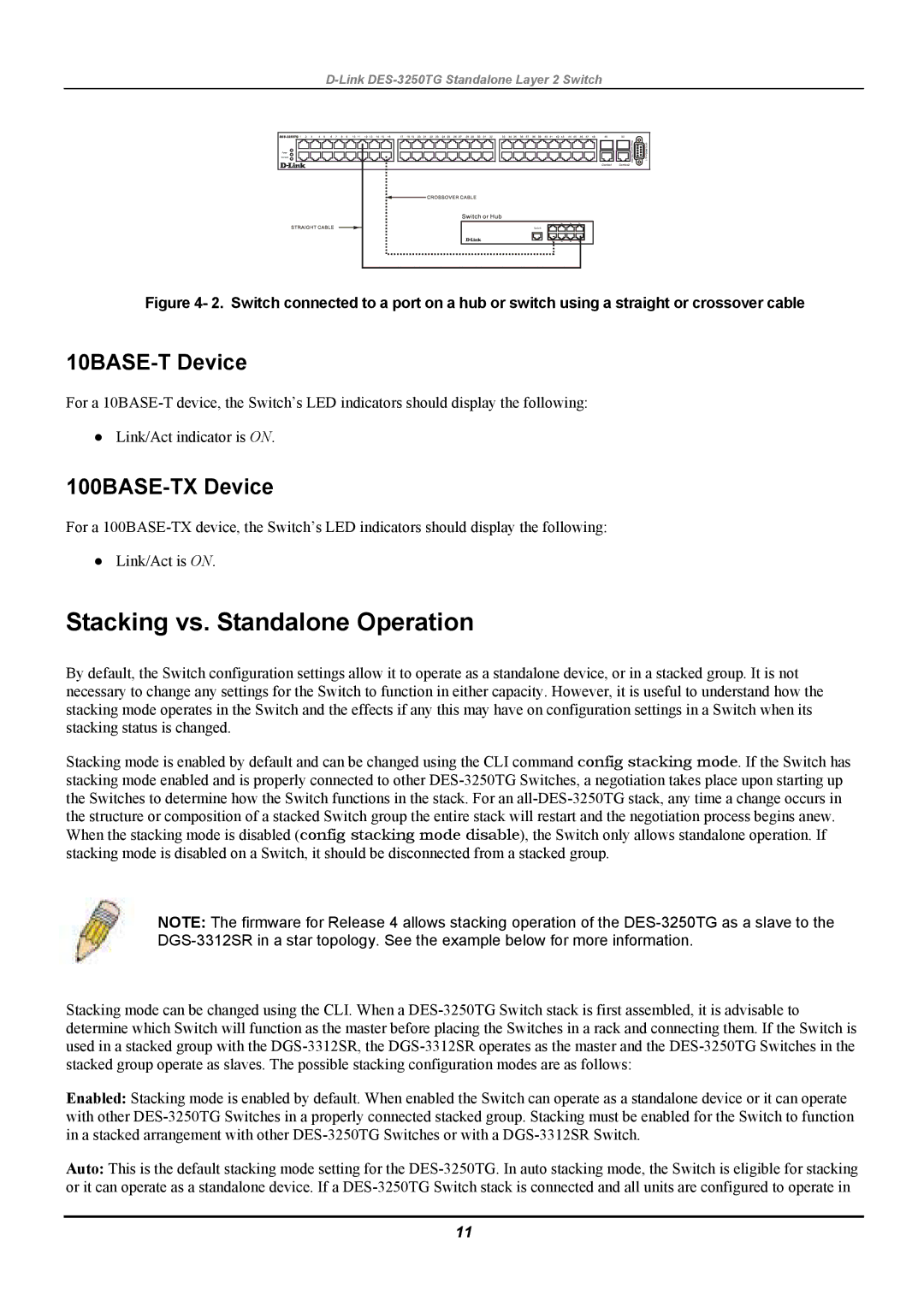D-Link DES-3250TG Standalone Layer 2 Switch
Figure 4- 2. Switch connected to a port on a hub or switch using a straight or crossover cable
10BASE-T Device
For a
●Link/Act indicator is ON.
100BASE-TX Device
For a
●Link/Act is ON.
Stacking vs. Standalone Operation
By default, the Switch configuration settings allow it to operate as a standalone device, or in a stacked group. It is not necessary to change any settings for the Switch to function in either capacity. However, it is useful to understand how the stacking mode operates in the Switch and the effects if any this may have on configuration settings in a Switch when its stacking status is changed.
Stacking mode is enabled by default and can be changed using the CLI command config stacking mode. If the Switch has stacking mode enabled and is properly connected to other
NOTE: The firmware for Release 4 allows stacking operation of the
Stacking mode can be changed using the CLI. When a
Enabled: Stacking mode is enabled by default. When enabled the Switch can operate as a standalone device or it can operate with other
Auto: This is the default stacking mode setting for the
11