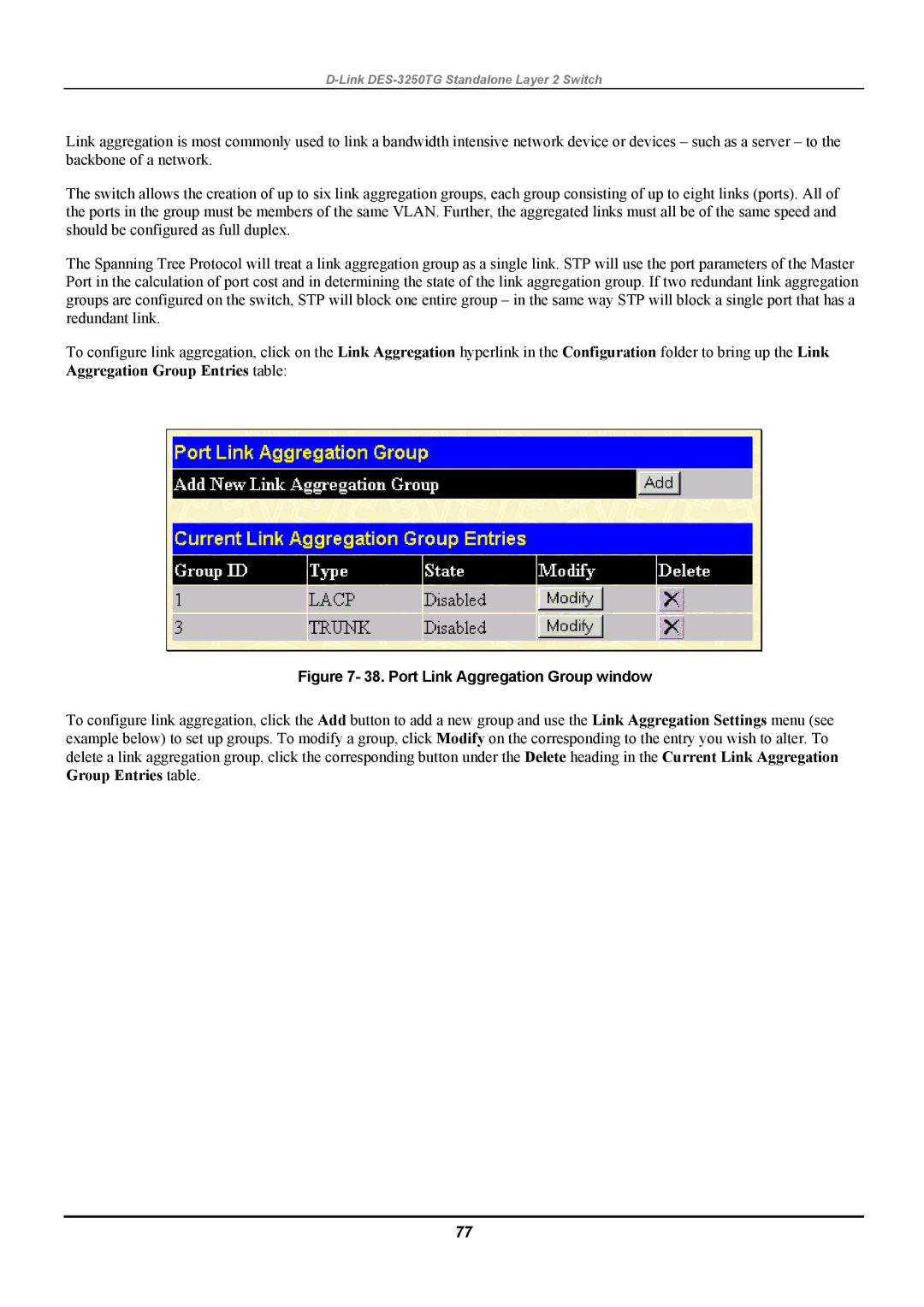D-Link DES-3250TG Standalone Layer 2 Switch
Link aggregation is most commonly used to link a bandwidth intensive network device or devices – such as a server – to the backbone of a network.
The switch allows the creation of up to six link aggregation groups, each group consisting of up to eight links (ports). All of the ports in the group must be members of the same VLAN. Further, the aggregated links must all be of the same speed and should be configured as full duplex.
The Spanning Tree Protocol will treat a link aggregation group as a single link. STP will use the port parameters of the Master Port in the calculation of port cost and in determining the state of the link aggregation group. If two redundant link aggregation groups are configured on the switch, STP will block one entire group – in the same way STP will block a single port that has a redundant link.
To configure link aggregation, click on the Link Aggregation hyperlink in the Configuration folder to bring up the Link Aggregation Group Entries table:
Figure 7- 38. Port Link Aggregation Group window
To configure link aggregation, click the Add button to add a new group and use the Link Aggregation Settings menu (see example below) to set up groups. To modify a group, click Modify on the corresponding to the entry you wish to alter. To delete a link aggregation group, click the corresponding button under the Delete heading in the Current Link Aggregation Group Entries table.
77