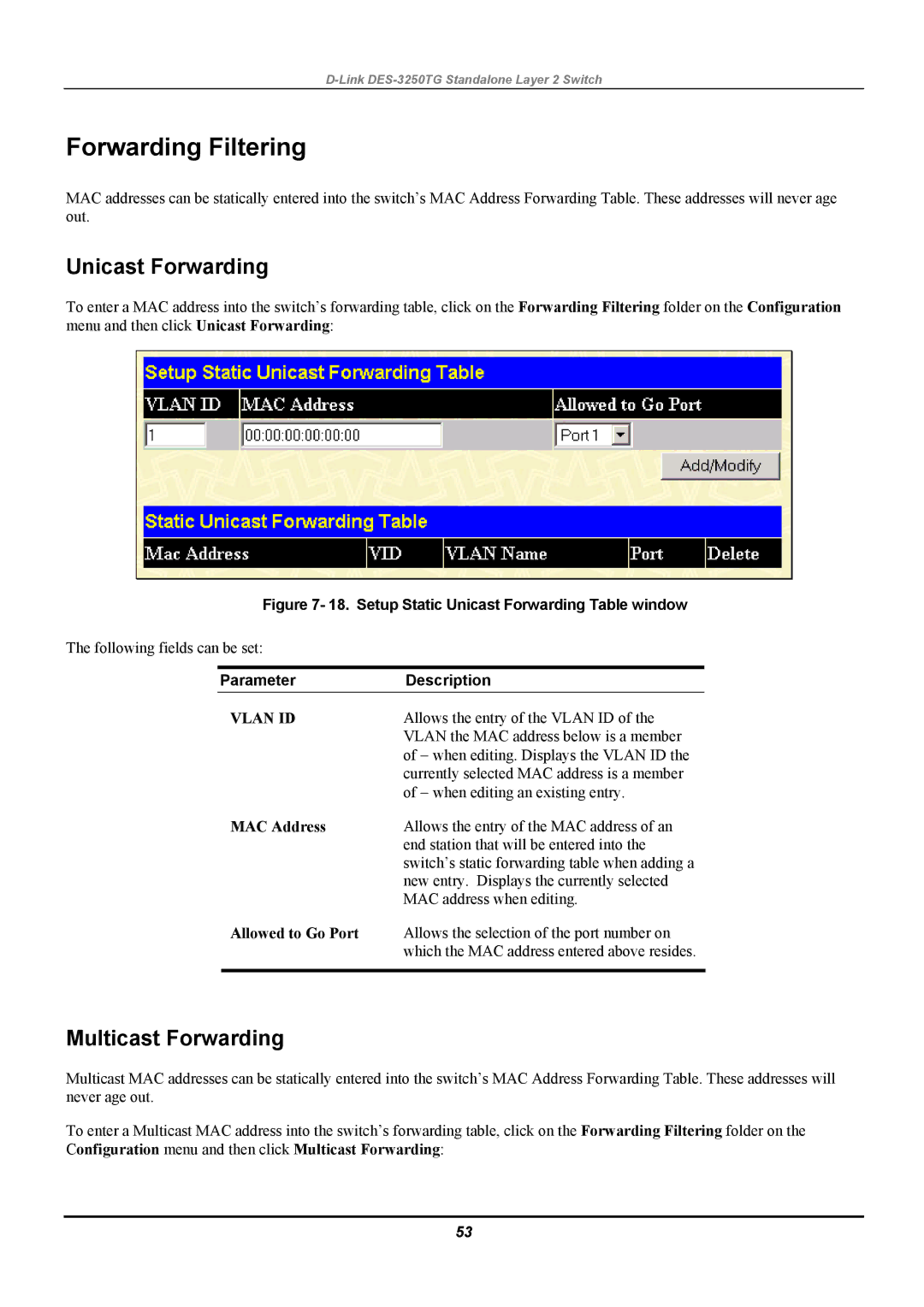D-Link DES-3250TG Standalone Layer 2 Switch
Forwarding Filtering
MAC addresses can be statically entered into the switch’s MAC Address Forwarding Table. These addresses will never age out.
Unicast Forwarding
To enter a MAC address into the switch’s forwarding table, click on the Forwarding Filtering folder on the Configuration menu and then click Unicast Forwarding:
Figure 7- 18. Setup Static Unicast Forwarding Table window
The following fields can be set:
Parameter | Description | |
| VLAN ID | Allows the entry of the VLAN ID of the |
|
| VLAN the MAC address below is a member |
|
| of − when editing. Displays the VLAN ID the |
|
| currently selected MAC address is a member |
|
| of − when editing an existing entry. |
| MAC Address | Allows the entry of the MAC address of an |
|
| end station that will be entered into the |
|
| switch’s static forwarding table when adding a |
|
| new entry. Displays the currently selected |
|
| MAC address when editing. |
| Allowed to Go Port | Allows the selection of the port number on |
|
| which the MAC address entered above resides. |
|
|
|
Multicast Forwarding
Multicast MAC addresses can be statically entered into the switch’s MAC Address Forwarding Table. These addresses will never age out.
To enter a Multicast MAC address into the switch’s forwarding table, click on the Forwarding Filtering folder on the Configuration menu and then click Multicast Forwarding:
53