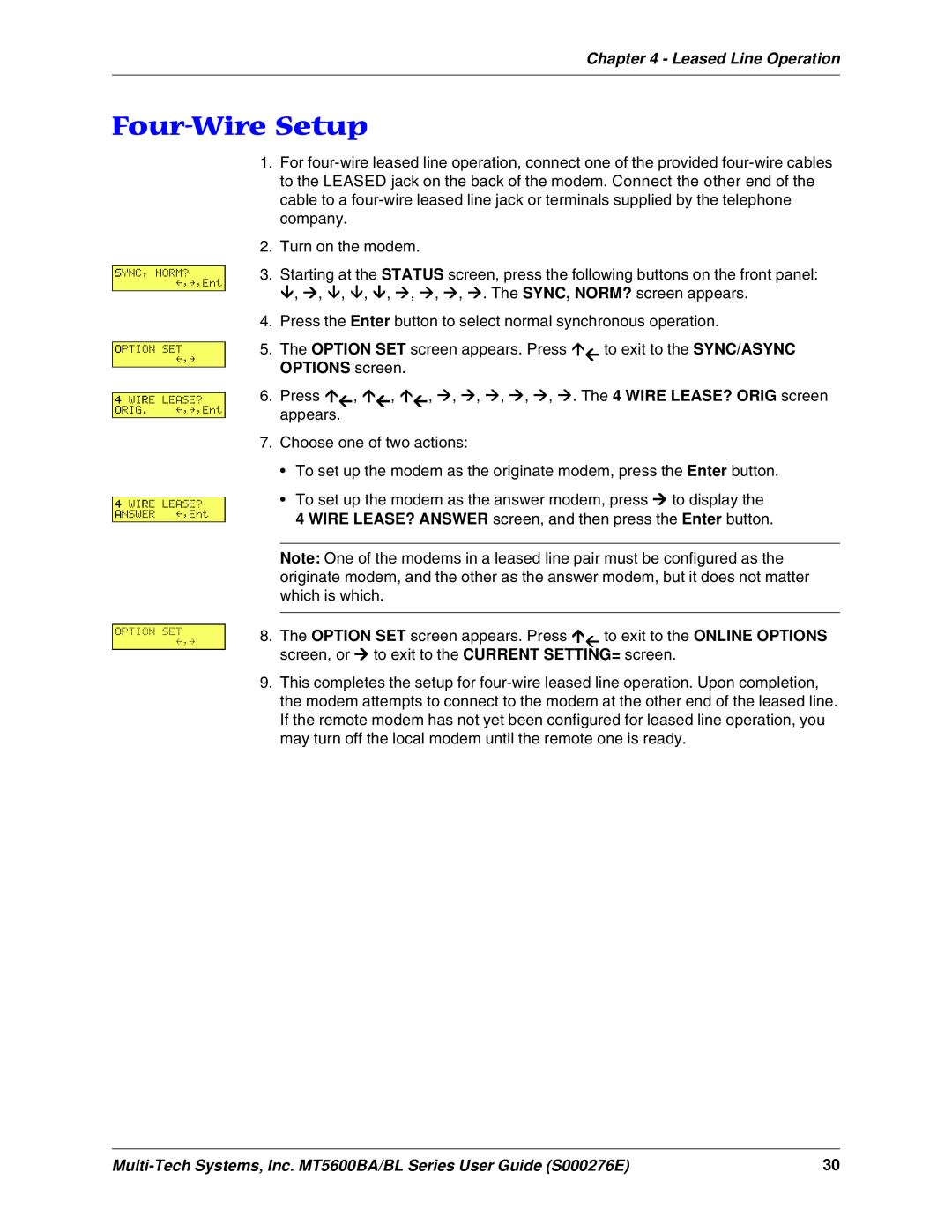Chapter 4 - Leased Line Operation
Four-Wire Setup
1.For
2.Turn on the modem.
3.Starting at the STATUS screen, press the following buttons on the front panel: È, Æ, È, È, È, Æ, Æ, Æ, Æ. The SYNC, NORM? screen appears.
4.Press the Enter button to select normal synchronous operation.
5.The OPTION SET screen appears. Press ÇÅ to exit to the SYNC/ASYNC OPTIONS screen.
6.Press ÇÅ, ÇÅ, ÇÅ, Æ, Æ, Æ, Æ, Æ, Æ. The 4 WIRE LEASE? ORIG screen appears.
7.Choose one of two actions:
•To set up the modem as the originate modem, press the Enter button.
•To set up the modem as the answer modem, press Æ to display the
4 WIRE LEASE? ANSWER screen, and then press the Enter button.
Note: One of the modems in a leased line pair must be configured as the originate modem, and the other as the answer modem, but it does not matter which is which.
8.The OPTION SET screen appears. Press ÇÅ to exit to the ONLINE OPTIONS screen, or Æ to exit to the CURRENT SETTING= screen.
9.This completes the setup for
30 |