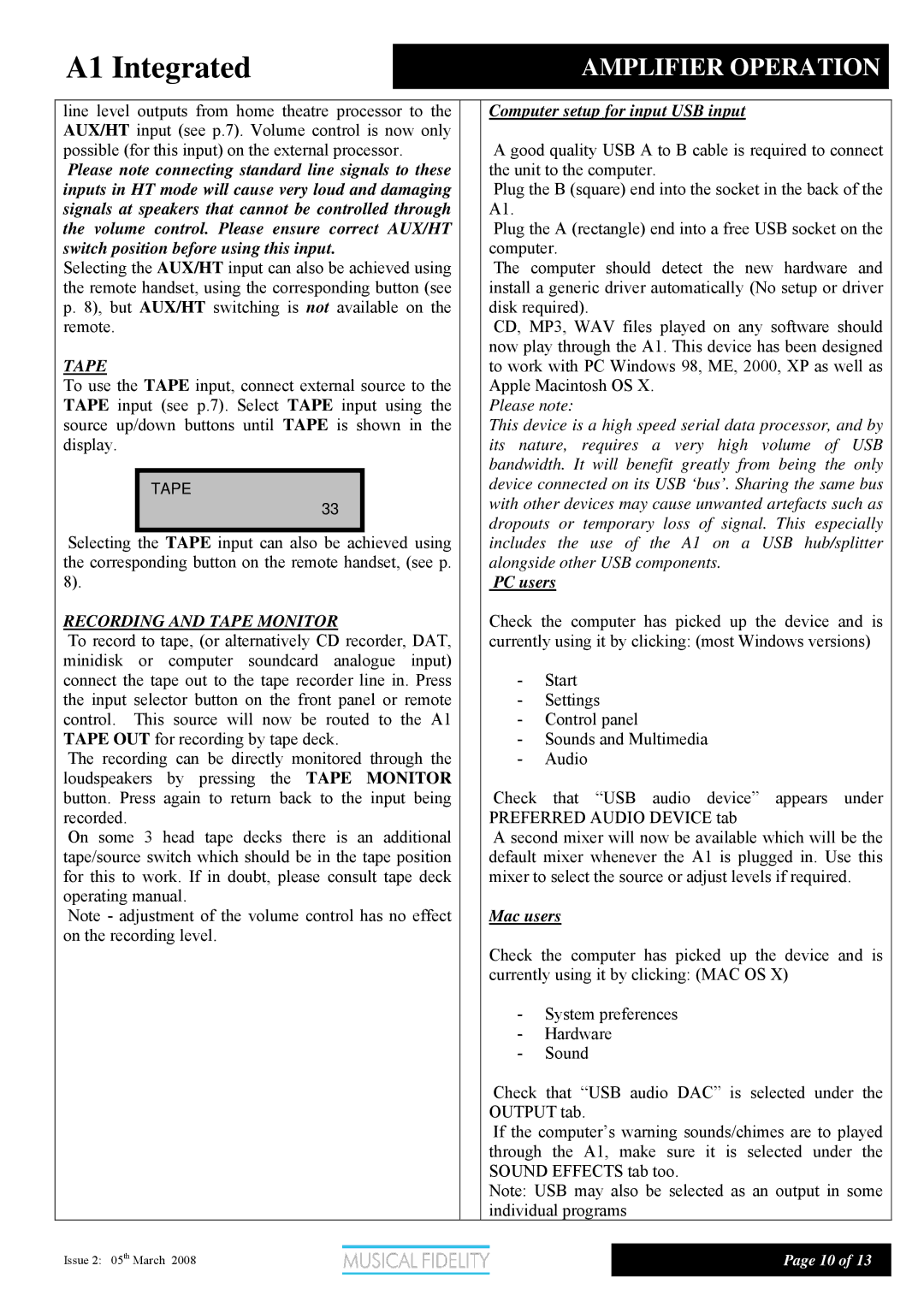Class A Integrated Amplifier, A1 specifications
The Musical Fidelity A1 is a distinguished Class A integrated amplifier renowned for its exceptional audio performance and elegant design. This amplifier stands out in the crowded hi-fi market due to its focus on delivering pure and uncolored sound. The A1 is designed to reproduce music as it was intended by the artist, making it a favored choice among audiophiles and music enthusiasts.One of the central features of the A1 is its all-analog Class A circuitry. This design ensures that the amplifier operates with minimal distortion, providing a warm and natural sound signature. With its class A architecture, the A1 is capable of delivering high-quality sound even at low power levels, maintaining excellent fidelity across various volume settings. The output power of the A1 is substantial for its size, typically around 30 watts per channel, which is typical for Class A amplifiers.
The Musical Fidelity A1 is equipped with a robust power supply that underpins its performance. A well-designed power supply is crucial for maintaining stability during high dynamic range passages in music. This amplifier boasts a high-quality toroidal transformer, which offers better electromagnetic shielding and reduces noise, resulting in clearer audio production.
In terms of connectivity, the A1 comes with multiple inputs, including RCA line-level inputs, allowing users to connect various audio sources such as CD players, turntables, and streaming devices. The inclusion of a high-quality phono stage is a notable feature, enabling vinyl lovers to connect their turntables without needing an additional phono preamp.
The build quality of the A1 is equally impressive. Encased in a sturdy chassis, the amplifier features an elegant front panel with straightforward rotary controls for volume and input selection, along with a power switch. Its minimalist design not only looks aesthetically pleasing but also enhances durability.
Musical Fidelity has always prioritized user experience, and the A1 is no exception. The amplifier is engineered to be user-friendly, with a simple setup process and intuitive controls. It perfectly complements a wide range of speakers, providing an engaging listening experience that highlights the subtleties of any music genre.
In summary, the Musical Fidelity A1 Class A Integrated Amplifier is a remarkable component for anyone serious about sound quality. Its high-performance characteristics, solid build quality, and user-centric design make it a standout choice for music enthusiasts seeking an immersive audio experience.