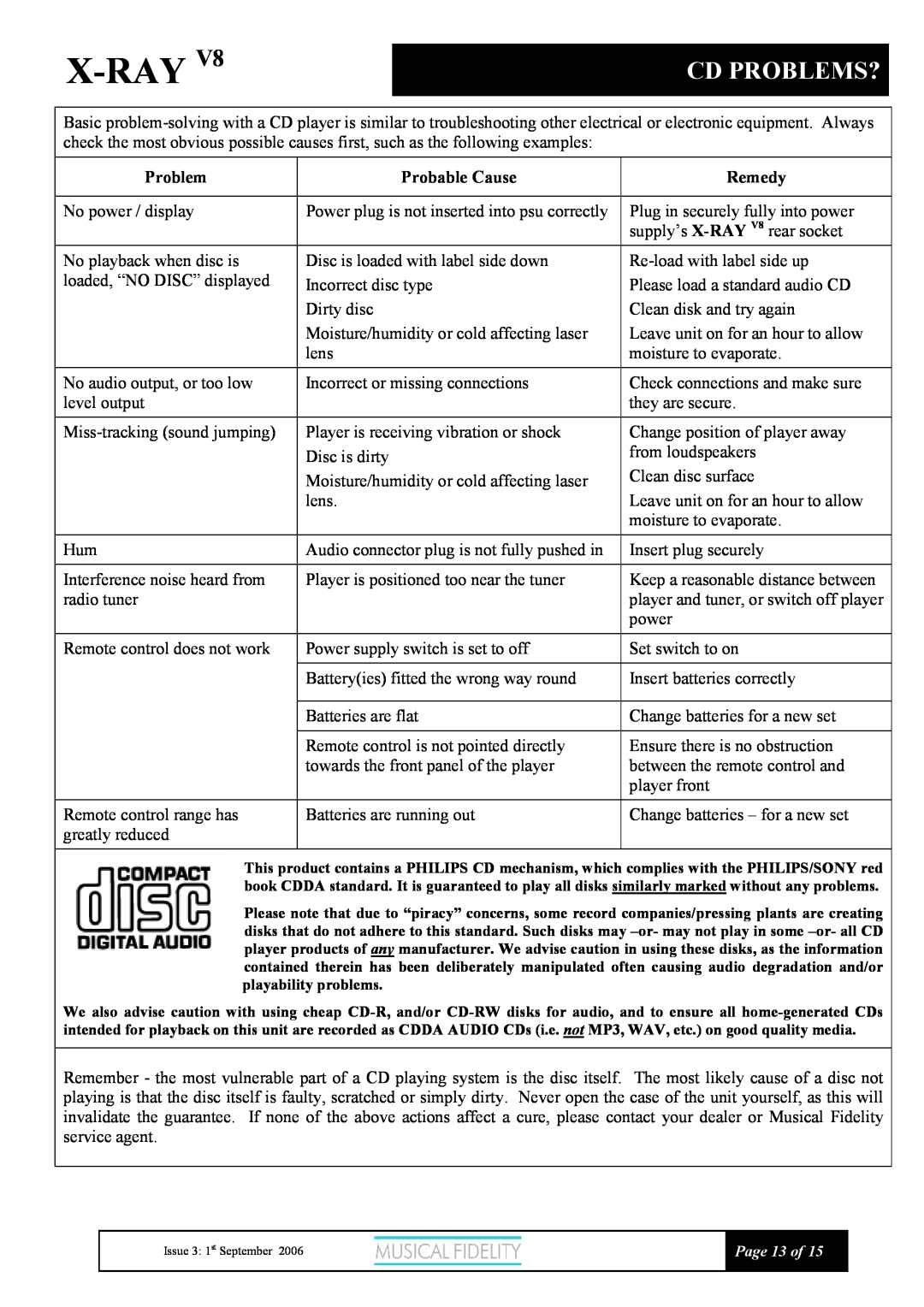Contents
INSTRUCTIONS FOR USE
X-RAY
X-V8 SERIES COMPACT DISC PLAYER
X-RAY
CONTENTS
X-RAY
SAFETY INFORMATION
CAUTION! CLASS 1 LASER PRODUCT
CLASS 1 LASER PRODUCT
X-RAY
SAFETY INFORMATION
LASER INFORMATION
RADIO - FREQUENCY INTERFERENCE RFI
X-RAY
GENERAL ADVICE
Page 5 of
X-RAY
ITEM DISPOSAL INFORMATION
Page 6 of
UPGRADE PATH
INSTALLATION
INSTALLATION
POWER CONNECTION
X-RAY
FACILITIES AND CONNECTION
X-RAY
REMOTE CONTROL
Tuner Buttons
DAC Buttons
PAUSE Remote control
CD BASIC OPERATION
TRACK SELECTION Remote control
X-RAY
X-RAY
CD SPECIAL FEATURES
REPEAT PLAYBACK
A-BREPEAT PLAYBACK
X-RAY
CD SPECIAL FEATURES
DISPLAY
Problem
CD PROBLEMS?
X-RAY
Probable Cause
X-RAY
CD SPECIFICATIONS
X-RAY
MANUAL REVISION
RELEASE
DATE