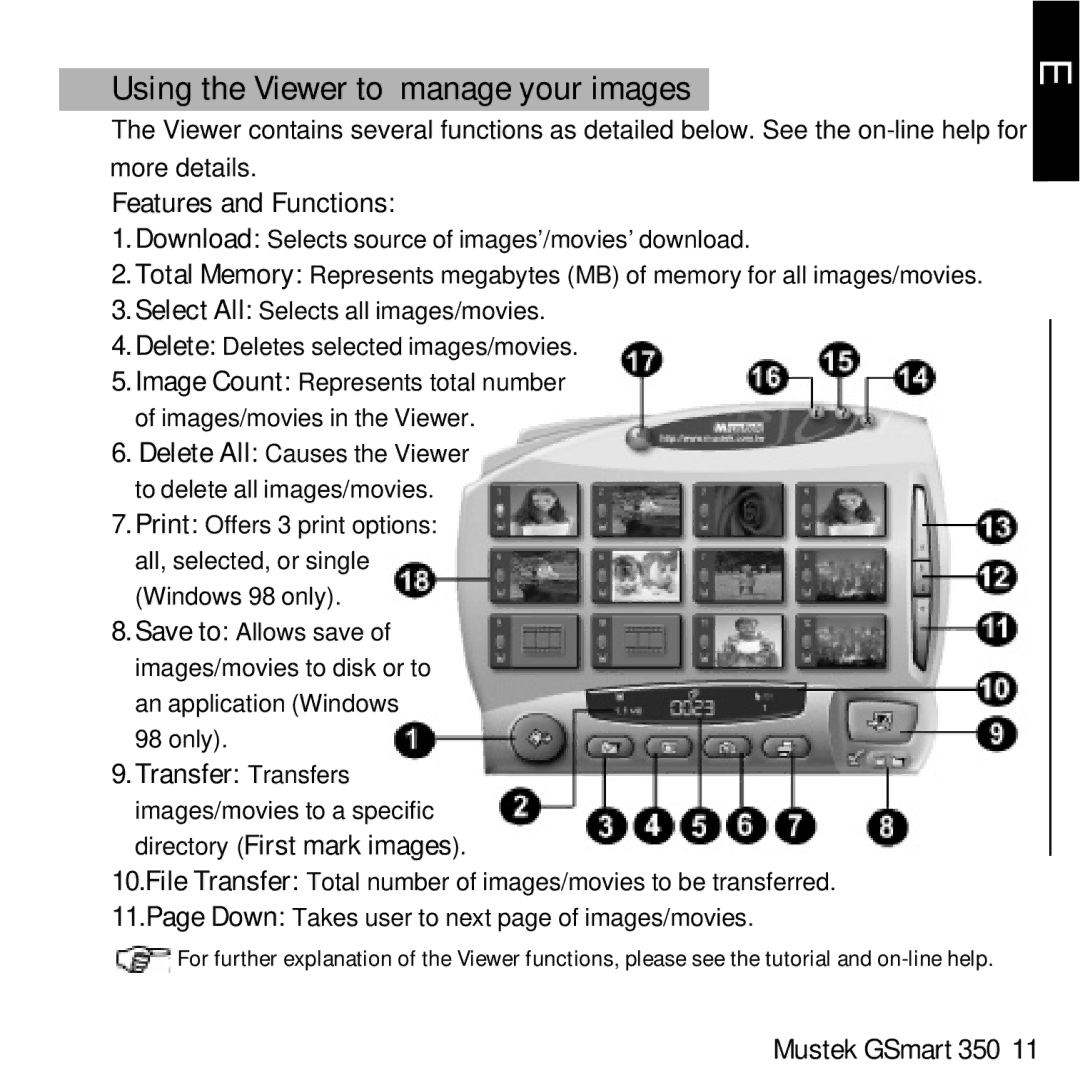Using the Viewer to manage your images
The Viewer contains several functions as detailed below. See the
Features and Functions:
1.Download: Selects source of images’/movies’ download.
2.Total Memory: Represents megabytes (MB) of memory for all images/movies.
3.Select All: Selects all images/movies.
4.Delete: Deletes selected images/movies.
5.Image Count: Represents total number of images/movies in the Viewer.
6.Delete All: Causes the Viewer
to delete all images/movies.
7.Print: Offers 3 print options: all, selected, or single (Windows 98 only).
8.Save to: Allows save of images/movies to disk or to an application (Windows 98 only).
9.Transfer: Transfers images/movies to a specific
directory (First mark images).
10.File Transfer: Total number of images/movies to be transferred.
11.Page Down: Takes user to next page of images/movies.
![]() For further explanation of the Viewer functions, please see the tutorial and
For further explanation of the Viewer functions, please see the tutorial and
E