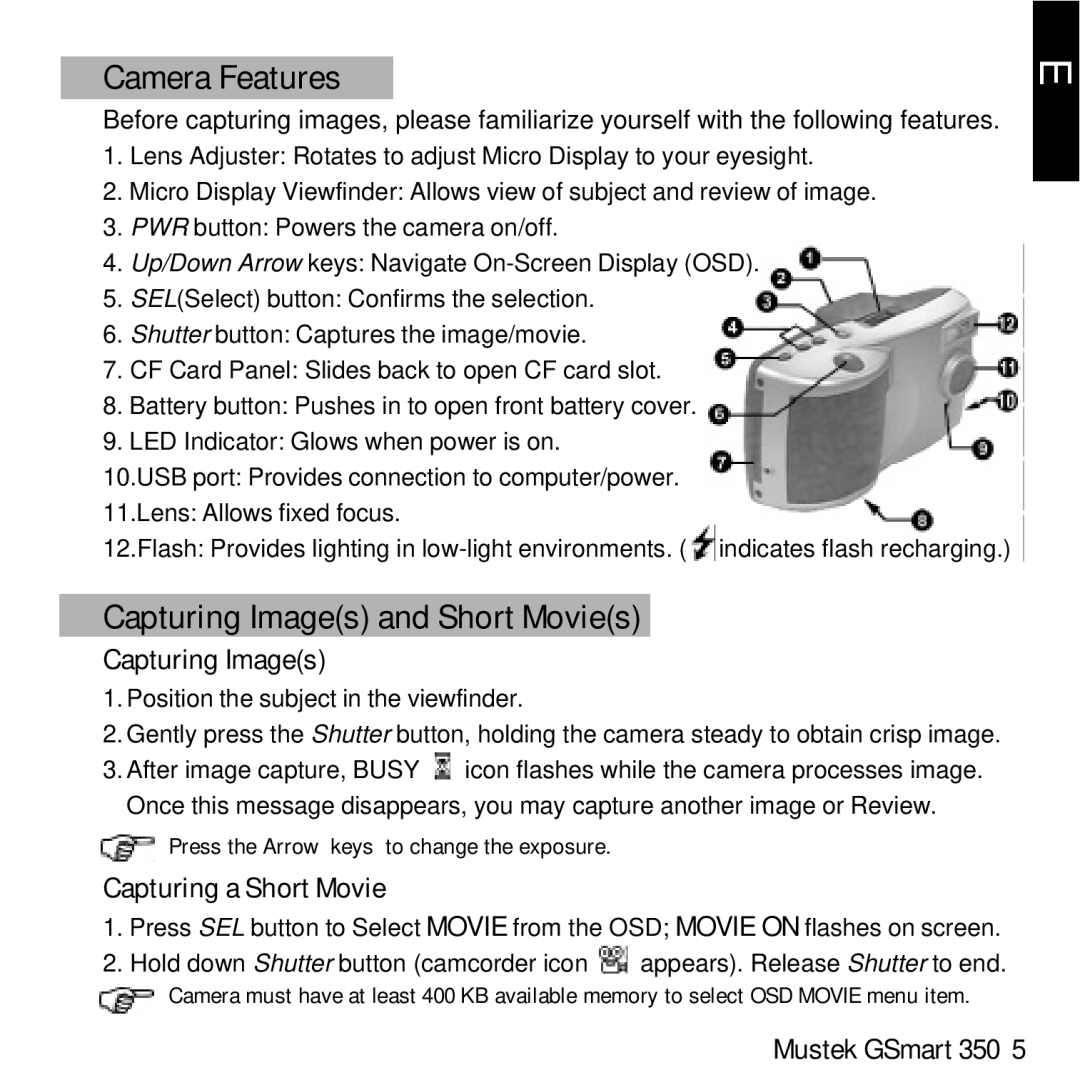Camera Features
Before capturing images, please familiarize yourself with the following features.
1.Lens Adjuster: Rotates to adjust Micro Display to your eyesight.
2.Micro Display Viewfinder: Allows view of subject and review of image.
3.PWR button: Powers the camera on/off.
4.Up/Down Arrow keys: Navigate
5.SEL(Select) button: Confirms the selection.
6.Shutter button: Captures the image/movie.
7.CF Card Panel: Slides back to open CF card slot.
8.Battery button: Pushes in to open front battery cover.
9.LED Indicator: Glows when power is on.
10.USB port: Provides connection to computer/power.
11.Lens: Allows fixed focus.
12.Flash: Provides lighting in
Capturing Image(s) and Short Movie(s)
Capturing Image(s)
1.Position the subject in the viewfinder.
2.Gently press the Shutter button, holding the camera steady to obtain crisp image.
3.After image capture, BUSY ![]() icon flashes while the camera processes image. Once this message disappears, you may capture another image or Review.
icon flashes while the camera processes image. Once this message disappears, you may capture another image or Review.
Press the Arrow keys to change the exposure.
Capturing a Short Movie
1.Press SEL button to Select MOVIE from the OSD; MOVIE ON flashes on screen.
2.Hold down Shutter button (camcorder icon ![]() appears). Release Shutter to end.
appears). Release Shutter to end.
![]() Camera must have at least 400 KB available memory to select OSD MOVIE menu item.
Camera must have at least 400 KB available memory to select OSD MOVIE menu item.
E