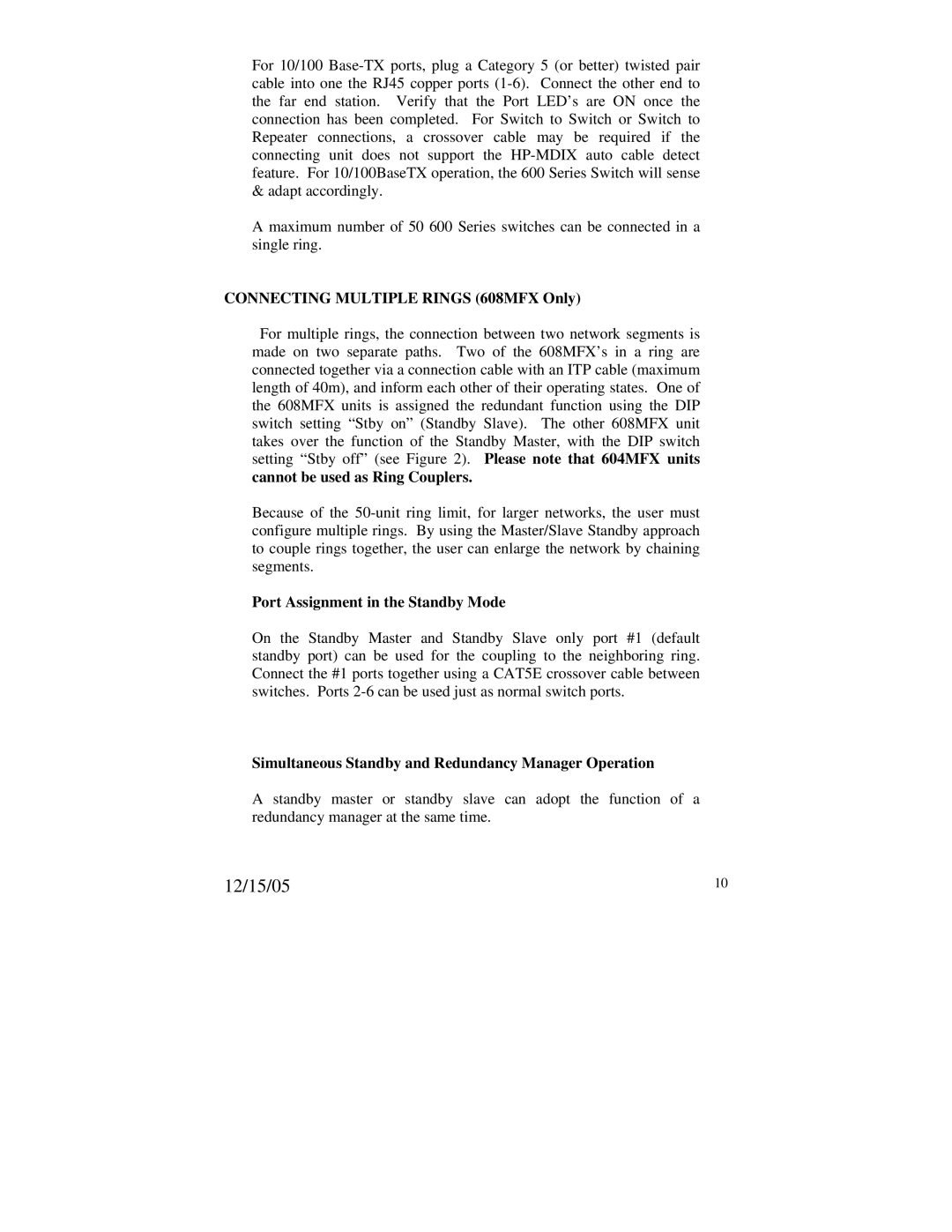For 10/100
A maximum number of 50 600 Series switches can be connected in a single ring.
CONNECTING MULTIPLE RINGS (608MFX Only)
For multiple rings, the connection between two network segments is made on two separate paths. Two of the 608MFX’s in a ring are connected together via a connection cable with an ITP cable (maximum length of 40m), and inform each other of their operating states. One of the 608MFX units is assigned the redundant function using the DIP switch setting “Stby on” (Standby Slave). The other 608MF X unit takes over the function of the Standby Master, with the DIP switch setting “Stby off” (see Figure 2). Please note that 604MFX units
cannot be used as Ring Couplers.
Because of the
Port Assignment in the Standby Mode
On the Standby Master and Standby Slave only port #1 (default standby port) can be used for the coupling to the neighboring ring. Connect the #1 ports together using a CAT5E crossover cable between switches. Ports
Simultaneous Standby and Redundancy Manager Operation
A standby master or standby slave can adopt the function of a redundancy manager at the same time.
12/15/05 | 10 |