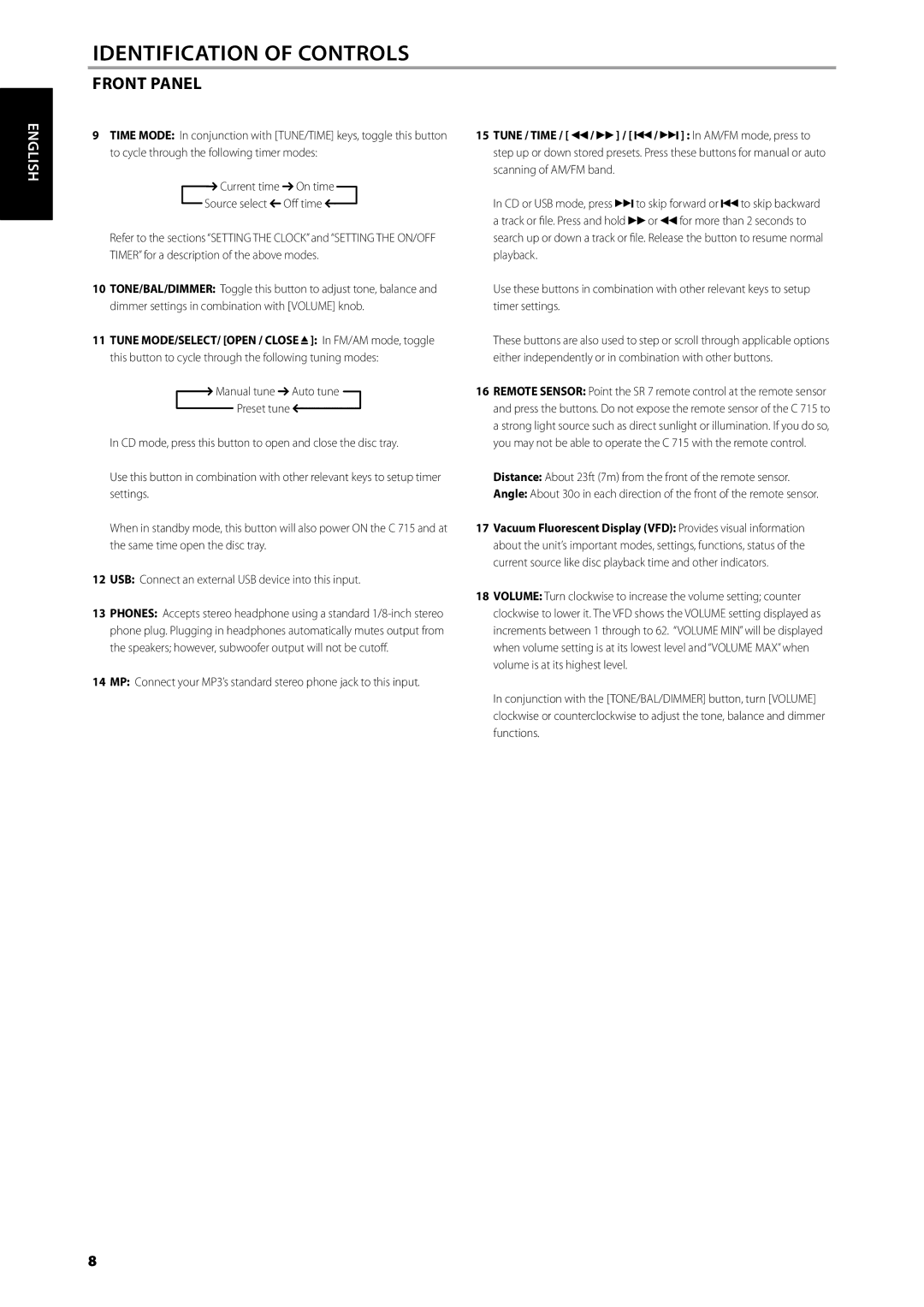IDENTIFICATION OF CONTROLS
FRONT PANEL
ENGLISH
FRANÇAIS
ESPAÑOL
ITALIANO
DEUTSCH NEDERLANDS SVENSKA
РУССКИЙ
9TIME MODE: In conjunction with [TUNE/TIME] keys, toggle this button to cycle through the following timer modes:
![]() Current time
Current time![]() On time
On time
Source select![]() Off time
Off time![]()
Refer to the sections “SETTING THE CLOCK” and “SETTING THE ON/OFF TIMER” for a description of the above modes.
10TONE/BAL/DIMMER: Toggle this button to adjust tone, balance and dimmer settings in combination with [VOLUME] knob.
11TUNE MODE/SELECT/ [OPEN / CLOSE ![]() ]: In FM/AM mode, toggle this button to cycle through the following tuning modes:
]: In FM/AM mode, toggle this button to cycle through the following tuning modes:
![]() Manual tune
Manual tune![]() Auto tune
Auto tune
Preset tune![]()
In CD mode, press this button to open and close the disc tray.
Use this button in combination with other relevant keys to setup timer settings.
When in standby mode, this button will also power ON the C 715 and at the same time open the disc tray.
12USB: Connect an external USB device into this input.
13PHONES: Accepts stereo headphone using a standard
14MP: Connect your MP3’s standard stereo phone jack to this input.
15TUNE / TIME / [ ![]()
![]() /
/ ![]()
![]() ] / [
] / [ ![]()
![]() /
/ ![]()
![]()
![]() ] : In AM/FM mode, press to step up or down stored presets. Press these buttons for manual or auto scanning of AM/FM band.
] : In AM/FM mode, press to step up or down stored presets. Press these buttons for manual or auto scanning of AM/FM band.
In CD or USB mode, press ![]()
![]()
![]() to skip forward or
to skip forward or ![]()
![]() to skip backward a track or file. Press and hold
to skip backward a track or file. Press and hold![]()
![]() or
or ![]()
![]() for more than 2 seconds to search up or down a track or file. Release the button to resume normal playback.
for more than 2 seconds to search up or down a track or file. Release the button to resume normal playback.
Use these buttons in combination with other relevant keys to setup timer settings.
These buttons are also used to step or scroll through applicable options either independently or in combination with other buttons.
16REMOTE SENSOR: Point the SR 7 remote control at the remote sensor and press the buttons. Do not expose the remote sensor of the C 715 to a strong light source such as direct sunlight or illumination. If you do so, you may not be able to operate the C 715 with the remote control.
Distance: About 23ft (7m) from the front of the remote sensor.
Angle: About 30o in each direction of the front of the remote sensor.
17Vacuum Fluorescent Display (VFD): Provides visual information about the unit’s important modes, settings, functions, status of the current source like disc playback time and other indicators.
18VOLUME: Turn clockwise to increase the volume setting; counter clockwise to lower it. The VFD shows the VOLUME setting displayed as increments between 1 through to 62. “VOLUME MIN” will be displayed when volume setting is at its lowest level and “VOLUME MAX” when volume is at its highest level.
In conjunction with the [TONE/BAL/DIMMER] button, turn [VOLUME] clockwise or counterclockwise to adjust the tone, balance and dimmer functions.