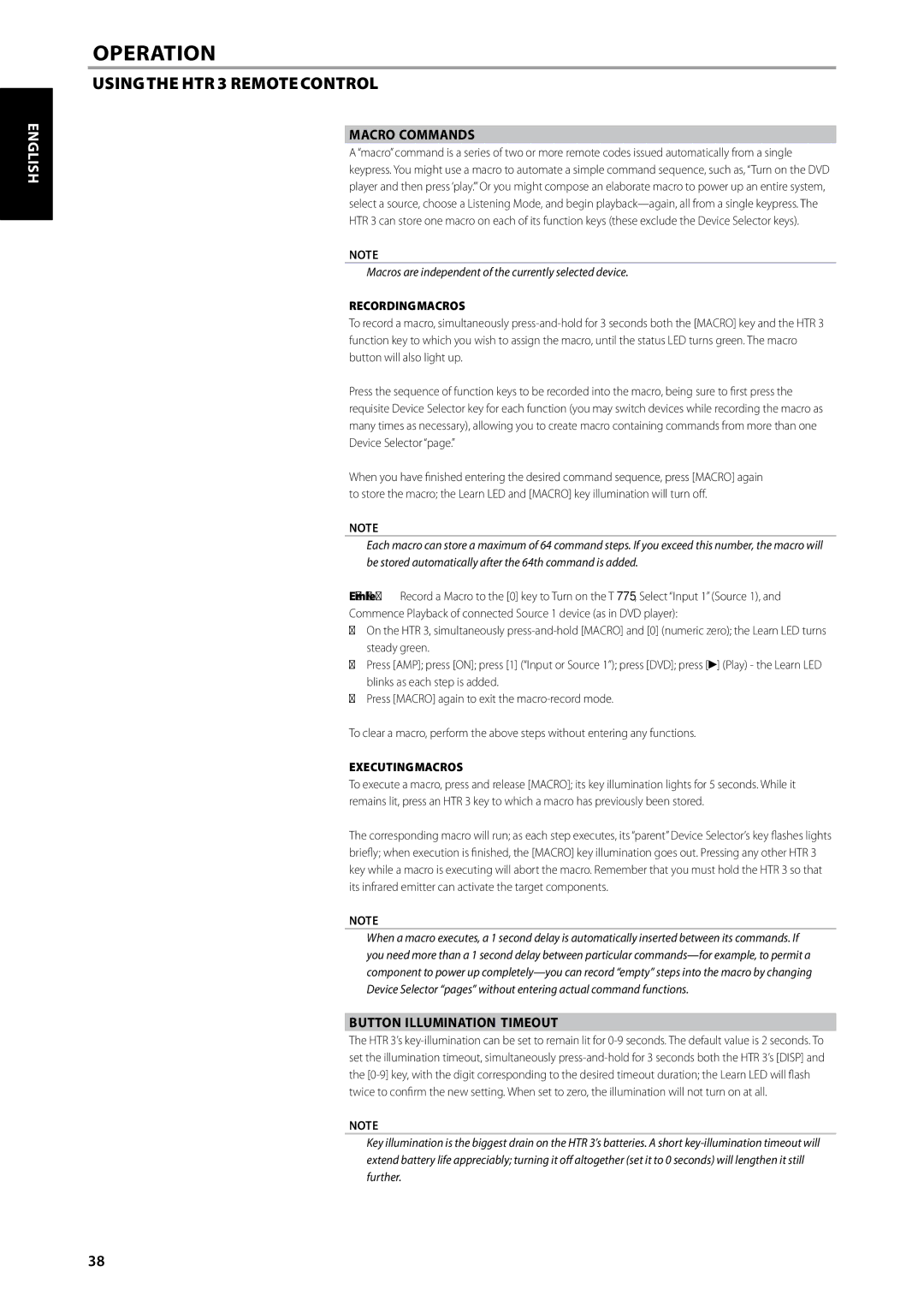T775 specifications
The NAD T775 is a renowned AV receiver that has carved a niche for itself in the home theater landscape, marrying advanced technology with robust performance. It represents a flagship model in NAD's T series, designed for audiophiles and home cinema enthusiasts who demand high-quality sound reproduction and versatility.At the heart of the T775 is its exceptional power output, boasting a dynamic power of 120 watts per channel into 8 ohms, which can drive demanding speaker systems with ease. The receiver’s unique HybridDigital amplifier technology ensures that audio is delivered with clarity and precision, minimizing distortion while maximizing efficiency.
One of the key features of the NAD T775 is its extensive connectivity options. It comes equipped with multiple HDMI inputs, enabling connection to various video sources such as a Blu-ray player, gaming console, and streaming device. The receiver also supports 4K video passthrough, ensuring compatibility with the latest high-definition video standards. Furthermore, it features built-in support for various surround sound formats, including Dolby Atmos and DTS:X, allowing for an immersive home theater experience.
In addition to its audio prowess, the T775 integrates innovative technologies that enhance the user experience. NAD’s Room Correction technology utilizes sophisticated algorithms to analyze the acoustic characteristics of the listening environment. This optimizes speaker performance, ensuring that sound quality remains consistent regardless of room layout.
Music streaming is another area where the T775 excels. Integrated support for popular services like Spotify and Tidal allows users to access an extensive library of music directly through the receiver. The inclusion of Bluetooth and Wi-Fi connectivity means that streaming from mobile devices is seamless, enhancing versatility.
The T775 also features a user-friendly interface, complemented by a comprehensive remote control that simplifies interaction with various functionalities. An intuitive on-screen menu aids in setup and navigation, making it accessible for users at all levels of technical expertise.
Overall, the NAD T775 stands out as a high-performance AV receiver that combines cutting-edge technology with excellent audio quality. Its robust features, versatility, and user-friendly design make it a compelling choice for those looking to elevate their home entertainment experience.