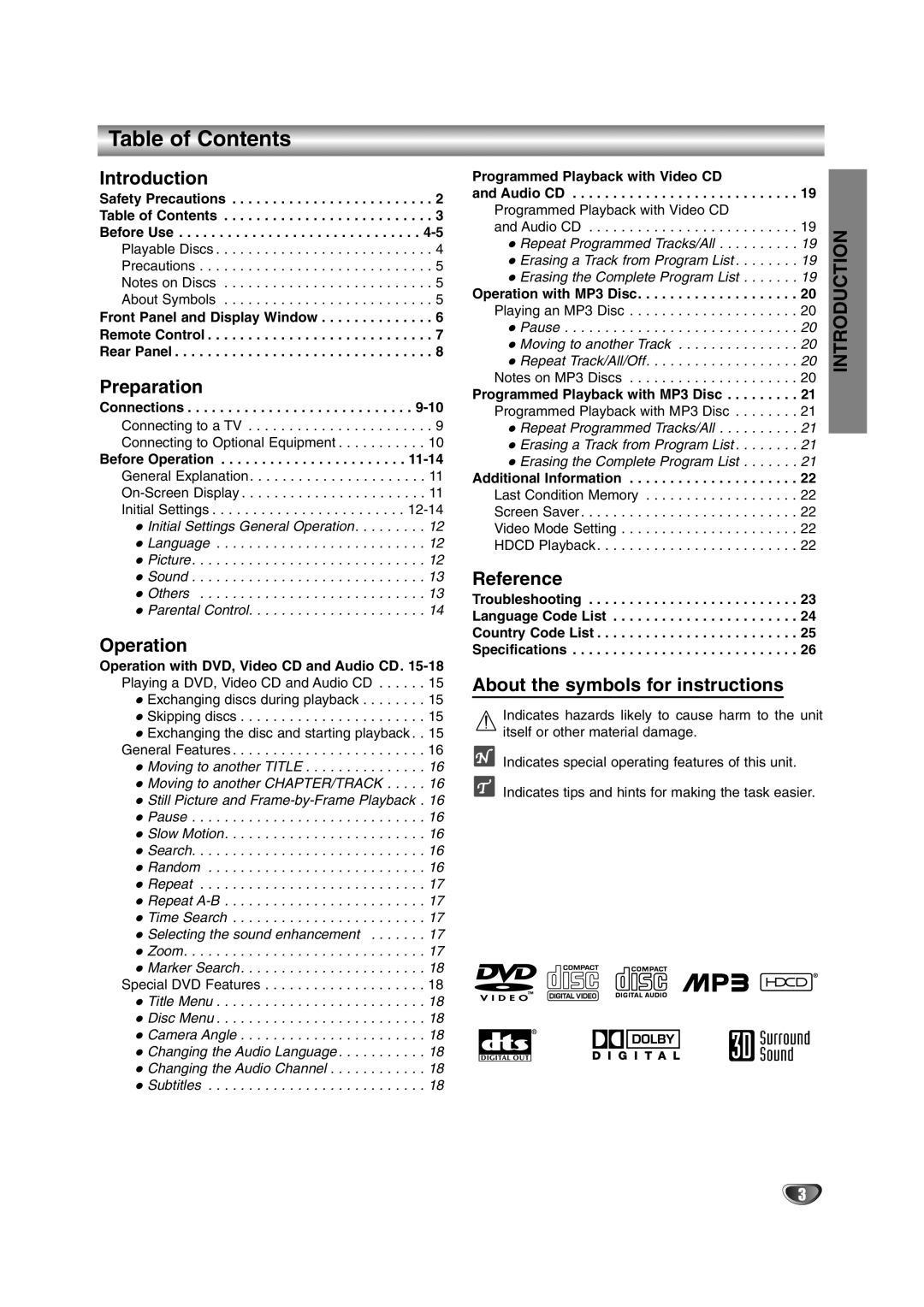Table of Contents
Introduction
Safety Precautions . . . . . . . . . . . . . . . . . . . . . . . . . 2 Table of Contents . . . . . . . . . . . . . . . . . . . . . . . . . . 3 Before Use . . . . . . . . . . . . . . . . . . . . . . . . . . . . . .
Front Panel and Display Window . . . . . . . . . . . . . . 6
Remote Control . . . . . . . . . . . . . . . . . . . . . . . . . . . . 7
Rear Panel . . . . . . . . . . . . . . . . . . . . . . . . . . . . . . . . 8
Preparation
Connections . . . . . . . . . . . . . . . . . . . . . . . . . . . .
Connecting to a TV . . . . . . . . . . . . . . . . . . . . . . . 9 Connecting to Optional Equipment . . . . . . . . . . . 10
Before Operation . . . . . . . . . . . . . . . . . . . . . . .
General Explanation. . . . . . . . . . . . . . . . . . . . . . 11
Initial Settings . . . . . . . . . . . . . . . . . . . . . . . .
Initial Settings General Operation. . . . . . . . . 12
Language . . . . . . . . . . . . . . . . . . . . . . . . . . 12
Picture. . . . . . . . . . . . . . . . . . . . . . . . . . . . . 12
Sound . . . . . . . . . . . . . . . . . . . . . . . . . . . . . 13
Others . . . . . . . . . . . . . . . . . . . . . . . . . . . . 13
Parental Control. . . . . . . . . . . . . . . . . . . . . . 14
Operation
Operation with DVD, Video CD and Audio CD.
Programmed Playback with Video CD |
|
| |
and Audio CD | 19 |
| |
Programmed Playback with Video CD |
|
| |
and Audio CD | 19 | INTRODUCTION | |
Repeat Programmed Tracks/All . . . | 19 | ||
| |||
Erasing a Track from Program List | 19 |
| |
Erasing the Complete Program List | 19 |
| |
Operation with MP3 Disc | 20 |
| |
Playing an MP3 Disc | 20 |
| |
Pause | 20 |
| |
Moving to another Track | 20 |
| |
Repeat Track/All/Off | 20 |
| |
Notes on MP3 Discs | 20 |
| |
Programmed Playback with MP3 Disc | 21 |
| |
Programmed Playback with MP3 Disc | 21 |
| |
Repeat Programmed Tracks/All | 21 |
| |
. . . . . . .Erasing a Track from Program List . | 21 |
| |
Erasing the Complete Program List | 21 |
| |
Additional Information | 22 |
| |
Last Condition Memory | 22 |
| |
Screen Saver | 22 |
| |
Video Mode Setting | 22 |
| |
HDCD Playback | 22 |
|
Reference
Troubleshooting . . . . . . . . . . . . . . . . . . . . . . . . . . 23
Language Code List . . . . . . . . . . . . . . . . . . . . . . . 24
Country Code List . . . . . . . . . . . . . . . . . . . . . . . . . 25
Specifications . . . . . . . . . . . . . . . . . . . . . . . . . . . . 26
About the symbols for instructions
Indicates hazards likely to cause harm to the unit itself or other material damage.
Indicates special operating features of this unit.
Indicates tips and hints for making the task easier.
3