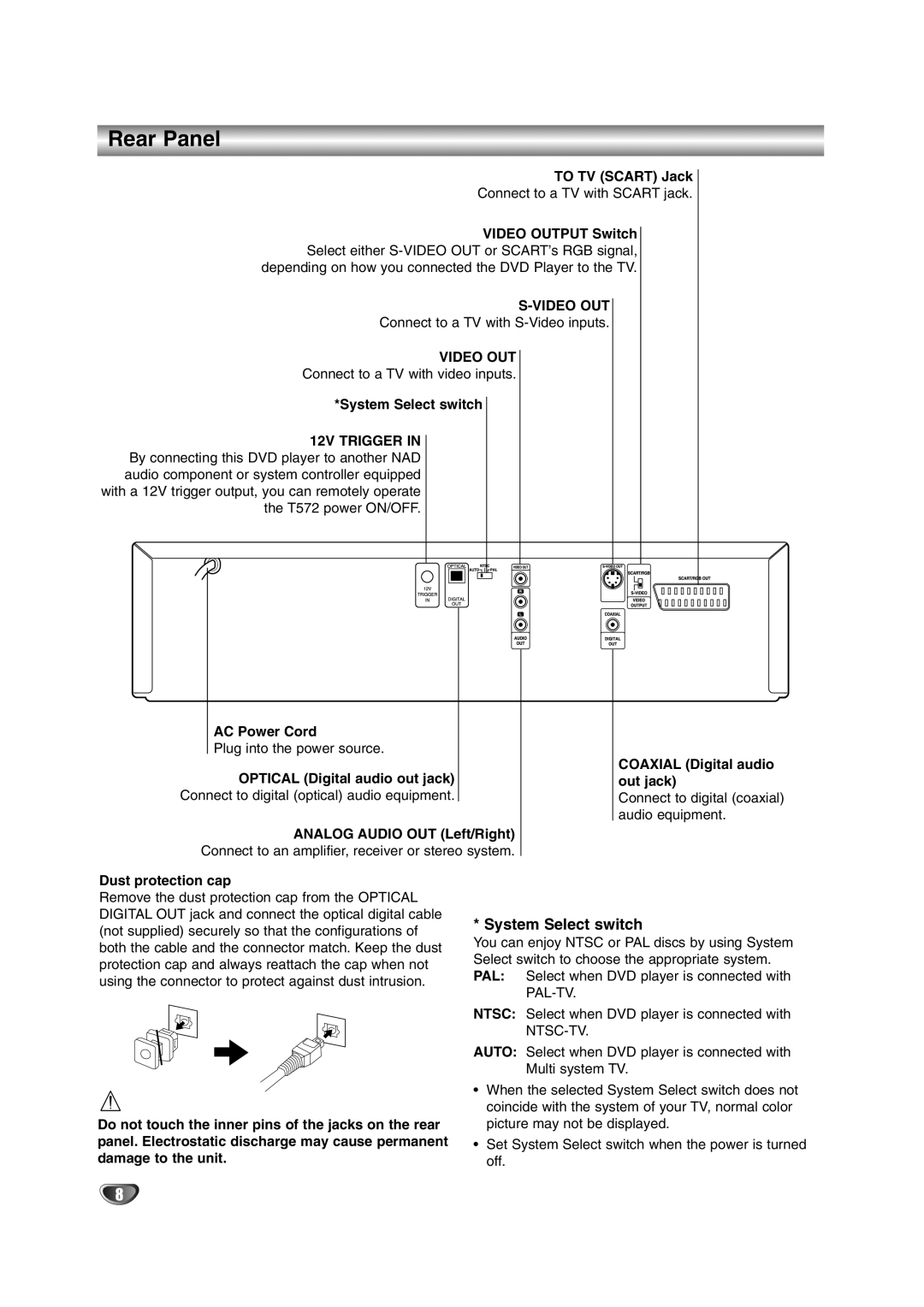Rear Panel
TO TV (SCART) Jack
Connect to a TV with SCART jack.
VIDEO OUTPUT Switch Select either
Connect to a TV with
VIDEO OUT
Connect to a TV with video inputs.
*System Select switch
12V TRIGGER IN By connecting this DVD player to another NAD audio component or system controller equipped with a 12V trigger output, you can remotely operate the T572 power ON/OFF.
AC Power Cord
Plug into the power source.
OPTICAL (Digital audio out jack)
Connect to digital (optical) audio equipment.
ANALOG AUDIO OUT (Left/Right) Connect to an amplifier, receiver or stereo system.
COAXIAL (Digital audio out jack)
Connect to digital (coaxial) audio equipment.
Dust protection cap
Remove the dust protection cap from the OPTICAL DIGITAL OUT jack and connect the optical digital cable (not supplied) securely so that the configurations of both the cable and the connector match. Keep the dust protection cap and always reattach the cap when not using the connector to protect against dust intrusion.
Do not touch the inner pins of the jacks on the rear panel. Electrostatic discharge may cause permanent damage to the unit.
* System Select switch
You can enjoy NTSC or PAL discs by using System Select switch to choose the appropriate system. PAL: Select when DVD player is connected with
PAL-TV.
NTSC: Select when DVD player is connected with
AUTO: Select when DVD player is connected with Multi system TV.
•When the selected System Select switch does not coincide with the system of your TV, normal color picture may not be displayed.
•Set System Select switch when the power is turned off.
8