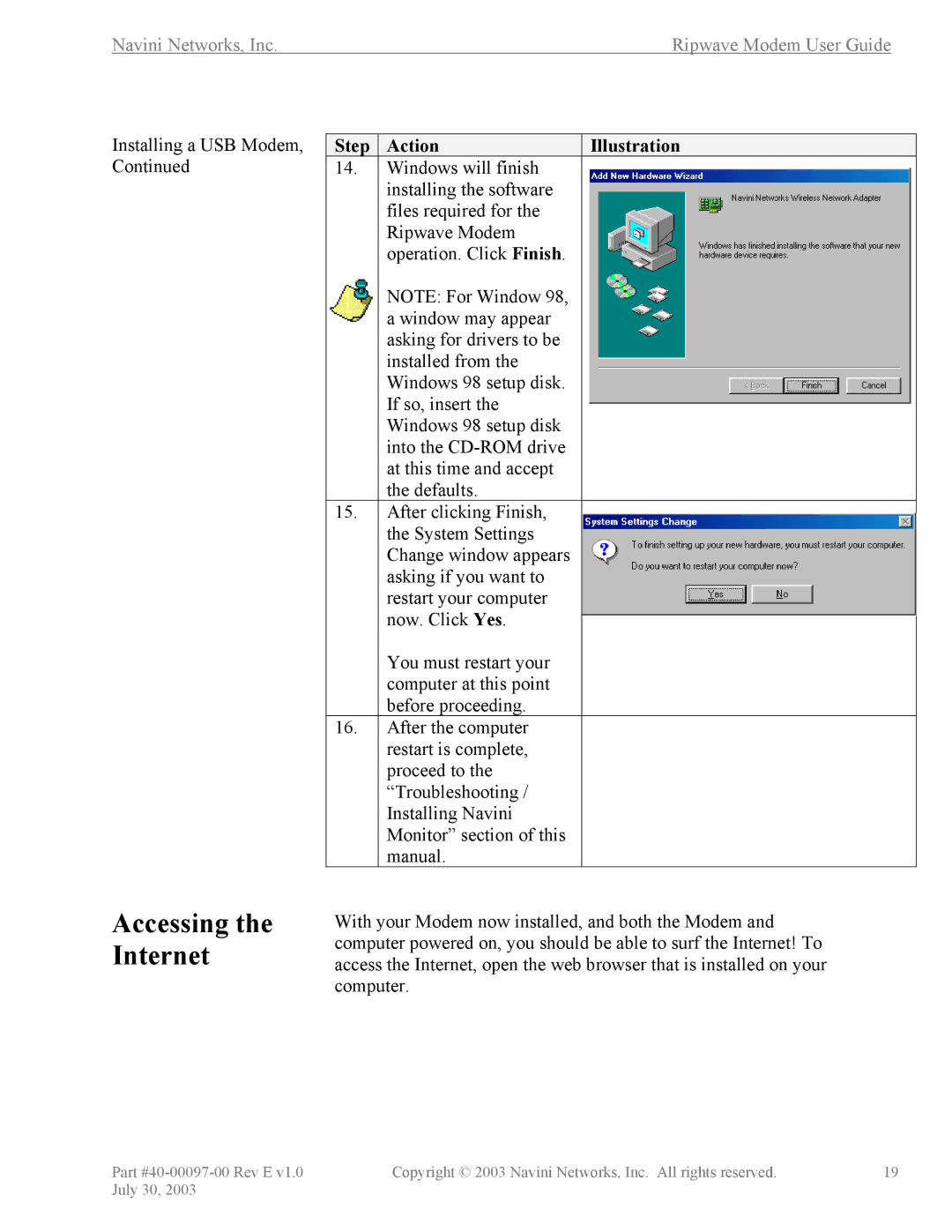Navini Networks, Inc. | Ripwave Modem User Guide |
Installing a USB Modem, Continued
Step | Action | Illustration |
14.Windows will finish installing the software files required for the Ripwave Modem operation. Click Finish.
NOTE: For Window 98, a window may appear asking for drivers to be installed from the Windows 98 setup disk. If so, insert the Windows 98 setup disk into the
15.After clicking Finish, the System Settings Change window appears asking if you want to restart your computer now. Click Yes.
You must restart your computer at this point before proceeding.
16.After the computer restart is complete, proceed to the “Troubleshooting / Installing Navini Monitor” section of this manual.
Accessing the Internet
With your Modem now installed, and both the Modem and computer powered on, you should be able to surf the Internet! To access the Internet, open the web browser that is installed on your computer.
Part | Copyright © 2003 Navini Networks, Inc. All rights reserved. | 19 |
July 30, 2003 |
|
|