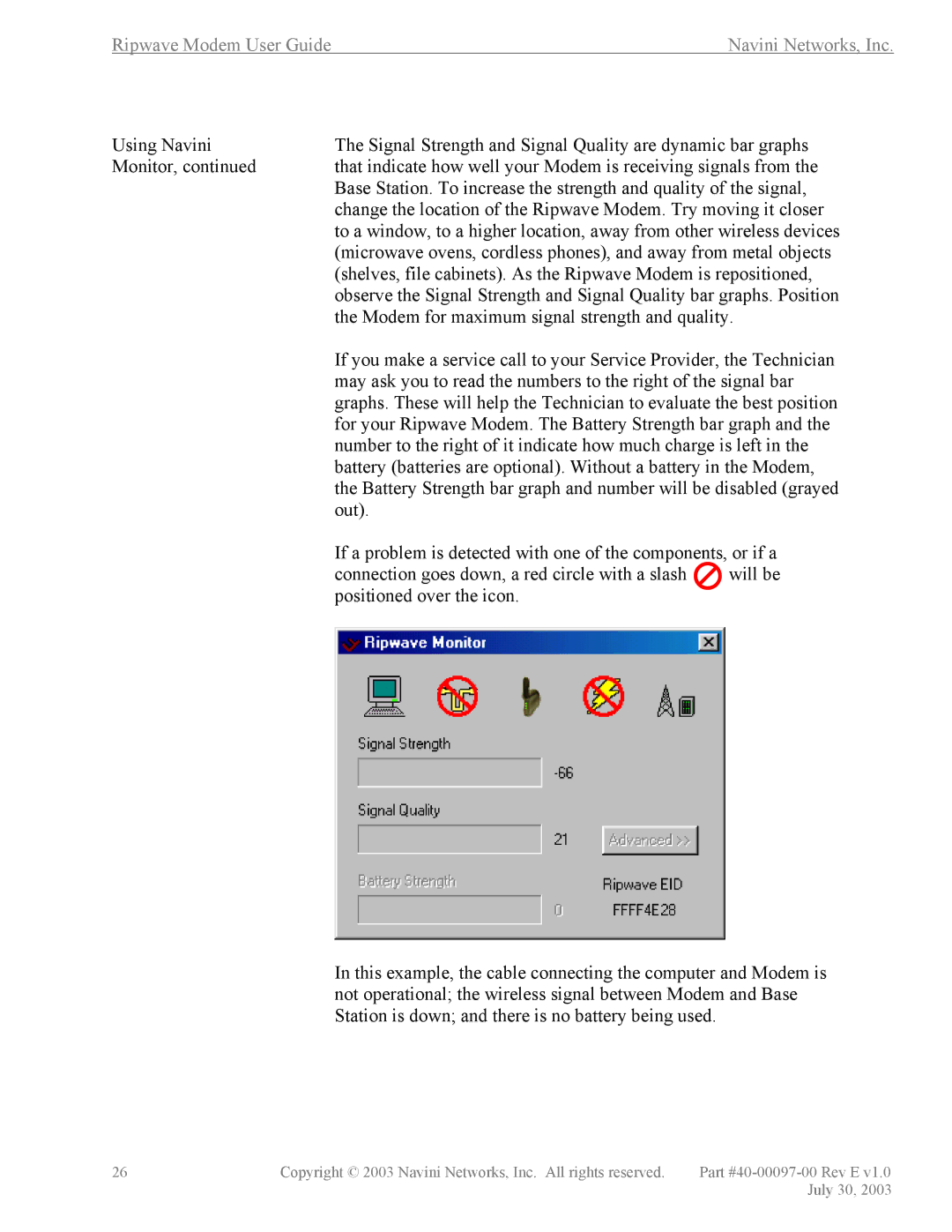Ripwave Modem User Guide | Navini Networks, Inc. |
Using Navini | The Signal Strength and Signal Quality are dynamic bar graphs | |
Monitor, continued | that indicate how well your Modem is receiving signals from the | |
| Base Station. To increase the strength and quality of the signal, | |
| change the location of the Ripwave Modem. Try moving it closer | |
| to a window, to a higher location, away from other wireless devices | |
| (microwave ovens, cordless phones), and away from metal objects | |
| (shelves, file cabinets). As the Ripwave Modem is repositioned, | |
| observe the Signal Strength and Signal Quality bar graphs. Position | |
| the Modem for maximum signal strength and quality. | |
| If you make a service call to your Service Provider, the Technician | |
| may ask you to read the numbers to the right of the signal bar | |
| graphs. These will help the Technician to evaluate the best position | |
| for your Ripwave Modem. The Battery Strength bar graph and the | |
| number to the right of it indicate how much charge is left in the | |
| battery (batteries are optional). Without a battery in the Modem, | |
| the Battery Strength bar graph and number will be disabled (grayed | |
| out). |
|
| If a problem is detected with one of the components, or if a | |
| connection goes down, a red circle with a slash | will be |
| positioned over the icon. |
|
In this example, the cable connecting the computer and Modem is not operational; the wireless signal between Modem and Base Station is down; and there is no battery being used.
26 | Copyright © 2003 Navini Networks, Inc. All rights reserved. | Part |
|
| July 30, 2003 |