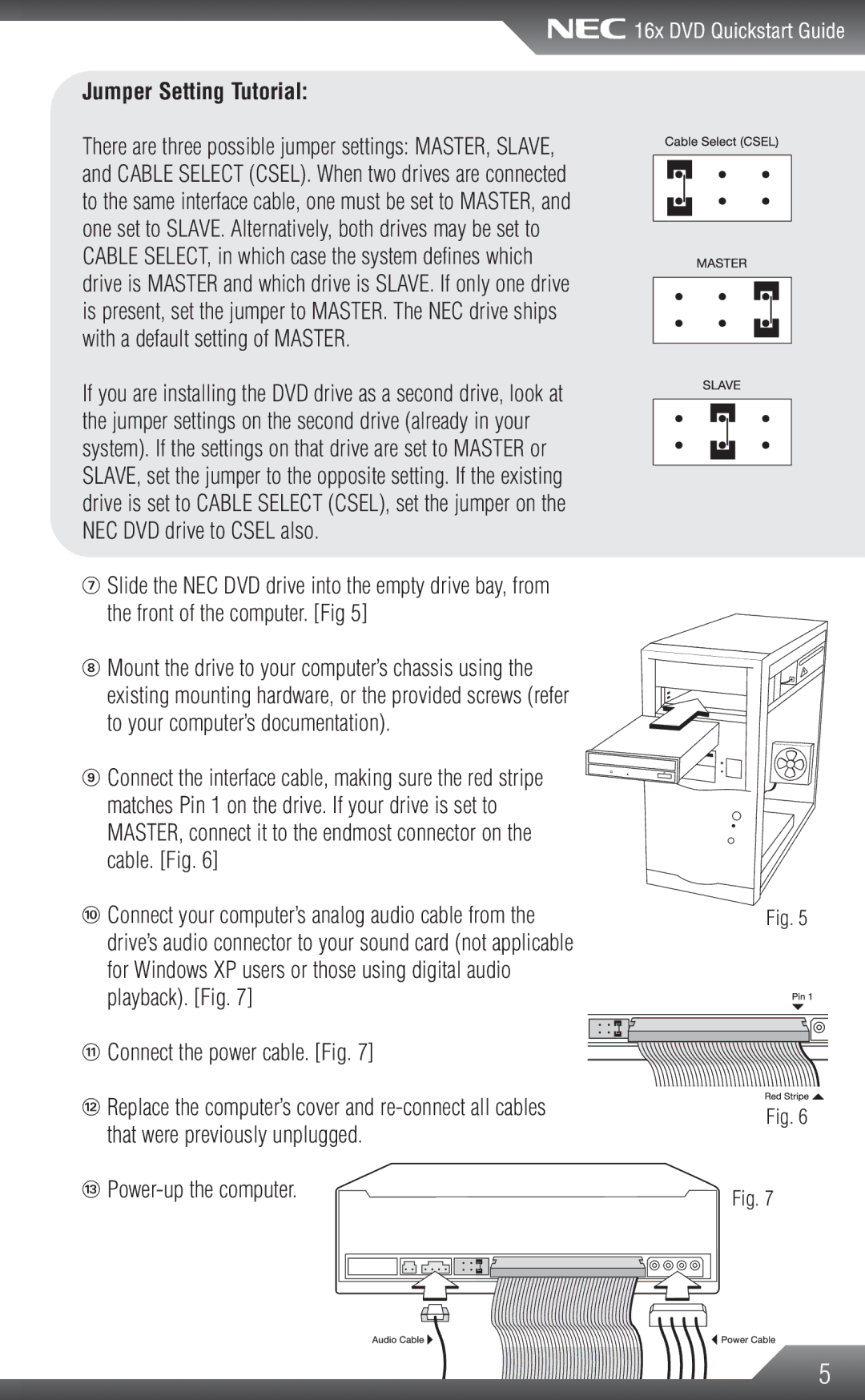Jumper Setting Tutorial:
There are three possible jumper settings: MASTER, SLAVE, and CABLE SELECT (CSEL). When two drives are connected to the same interface cable, one must be set to MASTER, and one set to SLAVE. Alternatively, both drives may be set to CABLE SELECT, in which case the system defines which drive is MASTER and which drive is SLAVE. If only one drive is present, set the jumper to MASTER. The NEC drive ships with a default setting of MASTER.
If you are installing the DVD drive as a second drive, look at the jumper settings on the second drive (already in your system). If the settings on that drive are set to MASTER or SLAVE, set the jumper to the opposite setting. If the existing drive is set to CABLE SELECT (CSEL), set the jumper on the NEC DVD drive to CSEL also.
&Slide the NEC DVD drive into the empty drive bay, from the front of the computer. [Fig 5]
* Mount the drive to your computer’s chassis using the existing mounting hardware, or the provided screws (refer to your computer’s documentation).
( Connect the interface cable, making sure the red stripe matches Pin 1 on the drive. If your drive is set to MASTER, connect it to the endmost connector on the cable. [Fig. 6]
) Connect your computer’s analog audio cable from the | Fig. 5 | |
drive’s audio connector to your sound card (not applicable |
| |
for Windows XP users or those using digital audio |
| |
playback). [Fig. 7] |
| |
1 Connect the power cable. [Fig. 7] |
| |
2 Replace the computer’s cover and | Fig. 6 | |
that were previously unplugged. | ||
| ||
3 | Fig. 7 | |
|
5