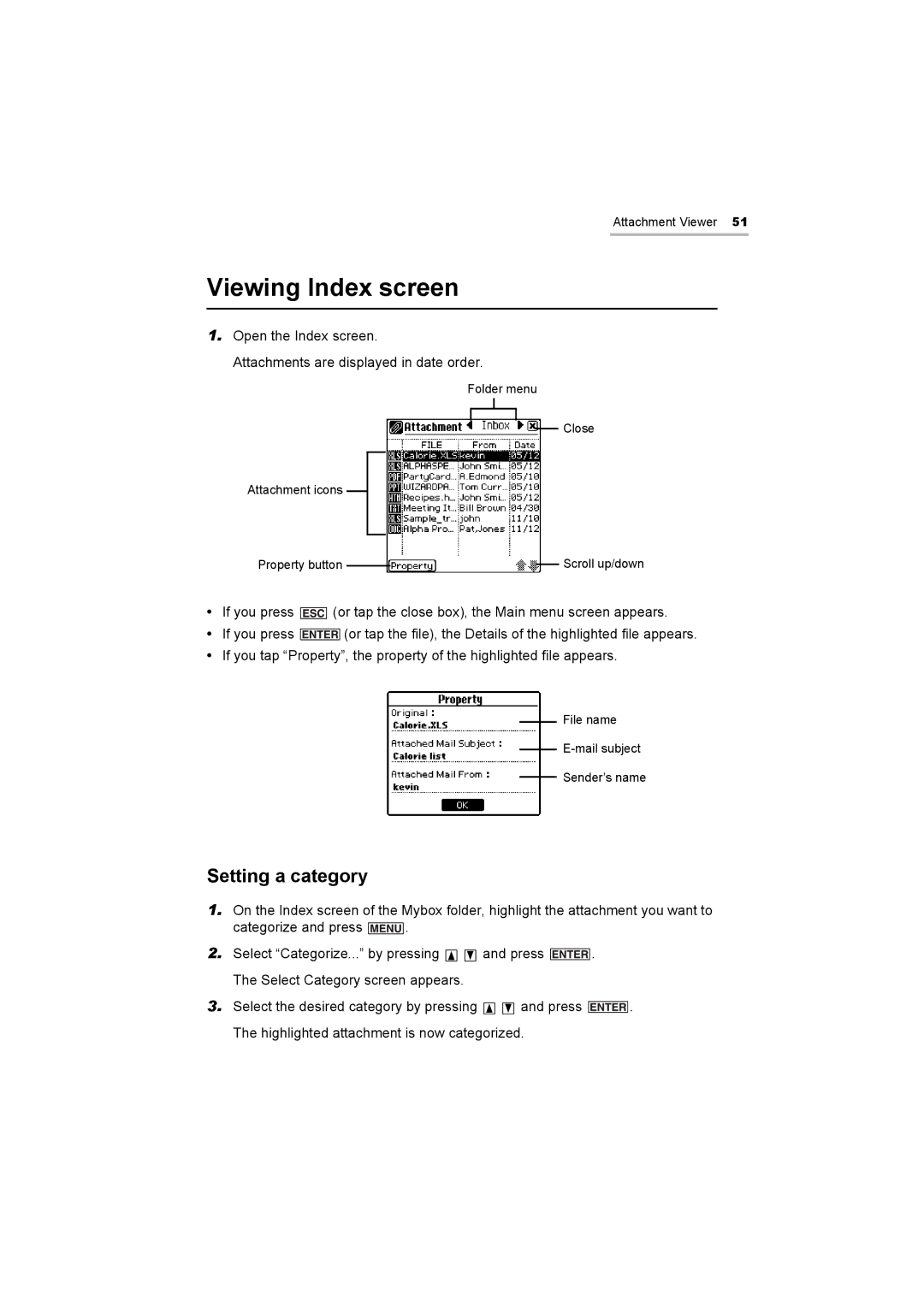Attachment Viewer 51
Viewing Index screen
1.Open the Index screen.
Attachments are displayed in date order.
Folder menu
Close
Attachment icons
Property button |
|
|
| Scroll up/down |
|
|
•If you press ![]() (or tap the close box), the Main menu screen appears.
(or tap the close box), the Main menu screen appears.
•If you press ![]() (or tap the file), the Details of the highlighted file appears.
(or tap the file), the Details of the highlighted file appears.
•If you tap “Property”, the property of the highlighted file appears.
File name
Sender’s name
Setting a category
1.On the Index screen of the Mybox folder, highlight the attachment you want to
categorize and press ![]() .
.
2.Select “Categorize...” by pressing ![]()
![]() and press
and press ![]() . The Select Category screen appears.
. The Select Category screen appears.
3.Select the desired category by pressing ![]()
![]() and press
and press ![]() . The highlighted attachment is now categorized.
. The highlighted attachment is now categorized.