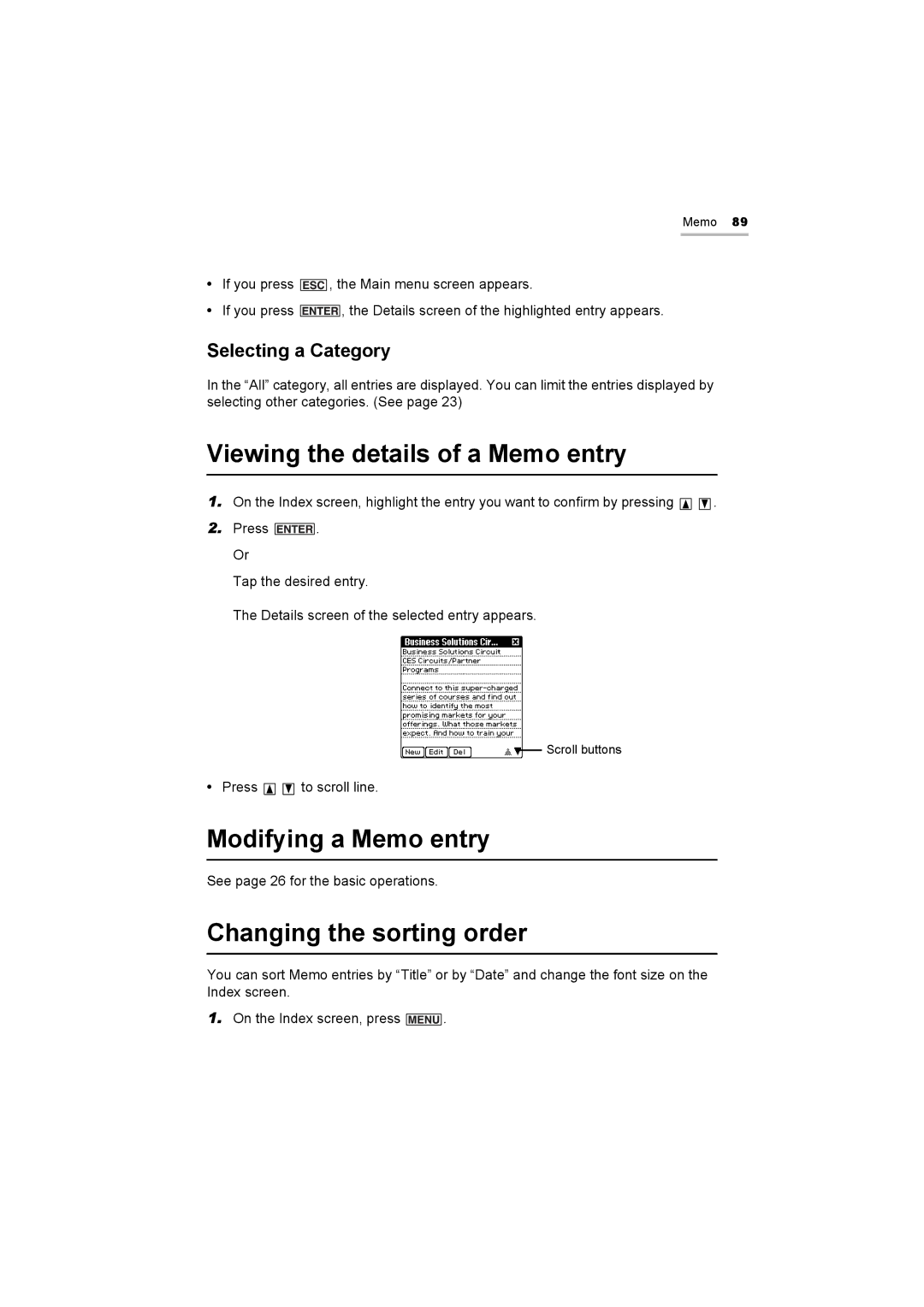Memo 89
•If you press ![]() , the Main menu screen appears.
, the Main menu screen appears.
•If you press ![]() , the Details screen of the highlighted entry appears.
, the Details screen of the highlighted entry appears.
Selecting a Category
In the “All” category, all entries are displayed. You can limit the entries displayed by selecting other categories. (See page 23)
Viewing the details of a Memo entry
1.On the Index screen, highlight the entry you want to confirm by pressing ![]()
![]() .
.
2.Press ![]() . Or
. Or
Tap the desired entry.
The Details screen of the selected entry appears.
Scroll buttons
•Press ![]()
![]() to scroll line.
to scroll line.
Modifying a Memo entry
See page 26 for the basic operations.
Changing the sorting order
You can sort Memo entries by “Title” or by “Date” and change the font size on the Index screen.
1.On the Index screen, press ![]() .
.