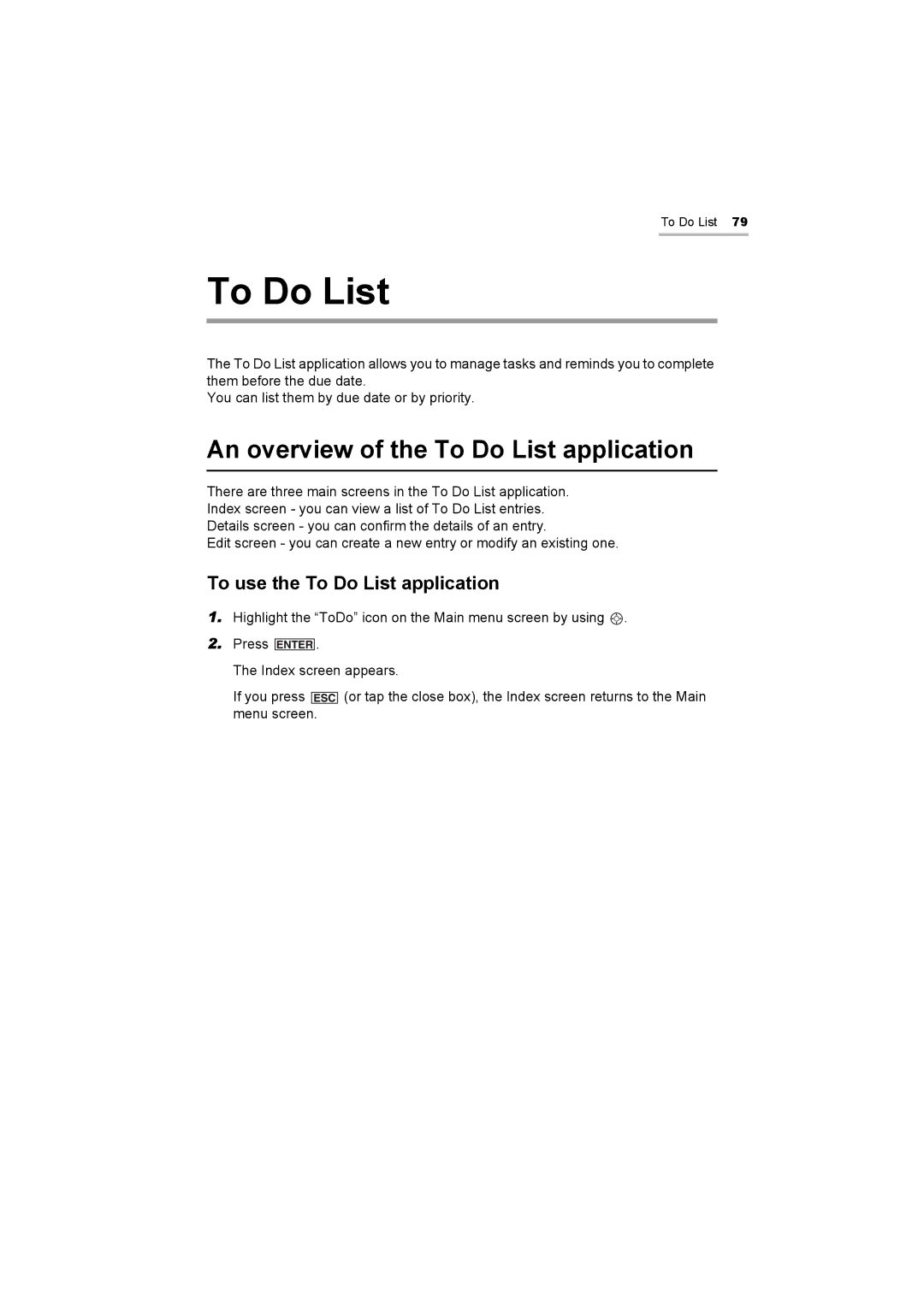To Do List 79
To Do List
The To Do List application allows you to manage tasks and reminds you to complete them before the due date.
You can list them by due date or by priority.
An overview of the To Do List application
There are three main screens in the To Do List application. Index screen - you can view a list of To Do List entries. Details screen - you can confirm the details of an entry.
Edit screen - you can create a new entry or modify an existing one.
To use the To Do List application
1.Highlight the “ToDo” icon on the Main menu screen by using ![]() .
.
2.Press ![]() .
.
The Index screen appears.
If you press ![]() (or tap the close box), the Index screen returns to the Main menu screen.
(or tap the close box), the Index screen returns to the Main menu screen.