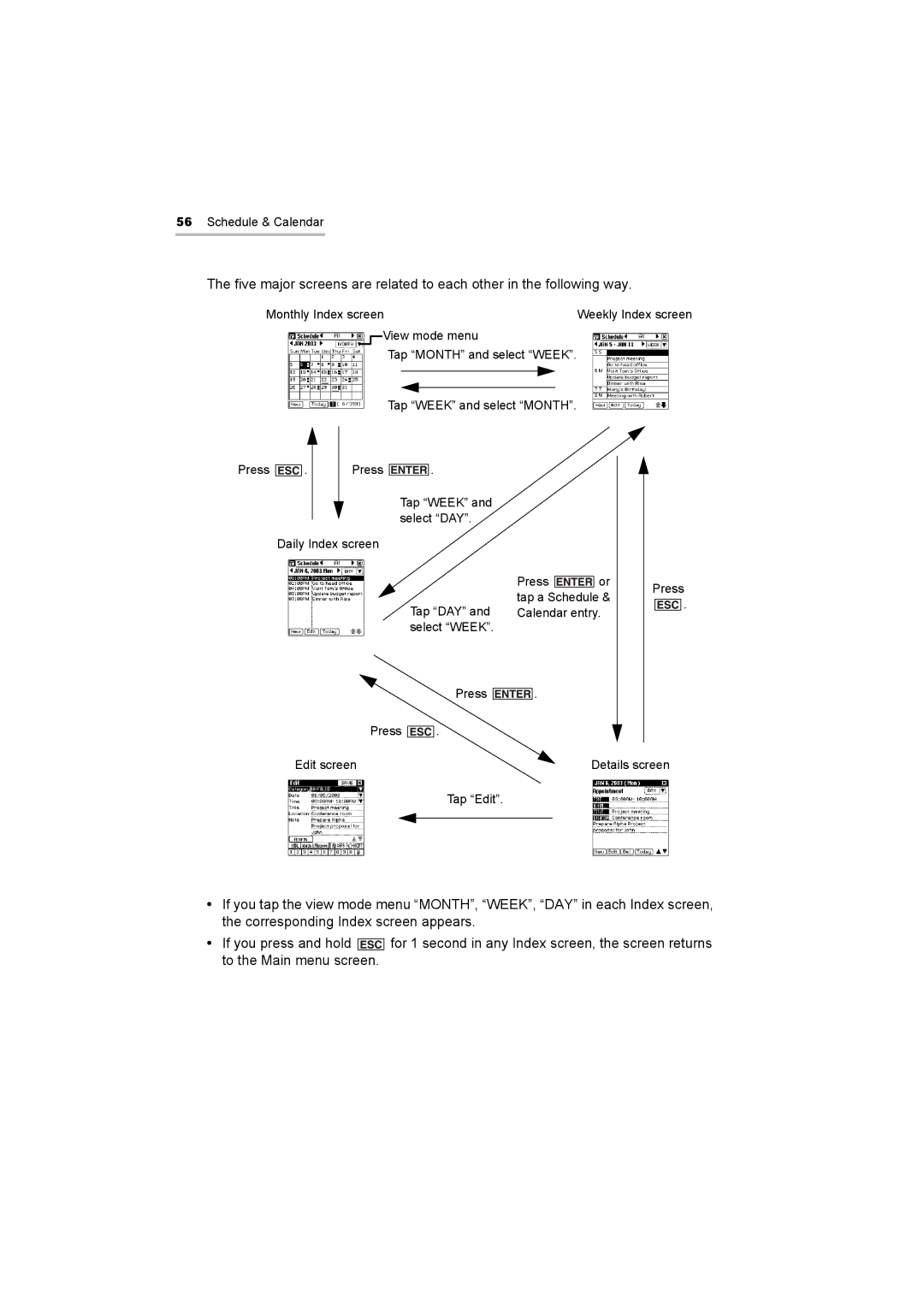56Schedule & Calendar
The five major screens are related to each other in the following way.
Monthly Index screen | Weekly Index screen | |||
|
|
| View mode menu |
|
|
|
|
| |
Tap “MONTH” and select “WEEK”.
Tap “WEEK” and select “MONTH”.
Press |
| . | Press |
| . |
Tap “WEEK” and select “DAY”.
Daily Index screen
| Press |
| or | Press | ||
| tap a Schedule & | |||||
Tap “DAY” and |
|
| . | |||
Calendar entry. |
|
| ||||
|
|
| ||||
select “WEEK”. |
|
|
|
|
|
|
Press ![]()
![]()
![]()
![]()
![]()
![]()
![]() .
.
Press ![]() .
.
Edit screen | Details screen |
Tap “Edit”.
•If you tap the view mode menu “MONTH”, “WEEK”, “DAY” in each Index screen, the corresponding Index screen appears.
•If you press and hold ![]() for 1 second in any Index screen, the screen returns to the Main menu screen.
for 1 second in any Index screen, the screen returns to the Main menu screen.