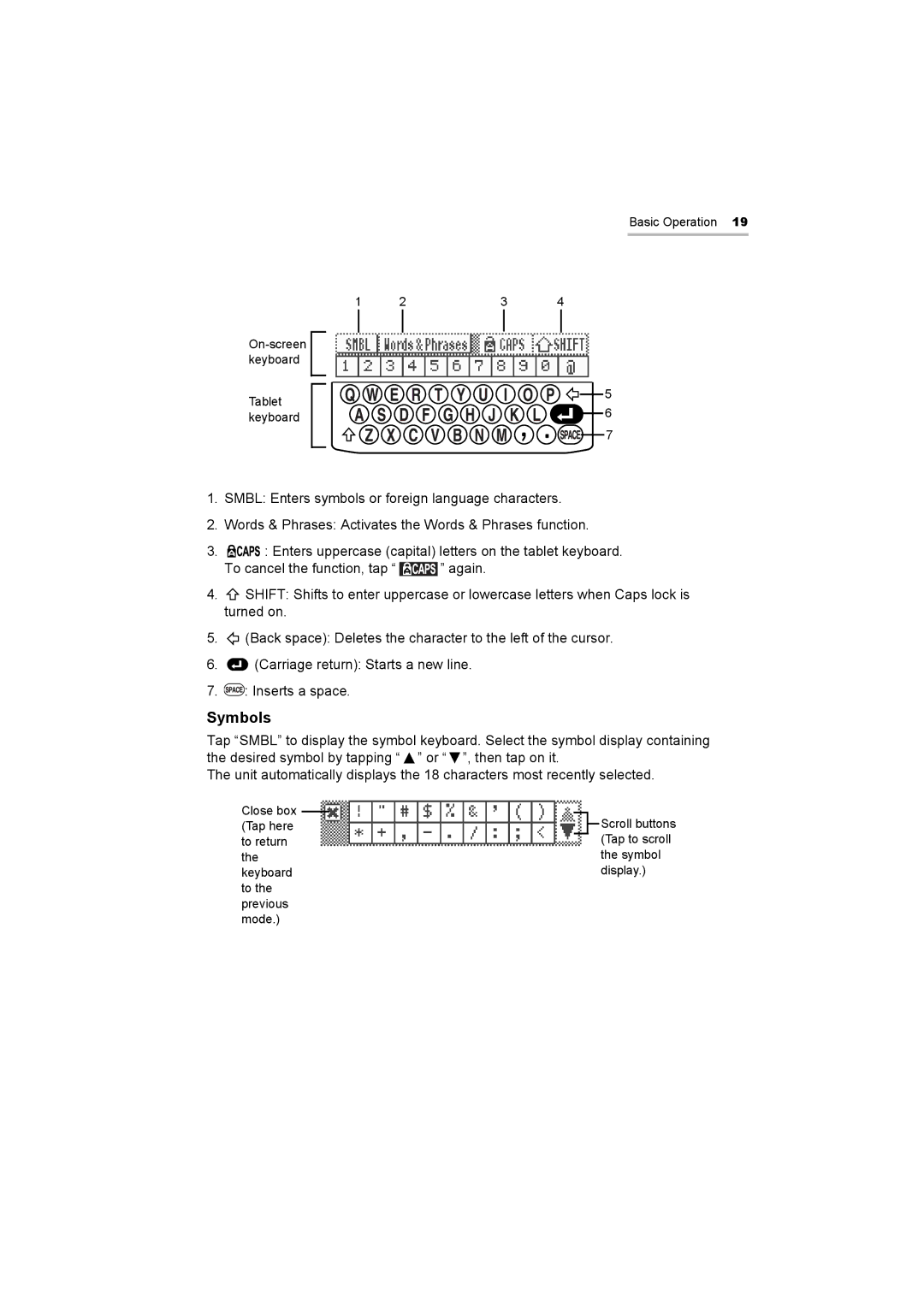Tablet keyboard
Basic Operation 19
1 | 2 | 3 | 4 |
5
6
7
1.SMBL: Enters symbols or foreign language characters.
2.Words & Phrases: Activates the Words & Phrases function.
3.![]()
![]()
![]()
![]()
![]() : Enters uppercase (capital) letters on the tablet keyboard.
: Enters uppercase (capital) letters on the tablet keyboard.
To cancel the function, tap “ ![]() ” again.
” again.
4.![]() SHIFT: Shifts to enter uppercase or lowercase letters when Caps lock is turned on.
SHIFT: Shifts to enter uppercase or lowercase letters when Caps lock is turned on.
5.![]() (Back space): Deletes the character to the left of the cursor.
(Back space): Deletes the character to the left of the cursor.
6.![]() (Carriage return): Starts a new line.
(Carriage return): Starts a new line.
7.![]() : Inserts a space.
: Inserts a space.
Symbols
Tap “SMBL” to display the symbol keyboard. Select the symbol display containing the desired symbol by tapping “ ![]() ” or “
” or “![]() ”, then tap on it.
”, then tap on it.
The unit automatically displays the 18 characters most recently selected.
Close box (Tap here to return the keyboard to the previous mode.)
Scroll buttons (Tap to scroll the symbol display.)