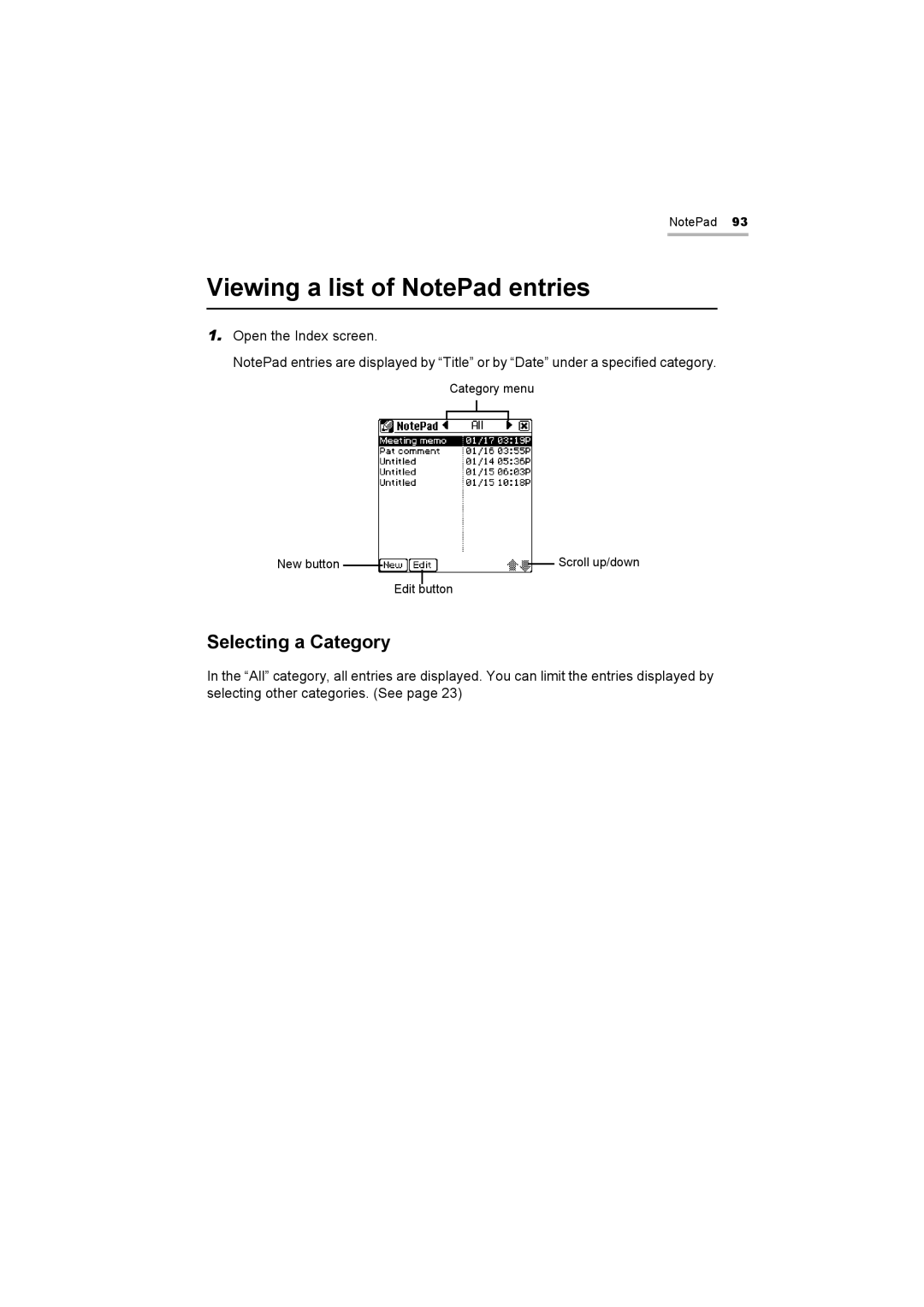NotePad 93
Viewing a list of NotePad entries
1.Open the Index screen.
NotePad entries are displayed by “Title” or by “Date” under a specified category.
Category menu
New button |
|
|
| Scroll up/down |
|
|
Edit button
Selecting a Category
In the “All” category, all entries are displayed. You can limit the entries displayed by selecting other categories. (See page 23)